18. Virtual Account Code Creation
This chapter contains the following section:
18.1 Virtual Account Code Maintenance
This section contains the following topics:
18.1.1 Maintaining Virtual Account Code
In the ‘Virtual Account Code Maintenance’ screen, different virtual account codes can be maintained. You can invoke this screen by typing ‘STDVIRPM’ in the field at the top right corner of the Application tool bar and clicking the adjoining arrow button.
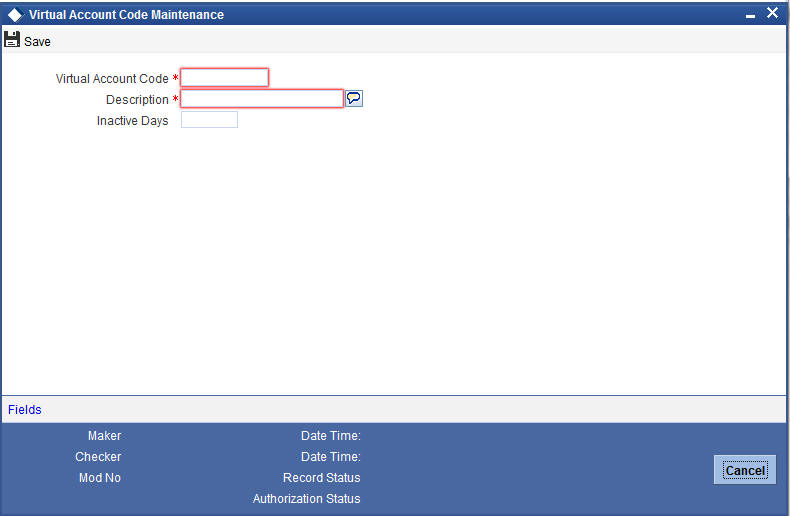
Specify the following details in this screen:
Virtual Account Code
Specify the Virtual Account Code in this field.
Virtual Account Code Description
Specify the Virtual Account Code description in this field.
Inactive Days
Specify the number of days after which the virtual account linked with the virtual account code should become inactive if there is no credit activity in the account.
The following actions can be performed in this screen:
- Input (New)
- Enter Query
- Unlock
- Close
- Delete
- Re-open
- Authorization
18.1.2 Viewing Virtual Account Code
You can view the summary of the virtual account codes created in the system. To invoke this screen type ‘STSVIRPM’ in the field on the top right corner of the application toolbar and click the adjoining arrow button.
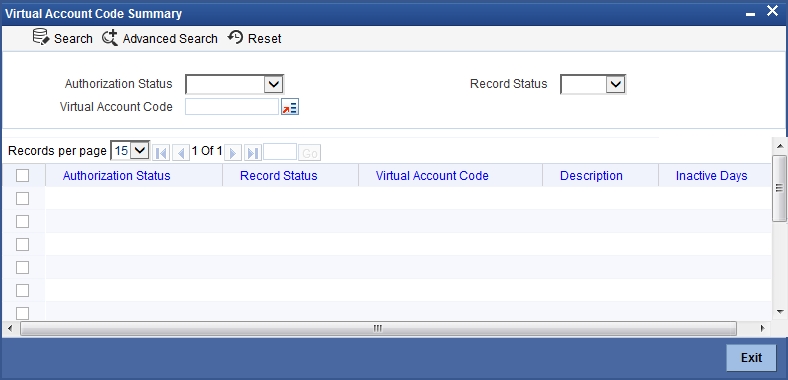
You can query records on the basis of the following criteria:
- Authorization Status
- Record Status
- Virtual Account Code
Click the ‘Search’ button. The system identifies all records that satisfies the specified criteria and displays the following details for each one of them:
- Authorization Status
- Record Status
- Virtual Account Code
- Description
- Inactive Days