11. Reports
11.1 Introduction
During the day, or at the end of the day, you may want to retrieve information on any of the operations related to FX that were performed during the day. This information can be generated in the form of reports. The following are the reports that you can generate in the foreign exchange module.
The following are the reports that you can generate:
- Currency Forward Rates report
- FX Currency Analysis report
This chapter contains the following sections:
- Section 11.2, "FX Maturity Analysis Report"
- Section 11.3, "Currency Forward Rates Report"
- Section 11.4, "FX Currency Analysis Report"
- Section 11.5, "FX Tenor-wise Currency Position Report"
- Section 11.6, " Counterparty Unconfirmed FX Contracts Report"
- Section 11.7, "FX Contract Daily Activity Report"
- Section 11.8, "FX Contract Overrides Report"
- Section 11.9, "FX Brokerage Details Report"
- Section 11.10, "FX Daily Exception Report - Automatic Processing"
- Section 11.11, "FX Discounting Rate Report"
- Section 11.12, "Netting Agreement Report"
- Section 11.13, "Brokerage Confirmation Journal"
- Section 11.14, " Contract Maturity Due Report"
- Section 11.15, " Fund Transfer to Foreign Exchange Netting Report"
- Section 11.16, "FX to FT Netting Report"
- Section 11.17, "Process Exception Report"
11.2 FX Maturity Analysis Report
- FX Tenor-wise Currency Position Report
- FX Currency Analysis Report
- Unconfirmed FX Contracts Report
- FX Contract Daily Activity Report
- FX Contract Overrides Report
- FX Brokerage details Report
- FX Daily Exception Report - Automatic Processing
- FX Discounting Rate Report
- Netting Agreement
- Broker Confirmation Journal
- Contract Maturity Due Report
- Fund Transfer to Foreign Exchange Netting Report
- FX to FT Netting Report
- Process Exception Report
11.3 Currency Forward Rates Report
This report gives details about forward rates for different currency pairs over a given period. You can invoke the screen by typing the code ‘CYRFWRAT’ in the field at the top right corner of the Application tool bar and click on the adjoining arrow button.
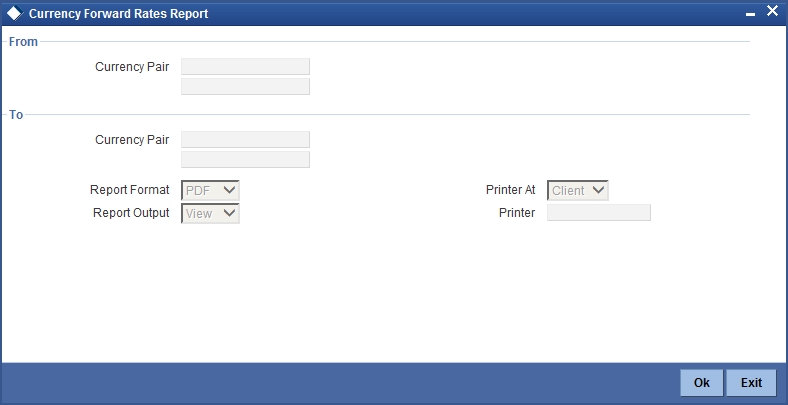
From Currency Pair
Specify the currency pair for which the forward rates report needs to be generated. The adjoining option list displays all valid currency codes maintained in the system. You can choose the appropriate one.
To Currency Pair
Specify the currency pair for which the forward rates report needs to be generated. The adjoining option list displays all valid currency codes maintained in the system. You can choose the appropriate one.
Click ‘OK’ button to generate the report. Click ‘Exit’ if you do not want to generate it.
11.3.1 Contents of the Currency Forward Rates Report
Header
The Header carries the title of the report, information on the branch code, branch date, the ID of the user who generated the report, the date and time at which it was generated and the modules covered in the report.
Body of the Report
The following details will be reported for currency pairs.
| Field Name | Field Description | ||
|---|---|---|---|
| Currency 1 | The first currency code | ||
| Currency 2 | The currency code forming the currency pair with Currency 1 | ||
| Mid Rate | The exchange rate used for conversion | ||
| Period Code | The period code for report generation | ||
| Premium Discount Points | Premium discount points for the currency pair |
11.4 FX Currency Analysis Report
This report gives the net currency position due to contracts maturing within a specified period. You have to specify the period and currency in the Report Options screen.
You can invoke the screen by typing the code ‘FXRPCCYA’ in the field at the top right corner of the Application tool bar and click on the adjoining arrow button.
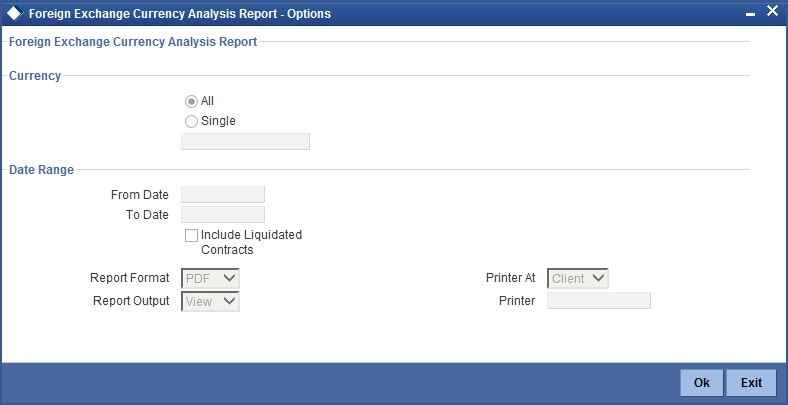
Currency
In this field, you can specify the currencies for which the report is to be generated. If you select:
- All — The net currency position due to contracts involving all currencies that have been allowed for the branch are reported.
- Single -- The net currency position due to contracts involving only those currencies that you select in the next field will be included in the report.
From Date
Use the adjoining button to enter the date indicating the beginning of the period for which the report is to be generated. For the specified currency (ies), the net currency position due to contracts maturing between this date and the date given in the next field (To Date) will be reported. The system defaults to today’s date.
To Date
Use the adjoining button to enter the date up to which the report is to be generated. For the specified currency (ies), the net currency position due to contracts maturing between this date and the date given in the previous field (From Date) will be reported. The system defaults to today’s date.
This date should be later than or the same as the From Date specified in the previous field.
Include Liquidated Contracts
Check this option to indicate that details of contracts that have already been liquidated should be included in the report.
Click ‘OK’ button to generate the report. Click ‘Exit’ if you do not want to generate it.
11.4.1 Contents of the FX Currency Analysis Report
The parameters specified while generating the report are printed at the beginning of the report. Other content displayed in the report is as follows:
Header
The ‘Header’ carries the title of the report, branch code, branch date, user ID, module from which the report has been generated, date and time at which the report has been generated and the page number of the report.
Body
The following details will be reported for contracts involving a particular currency.
| Field Name | Field Description | ||
|---|---|---|---|
| Bought | |||
| Bought Currency | The bought currency in a FX transaction. | ||
| Value Date | The date on which contracts involving the currency are to be settled. | ||
| Contract Reference | The identification number of the contract. | ||
| Currency Balance | The current position in the currency. | ||
| Euro Equivalent | Indicates the Euro Equivalent. | ||
| LCY Rate | The local currency rate that is applied on the CCY Balance. | ||
| LCY Balance | The local currency equivalent of the CCY Balance calculated using the LCY Rate. | ||
| Sold | |||
| Sold Currency | The sold currency in a FX transaction. | ||
| Value Date | The date on which contracts involving the currency are to be settled. | ||
| Currency Balance | The balance currency amount | ||
| Euro Equivalent | The euro equivalent amount | ||
| LCY Rate | The local currency rate that is applied on the CCY Balance. | ||
| LCY Balance | The local currency equivalent of the CCY Balance calculated using the LCY Rate. | ||
11.5 FX Tenor-wise Currency Position Report
This report gives the net currency position due to contracts tenor-wise (spot, one month, two months, etc.) You can invoke this screen by typing ‘FXRPCCYT’ in the field at the top right corner of the Application tool bar and clicking the adjoining arrow button.
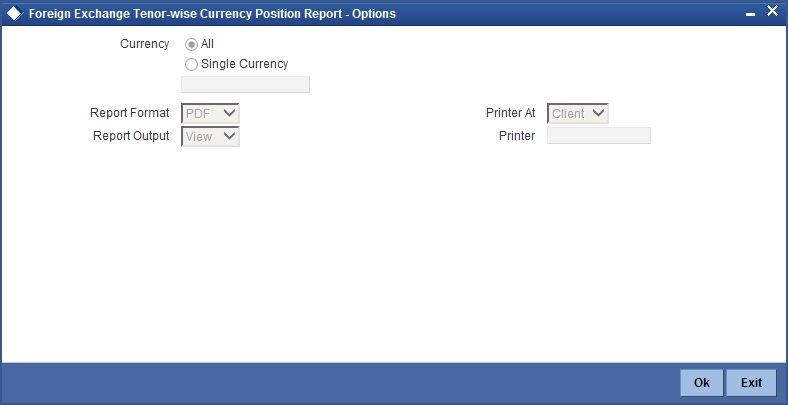
The report furnishes the equivalent Euro values of amounts in an ‘In’ currency. The ‘locked in’ exchange rates defined for the Euro against the ‘In’ currency will be used for currency conversions.
The report will not furnish the ‘In’ currency and equivalent Euro values when you close the ‘In’ currencies, and choose the ‘Euro Closed’ option (for the Euro) in the Currency Definition screen.
Currency
The currency codes of all the currencies defined for your branch are displayed here. If you have chosen the Selected Currencies option in the previous field, you can select the currencies that you want to include in the report.
Click ‘OK’ button to generate the report. Click ‘Exit’ button if you do not want to generate it.
11.5.1 Contents of the FX Tenor-wise Currency Position Report
The parameters specified while generating the report are printed at the beginning of the report. Other content displayed in the report is as follows:
Header
The ‘Header’ carries the title of the report, branch code, branch date, user ID, module from which the report has been generated, date and time at which the report has been generated and the page number of the report.
Body
The options you have selected through the Report Options table -- tenor (in number of days) and the currency are given in the beginning of the report. Details of contracts with a specific period and the currency position due to them will be reported as follows:
| Field Name | Field Description | ||
|---|---|---|---|
| Tenor | Indicates the tenor (spot, one month, two months, etc.). The currency position details are displayed for various tenors. | ||
| Period | The period over which the specified tenor extends. | ||
| Currency | The S.W.I.F.T. Code of the currency whose position is being reported. | ||
| Currency Balance | The current position in the currency. | ||
| Euro Equivalent | The euro equivalent amount | ||
| LCY Balance | The LCY equivalent of the current position calculated using the LCY rate. | ||
| LCY Rate | The local currency rate that is applied on the current balance. |
11.6 Counterparty Unconfirmed FX Contracts Report
This report gives the details of contracts that have not been confirmed; i.e., the confirmation details have not been entered through the Confirmation screen for the contracts.
You can invoke the screen ‘Foreign Exchange Counterparty Confirmation Report’ to generate this report by typing ‘FXRPCPCO’ in the field at the top right corner of the Application tool bar and clicking the adjoining arrow button.
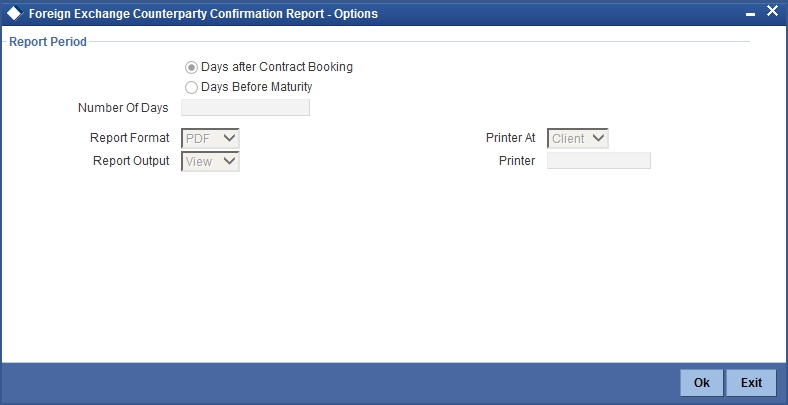
Through the Report Options screen, you have to specify whether the report has to give details of:
- Contracts that have not been confirmed a specific number of days after the initiation date; or
- Contracts that have not been confirmed a specific number of days before the contract settlement date.
Click ‘OK’ button to generate the report. Click ‘Exit’ if you do not want to generate it.
Report Period
You can specify whether the report has to include details of unconfirmed FX contracts based on a particular period:
- From the Booking Date; or
- To the Settlement Date.
No. of Days
This is the number of days to be considered for including contracts based on the specification given in the previous field. For example, if you want to include contracts that have not been confirmed even after 15 days of being initiated, select “Booking Date” in the previous field and enter “15” in this field.
11.6.1 Contents of the Counterparty Unconfirmed FX Contracts Report
The parameters specified while generating the report are printed at the beginning of the report. Other content displayed in the report is as follows:
Header
The ‘Header’ carries the title of the report, branch code, branch date, user ID, module from which the report has been generated, date and time at which the report has been generated and the page number of the report.
Body
You can find the following details in the body of the report:
The following details are reported for contracts involving a particular currency:
| Field Name | Field Description | ||
|---|---|---|---|
| Contract Reference | The Reference number of the contract | ||
| Customer Name | The Short Name of the customer as defined in the Customer Base Record. | ||
| Customer Number | Indicates the customer number. | ||
| Deal Currency | The S.W.I.F.T. Code of the deal currency. | ||
| Value Date | The settlement date of the contract. | ||
| Amount | Indicates the amount. | ||
| Number Days Elapsed | Indicates the total number of days elapsed (tenor) of the contract. |
11.7 FX Contract Daily Activity Report
This report gives details of activities that were performed on contracts in the FX module during the day. If the report is generated as a part of End of Day process all the activities during the day will be reported. If it is generated any other time, you can select the product and the type of activity (initiation, putting a contract on hold, amendment, reversal, rollover, liquidation etc.) to be reported in the Report Options screen. You can also invoke this screen by typing ‘FXRPDLY’ in the field at the top right corner of the Application tool bar and clicking the adjoining arrow button.
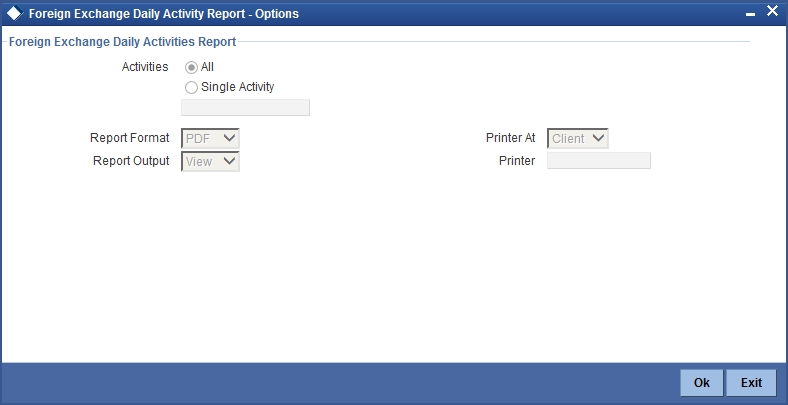
Activities
In this field, you can specify the activities for which the report is to be generated. If you select:
- All Activities -- All the activities that have been performed during the day will be reported.
- Selected Activities -- Only those activities that you select in the next field will be included in the report.
If you have chosen the Selected Activities option in the previous field, you can select the activities that you want to include in the report.
The details of contracts on which these activities have occurred will be reported. To remove an activity from this list, uncheck the corresponding checkbox.
Click ‘OK’ to generate the report. Click ‘Exit’ if you do not want to generate it.
11.7.1 Contents of the FX Daily Activities Report
The contents of FX daily activities report have been discussed under the following heads:
Header
The ‘Header’ carries the title of the report, branch code, branch date, user ID, module from which the report has been generated, date and time at which the report has been generated and the page number of the report.
Body
For contracts involving each activity that has been selected, the following details will be reported:
| Field Name | Field Description | ||
|---|---|---|---|
| Event Code | The name of the event code. | ||
| Description | The description about the event. | ||
| Deal Currency | The S.W.I.F.T. Code of the deal currency. | ||
| Contract Reference | The Reference number of the contract. | ||
| Customer Number | The code of the customer involved in the contract. | ||
| Short Name | The Short Name of the customer from the Customer Base Record. | ||
| Value Date | The date on which contracts are to be settled. | ||
| Term Currency | The S.W.I.F.T. Code of the term currency | ||
| Ex Rate | The rate at which currencies are exchanged | ||
| Contract Amt in Deal Currency | The contract amount in deal currency | ||
| Contract Amt in Term Currency | The contract amount in term currency | ||
| Buy/Sell | Indicates the type of product. | ||
| Receiving Bank / Paying Bank | The receiving bank and the paying bank | ||
| Euro Equivalent | The euro equivalent amount of the foreign exchange transaction | ||
| Receiving Bank | Indicates receiving bank. | ||
| Paying Bank | Indicates paying bank. | ||
| LCY Equivalent | The local currency equivalent amount of the foreign exchange transaction | ||
| Total Buy in Deal Currency | The total amount bought in deal currency. | ||
| Total Sell in Deal Currency | The total amount sold in deal currency. | ||
| Local Currency Amounts (using standard rates) | Indicates local currency amounts. | ||
| Total Buy in Euro | The total bought currencies in Euro. | ||
| Total Sell in Euro | The total sold currencies in Euro. | ||
| Total Buy in Local Currency | The total amount bought in local currency. | ||
| Total Sell in Local Currency | The total amount sold in local currency. |
The total amount in the two types of contracts (Buy or Sell) will be reported for each activity, both in the contract currency and the local currency. The conversion rate specified for the contract will be used for conversion.
If more than one activity has taken place on a contract, the details of the contract are reported under both the activities.
11.8 FX Contract Overrides Report
This report gives details of all contracts on which overrides were given during contract processing. You can invoke this screen by typing ‘FXRPOVD’ in the field at the top right corner of the Application tool bar and clicking the adjoining arrow button.
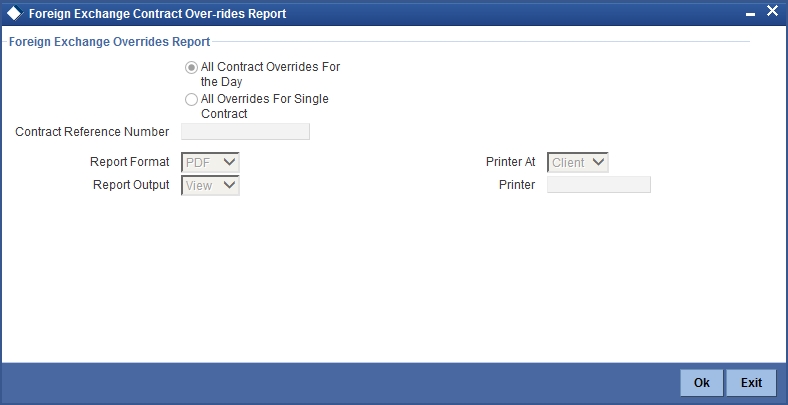
Specify the following details:
All Contract Overrides for the Day/All Overrides for Single Contract
You can generate this report to get the override details of all contracts or a single contract alone. Select the appropriate option. If you select ‘All Overrides for Single Contract’, you need to specify the contract reference number below.
11.8.1 Contents of the FX Contracts Overrides Report
The parameters specified while generating the report are printed at the beginning of the report. Other content displayed in the report is as follows:
Header
The ‘Header’ carries the title of the report, branch code, branch date, user ID, module from which the report has been generated, date and time at which the report has been generated and the page number of the report.
Body
You can find the following details in the body of the report:
| Field Name | Field Description | ||
|---|---|---|---|
| Contract Reference | The contract on which an override was given. | ||
| Event Code | The identification code of the event | ||
| Error Code | The error code of the error message | ||
| Error Message | The description of the error message | ||
| Maturity Date | The maturity date of the contract | ||
| Deal Currency | The S.W.I.F.T. Code of the deal currency | ||
| Deal Amount | The amount involved in the contract | ||
| Customer Number | The identification number of the customer | ||
| Maker ID | The user-id of the person who entered the contract | ||
| Checker ID | The user-id of the person who authorized the contract |
11.9 FX Brokerage Details Report
The Brokerage Details report gives details of brokerage that has been processed against contracts. The report will be generated for the period and the list of brokers specified by you in the Report Options screen.
You can invoke this screen by typing ‘FXRPBRDT’ in the field at the top right corner of the Application tool bar and clicking the adjoining arrow button.
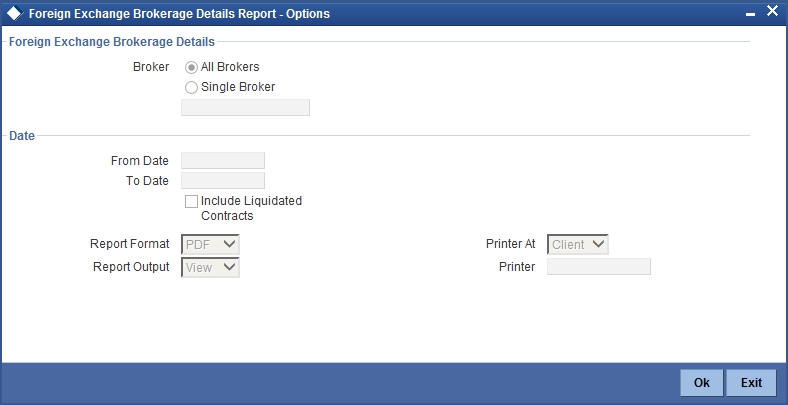
Brokerage on liquidated contracts will be included if you specify it in the Report Options screen.
Report For
In this field, you can specify the brokers whose brokerage details are to be reported.
If you select:
- All Brokers -- The brokerage details of all the brokers will be reported.
- Selected Brokers -- The brokerage details of only those broker(s) that you select in the next field will be included in the report.
Brokers
A list of broker codes of all the brokers in the branch is displayed here. If you have chosen the Selected Brokers option in the previous field, you can select the brokers that you want to include in the report.
The brokerage details of all the selected brokers will be reported. To remove a broker from this list, uncheck the corresponding checkbox.
Include Liquidated Contracts
In this field, you can specify whether details of contracts that have already been liquidated should be included in the report.
To include liquidated contracts in the report, click in the square box against the Include Liquidated Contracts field. If you do not click in the square box, contracts that were liquidated during the specified period will not be included in the report.
From Date
Enter the date indicating the beginning of the period for which the report is to be generated. For the selected broker(s), the brokerage details of contracts for whom the brokerage has been liquidated on any day between this date and the date given in the next field will be reported. The system defaults to today’s date.
To Date
Enter the date up to which the report is to be generated. For the selected broker(s), the brokerage details of contracts whose Value Date falls between this date and the date given in the previous field (From Date) will be reported. The system defaults to today’s date.
This date should be later than or the same as the From Date specified in the previous field.
Click ‘OK’ button to generate the report. Click ‘Exit’ if you do not want to generate it.
11.9.1 Contents of the FX Brokerage Details Report
The parameters specified while generating the report are printed at the beginning of the report. Other content displayed in the report is as follows:
Header
The ‘Header’ carries the title of the report, branch code, branch date, user ID, module from which the report has been generated, date and time at which the report has been generated and the page number of the report.
Body
The contracts will be listed based on the broker involved in the deal. For each broker, the following information will be given:
| Field Name | Field Description | ||
|---|---|---|---|
| Broker | The code that has been allotted to the Broker in the Broker Details table. | ||
| Name | The full name of the broker as recorded in the Broker Details table. |
For each contract, the following details will be reported:
| Field Name | Field Description | ||
|---|---|---|---|
| Contract Reference | The Reference number of the contract. | ||
| Type | Indicates the type. | ||
| Buy/Sell | The type of contract. | ||
| Booking Date | The Booking Date of the contract. | ||
| Maturity Date | The Maturity Date of the contract. | ||
| Brokerage Currency | The S.W.I.F.T. Code of the currency in which the brokerage on the contract was processed. | ||
| Brokerage Amt | The amount of brokerage involved, in the brokerage currency. | ||
| Status | The status of the contract. It can be liquidated or outstanding. |
The following totals will be reported for each broker:
| Field Name | Field Description | ||
|---|---|---|---|
| Total Deals | Indicates total deals | ||
| Total Outstanding | Indicates the total outstanding in the brokerage currency | ||
| Total Liquidated | Indicates the total liquidated in the brokerage currency | ||
| Total Outstanding LCY | Indicates total outstanding in the local currency | ||
| Total Liquidated LCY | Indicates total liquidated in the local currency |
11.10 FX Daily Exception Report - Automatic Processing
Every beginning and End of Day, certain automated processes are performed to liquidate contracts, perform rollovers, etc. If an automated activity was not performed, it will be reported in the Exception Report along with the reason for which the activity was not performed.
You can choose to include only certain activities or all activities that failed, through the Report Options screen. To invoke the screen, type ‘FXRPEXP’ in the field at the top right corner of the Application tool bar and click the adjoining arrow button.
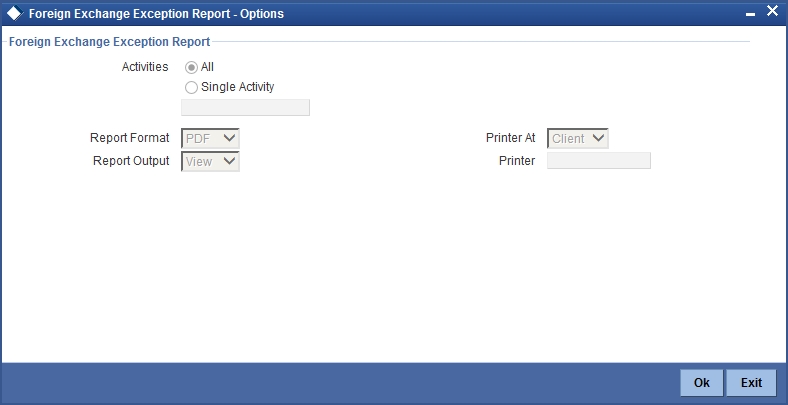
Report For
In this field you can specify which exceptions are to be reported. If you select:
- All Activities --All automatic activities that did not take place today will be reported.
- Selected Activities -- Only those activities that you select in the next field will be included in the report.
Activities
A list of all FX related activities is displayed here. If you have chosen the Selected Activities option in the previous field, you can select the activities (exceptions) that you want to include in the report.
The details of contracts on which these exception conditions have occurred will be reported. To remove an activity from this list, uncheck the corresponding checkbox. Click ‘OK’ button to generate the report. Click ‘Exit’ button if you do not want to generate it.
11.10.1 Contents of the FX Daily Exception Report
The contents of FX daily exception report have been discussed under the following heads:
Header
The ‘Header’ carries the title of the report, branch code, branch date, user ID, module from which the report has been generated, date and time at which the report has been generated and the page number of the report.
Body
You can find the following details in the body of the report:
| Field Name | Field Description | ||
|---|---|---|---|
| Event Code | The identification code for the event. | ||
| Event Description | The description about the event. | ||
| Customer | The code of the counterparty involved in the contract. | ||
| Maturity Date | The settlement date of the contract. | ||
| Contract Reference | The Reference number of the contract. | ||
| Currency | The S.W.I.F.T. Code of the deal currency. | ||
| Bought Amount | The amount that was involved in the activity that was not performed. For example, if the liquidation of the contract failed, this is the total amount that had to be liquidated; if rollover failed, this is the amount that had to be rolled over, etc. | ||
| Error Code | The error code of the error message. | ||
| Message | The description about the error message. |
11.11 FX Discounting Rate Report
Discounting rate report provides information on the currency used, period code and discount date. To invoke the screen, type ‘FXRDIRAT’ in the field at the top right corner of the Application tool bar and click the adjoining arrow button.
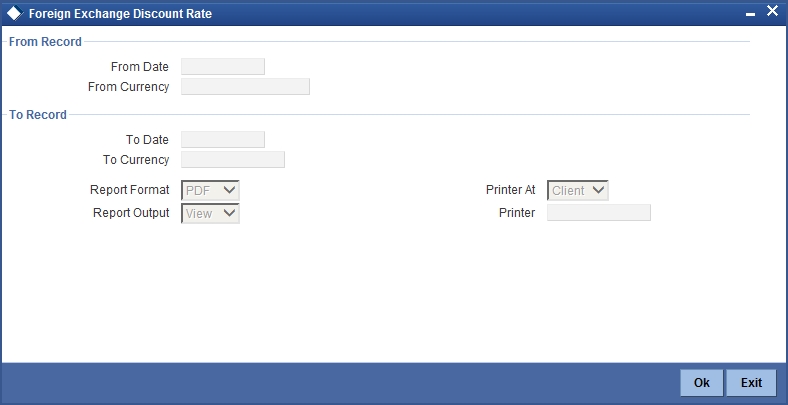
Specify the following details:
From Date
You can generate the report for a specific period. Specify the start date of the report range.
From Currency
You can generate this report for the exchange between two currencies. Specify the code that identifies the first currency.
To Date
You can generate the report for a specific period. Specify the end date of the report range.
To Currency
You can generate this report for the exchange between two currencies. Specify the code that identifies the other currency.
11.11.1 Contents of the Report
The parameters specified while generating the report are printed at the beginning of the report. Other content displayed in the report is as follows:
Header
The ‘Header’ carries the title of the report, branch code, branch date, user ID, module from which the report has been generated, date and time at which the report has been generated and the page number of the report.
Body
You can find the following details in the body of the report:
| Field Name | Field Description | ||
|---|---|---|---|
| Branch | The branch code that identifies the branch | ||
| Currency | The currency of discounting rates | ||
| Base Date | The base date of the discounting transaction | ||
| Period Code | The code used to indicate the period | ||
| Discounting Rates | The FX discounting rate | ||
| Actual Date | The actual date on which discounting happens |
11.12 Netting Agreement Report
Netting agreement report provides information on the netted Foreign Exchange contracts. To invoke the screen, type ‘FXRNETMA’ in the field at the top right corner of the Application tool bar and click the adjoining arrow button.
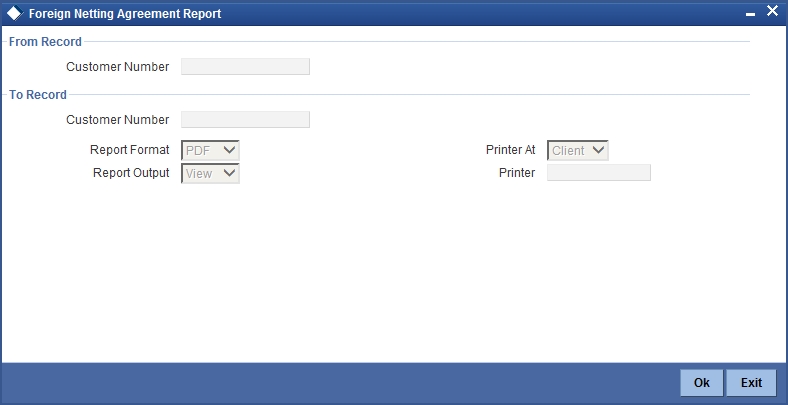
Specify the following details:
You can generate this report for foreign netting agreement between two customers.
From Record
Customer Number
Specify the customer number of the first customer.
To Record
Customer Number
Specify the customer number of the second customer.
11.12.1 Contents of the Report
The parameters specified while generating the report are printed at the beginning of the report. Other content displayed in the report is as follows:
Header
The ‘Header’ carries the title of the report, branch code, branch date, user ID, module from which the report has been generated, date and time at which the report has been generated and the page number of the report.
Body
You can find the following details in the body of the report:
| Field Name | Field Description | ||
|---|---|---|---|
| Customer Number | The identification number of the customer | ||
| Netting Type | The netting type used for the agreement | ||
| Currency | The S.W.I.F.T. Code of the deal currency | ||
| Netting Days | The number netting days | ||
| Std Pay Details | The standard payment details | ||
| Outgoing Bank | The product code of FT for outgoing bank | ||
| Outgoing Customer | The product code of FT for outgoing customer | ||
| Internal | The product code of FT for internal customer |
11.13 Brokerage Confirmation Journal
Brokerage Confirmation Journal provides information on the amount, deal currency and the broker code of contracts. You can generate this report using the ‘Foreign Exchange Broker Confirmation Report’ screen.
To invoke this screen, type ‘FXRPBRCO’ in the field at the top right corner of the Application tool bar and click the adjoining arrow button.
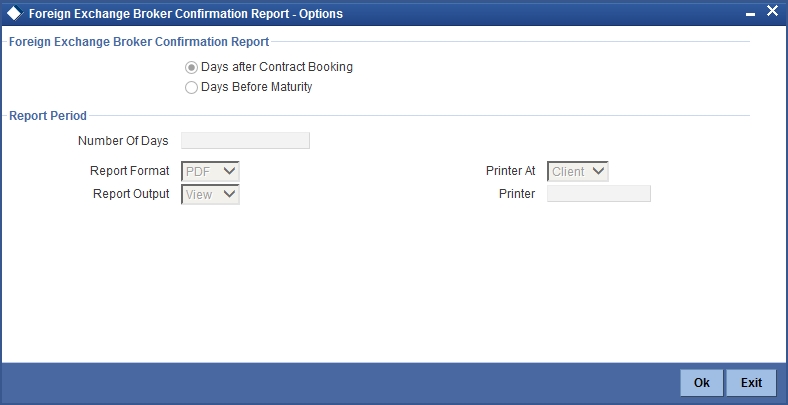
Days after Contract Booking/Days before Maturity
Indicate whether you want to generate the report for a specific number of days after contract booking or before maturity date. Once you make your choice, specify the number of days.
Number of Days
Specify the number of days for which the report needs to be generated. This number indicates the number of days after the contract booking or before maturity, based on the option selected above.
11.13.1 Contents of the Report
The parameters specified while generating the report are printed at the beginning of the report. Other content displayed in the report is as follows:
The contents of brokerage confirmation report have been discussed under the following heads:
Header
The ‘Header’ carries the title of the report, branch code, branch date, user ID, module from which the report has been generated, date and time at which the report has been generated and the page number of the report.
Body
You can find the following details in the body of the report:
| Field Name | Field Description | ||
|---|---|---|---|
| Contract Reference | The identification number of the contract | ||
| Broker Code | The identification code of the broker | ||
| Name | The name of the broker | ||
| Deal Currency | The deal currency | ||
| Value Date | The date on which contracts are to be settled. | ||
| Amount | The total amount of the contract | ||
| No of days Elapsed | The total number of days elapsed (tenor) of the contract |
11.14 Contract Maturity Due Report
Contract maturity due report provides information on maturity date, sold currency, bought currency, sold amount and bought amount of contracts. You can generate this report using the ‘Foreign Exchange Instruments Falling Due for Redemption’ screen.
To invoke the screen, type ‘FXRPCNMD’ in the field at the top right corner of the Application tool bar and click the adjoining arrow button.
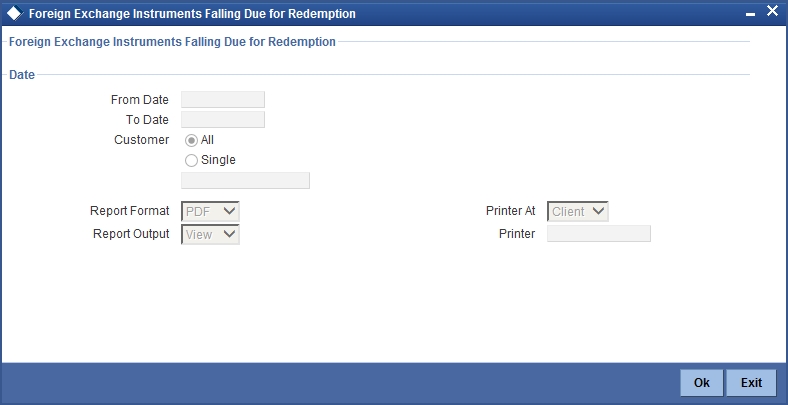
Specify the following details:
From Date
You can generate this report for a specific period. Specify the start date of the report date range.
To Date
You can generate this report for a specific period. Specify the end date of the report date range.
Customer
You can get the details of all the customers or a specific customer in the report. Select the appropriate option, i.e. ‘All’ or ‘Single’. If you select ‘Single’, you need to specify the customer number in the field below.
11.14.1 Contents of the Report
The parameters specified while generating the report are printed at the beginning of the report. Other content displayed in the report is as follows:
Header
The ‘Header’ carries the title of the report, branch code, branch date, user ID, module from which the report has been generated, date and time at which the report has been generated and the page number of the report.
Body
You can find the following details in the body of the report:
| Field Name | Field Description | ||
|---|---|---|---|
| Maturity Date | The date on which the contract gets matured | ||
| Customer name | The name of the customer | ||
| Contract Reference | The identification number of the contract | ||
| Counter Party | The counter party involved in the contract | ||
| Sold Currency | The sold currency of the contract | ||
| Bought Currency | The bought currency of the contract | ||
| Sold Amount | The amount for which the currency is sold | ||
| Bought Amount | The amount for which the currency is bought | ||
| Euro Equivalent Amount | The euro equivalent amount |
11.15 Fund Transfer to Foreign Exchange Netting Report
This report provides information on fund transfer to foreign exchange netting. To invoke the screen, type ‘FXRPNTFT’ in the field at the top right corner of the Application tool bar and click the adjoining arrow button.
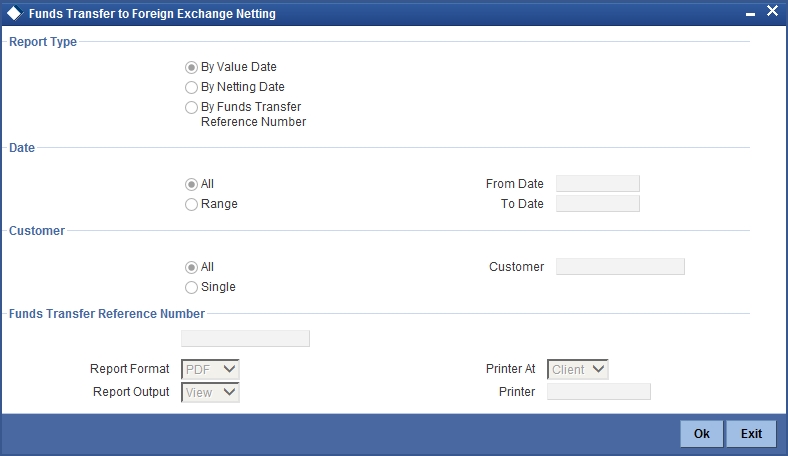
11.15.1 Contents of the Report
The contents of fund transfer to foreign exchange netting report have been discussed under the following heads:
Header
The ‘Header’ carries the title of the report, branch code, branch date, user ID, module from which the report has been generated, date and time at which the report has been generated and the page number of the report.
Body
You can find the following details in the body of the report:
| Field Name | Field Description | ||
|---|---|---|---|
| Customer | The code that identifies the customer | ||
| FT Reference Number | The reference number of the FT contract | ||
| Netting Reference | The netting reference number of the contract | ||
| Currency | The currency involved in the transaction | ||
| Amount | The amount involved | ||
| Dr / Cr | The type of accounting entry i.e., debit or credit | ||
| Netting Type | The type of netting used | ||
| Upload Status | The upload status | ||
| FX Reference Number | The reference number of the foreign exchange contract | ||
| Amount | The amount involved in the transaction | ||
| Dr / Cr | The type of accounting entry i.e., debit or credit | ||
| Netting Status | The status of netting (i.e, fully, partially) |
11.16 FX to FT Netting Report
FX to FT Netting Report provides information on FX to FT netting. To invoke the screen, type ‘FXRPNTFX’ in the field at the top right corner of the Application tool bar and click the adjoining arrow button.
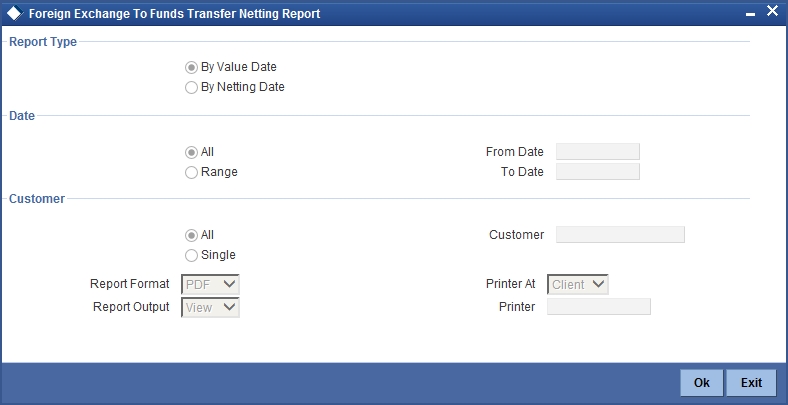
Specify the following details:
Report Type
Specify the type of report that you want to generate. Select one of the following:
- By Value Date – if you select this, the report will be generated based on the value date
- By Netting Date - if you select this, the report will be generated based on the netting date
Date
Specify the date range for which the report is generated. If you select ‘All’, the report will be generated for all the records irrespective of the date range. If you select ‘Range’, you need to specify the ‘From Date’ and ‘To Date’ in the respective fields.
Customer
Specify the customer whose details are required in the report. If you select ‘All’, the report will be generated for all the customers. If you select ‘Single’, you need to specify the customer number in the field ‘Customer’.
11.16.1 Contents of the Report
The parameters specified while generating the report are printed at the beginning of the report. Other content displayed in the report is as follows:
Header
The ‘Header’ carries the title of the report, branch code, branch date, user ID, module from which the report has been generated, date and time at which the report has been generated and the page number of the report.
Body
You can find the following details in the body of the report:
| Field Name | Field Description | ||
|---|---|---|---|
| Netting Date | This is the netting date range for which the report is generated | ||
| Customer | The code that identifies the customer | ||
| FT Reference Number | The reference number of the FT contract | ||
| Netting Reference | The netting reference number of the contract | ||
| Currency | The currency involved in the transaction | ||
| Amount | The amount involved in the transaction | ||
| FT Reference Number | The reference number of the FT contract | ||
| Netting Type | The type of netting used | ||
| Upload Status | The upload status | ||
| Netting Status | The status of netting (i.e, fully, partially) |
11.17 Process Exception Report
Process exception report provides information on process exception. To invoke the screen, type ‘FXRPPREX’ in the field at the top right corner of the Application tool bar and click the adjoining arrow button.
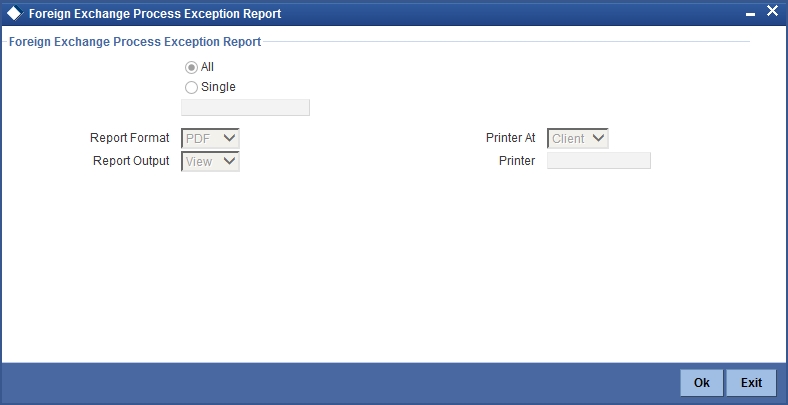
11.17.1 Contents of the Report
The contents of process exception report have been discussed under the following heads:
Header
The ‘Header’ carries the title of the report, branch code, branch date, user ID, module from which the report has been generated, date and time at which the report has been generated and the page number of the report.
Body
You can find the following details in the body of the report:
| Field Name | Field Description | ||
|---|---|---|---|
| Process ID | The identification code of the process | ||
| Counterparty | The code that identifies the customer | ||
| Reference Number | The reference number of the contract | ||
| Error Code | The error code of the process | ||
| Message | The description about the error code |