4. Reports
Information on the contracts liquidated and the static maintenance done for the liquidation module is available in the form of reports. These reports can be generated with information on many parameters - outstanding items, unreplied tracers, etc.
These reports can be printed, spooled on to a disk file or displayed on the screen.
You can generate the following reports for the LQ module:
- Liquidation Daily Activity Report
- Outstanding Items Report
This chapter contains the following sections:
4.1 Liquidation Daily Activity Report
This section contains the following topics:
- Section 4.1.1, "Generating the Liquidation Daily Activity Report"
- Section 4.1.2, "Contents of Report"
4.1.1 Generating the Liquidation Daily Activity Report
The Liquidation Daily Activity Report provides information on all liquidation events or a particular event which took place on a specified date. You can set the preferences for generation of the report via the ‘Liquidation Daily Activity Report’ screen.
To invoke the ‘Liquidation Daily Activity Report’ screen, type ‘LQRPDLY’ in the field at the top right corner of the Application tool bar and click the adjoining arrow button.
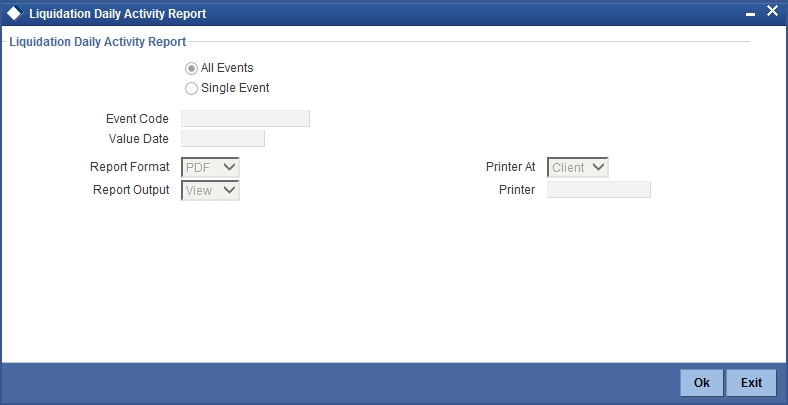
Report Options
You can set the following preferences for report generation in this screen.
All Events/Single Event
Choose whether you want a report on all liquidation events or a single event.
Event Code
Specify the Event Code of the liquidation event which you wish to view as a report.
Value Date
Specify the value dates for which the report must be generated.
Once you have specified the necessary, click OK button. The system displays the print option screen. Here, you can set your preferences as to printing the report. Click OK button to print the report.
4.1.2 Contents of Report
The contents of the report have been discussed under the following heads:
Header
The ‘Header’ carries the title of the report, branch code, branch date, user ID, module from which the report has been generated, date and time at which the report has been generated and the page number of the report.
Body
You can find the following liquidation event details in the body of the report.
| Events | Description | ||
|---|---|---|---|
| Liquidation Event Code | Specifies the Liquidation Event Code | ||
| Liquidation Currency | Specifies the liquidation currency | ||
| Maker Date Stamp | Specifies the date on which the record was made by the Maker | ||
| Liquidation Reference | Specifies the Liquidation Reference Number | ||
| Liquidation ESN | Specifies the Liquidation event sequence number | ||
| Contract Reference | Specifies the contract reference number | ||
| Latest ESN | Specifies the sequence number of the latest event | ||
| Liquidation Status | Specifies the Liquidation status | ||
| Authorization Status | Specifies the liquidation authorization status | ||
| Maker Id | Specifies the ID of the maker of the record | ||
| Checker Id | Specifies the ID of the checker of the record | ||
| Checker Date Stamp | Specifies the date on which the checker had authorized the record | ||
| Liquidation Account | Specifies the liquidation account code | ||
| Liquidation Branch | Specifies the Liquidation Branch | ||
| Liquidation Value Date | Specifies the value date of the liquidation | ||
| Liquidation Transaction Code | Specifies the liquidation Transaction Code | ||
| Liquidation Amount | Specifies the liquidation amount | ||
| Total Amount | Specifies the total liquidation amount |
4.2 Outstanding Items Report
This section contains the following topics:
4.2.1 Generating Outstanding Items Report
The Outstanding Items report provides the details of all outstanding liquidation records in both receivable and payable accounts, across the modules in Oracle FLEXCUBE. This report also helps you retrieve the details of open ended letters of credits. This report generates the details based on AR/AP code or CIF/counterparty.
You can set the preferences for generation of the report using the ‘Outstanding Items Report’ screen. This report will list all the outstanding item that are booked under receivable.
To invoke the screen, type ‘LQRPOS’ in the field at the top right corner of the Application tool bar and click the adjoining arrow button.
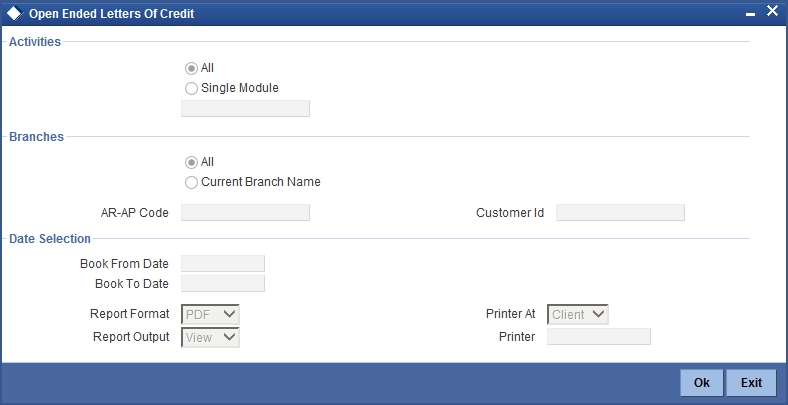
This section contains the following topics:
Report Options
You can set your preferences for report generation on this screen.
Activities – All/ Single Module
You can generate this report for a specific module or all the modules in the system. If you select ‘Single Module’, you need to specify the module code in the field below.
Branches – All/Current Branch
Specify whether the report should with regard to all branches or in the current branch.
Once you have specified the necessary details, click OK button. The system displays the print option screen. Here, you can set your preferences as to printing the report. Click OK button to print the report.
From Date
Specify a valid date from when you need to generate the report. If not maintained, then the system generates all the outstanding records prior to ‘To Date’.
To Date
Specify a valid date till when you need to generate the report. If not maintained, then the system generates all the outstanding records after ‘From Date’ till the current date.
Customer No
Specify a valid customer number you need to generate report for. The adjoining option list displays all valid customer numbers maintained for AR-AP. You can choose the appropriate one.
AR-AP Code
Specify a valid ARAP code you need to generate report for. The adjoining option list displays all valid AR-AP codes. You can choose the appropriate one.
4.2.2 Contents of Report
The contents of the report have been discussed under the following heads:
Header
The ‘Header’ carries the title of the report, branch code, branch date, user ID, module from which the report has been generated, date and time at which the report has been generated and the page number of the report.
Body
You can find the following details in the body of the report:
| Term | Description | ||
|---|---|---|---|
| Party CIF ID | The CIF ID of the counter party | ||
| Party Name | Name of the counter party | ||
| Party Type | The type the counterparty belongs to | ||
| Account Currency | The currency in which the party’s account is maintained | ||
| Module | The module for which the record belongs to | ||
| Amount Tag | The amount tag | ||
| Contact Reference | Specifies the contract reference number | ||
| Description | Gives a brief description of the contract | ||
| Event Code | Specifies the event code | ||
| Booking Date | Specifies the booking date of the contract | ||
| Receivable Account Number | Specifies the account number of the receivable account | ||
| Account Branch | Specifies the branch where the account is held | ||
| Amount | Specifies the amount in the outstanding item | ||
| Value Date | Specifies the value date of the record. |