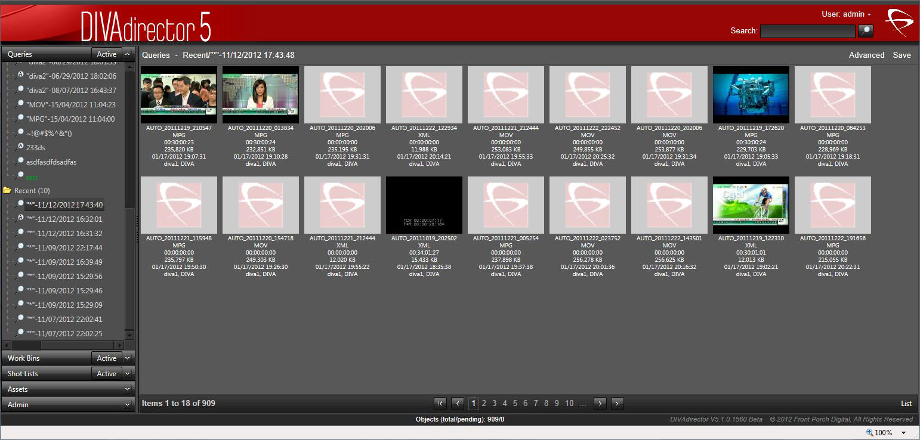1 Introduction
Oracle DIVAdirector is a tool for interacting with existing Oracle DIVArchive systems. The User Interface (UI) is delivered graphically through a web browser.
System Overview
DIVAdirector provides a multiorganizational, multigroup, multiuser and multi-task environment for DIVArchive users. It has powerful tools to locate content by searching any metadata field available. You view content with the built-in media player, and can precisely find the frames being searched for using the player controls. Once the content is discovered, the full resolution video to be restored may be scheduled, a Shot List may be built, and content can be sent to an editing application or a defined DIVArchive Source/Destination.
User Interface Concepts
The DIVAdirector User Interface (UI) screen consists of the following elements:
- Banner
-
Displays the logo, a basic search box and login information at the top of the screen.
- Navigation Menu
-
Consists of a panel bar on the left of the screen that includes the following items:
- Queries
-
You can create, execute, view and save a Query. Queries may be basic single keyword search, or an advanced search - allowing for search criteria to be specified on up to five fields in addition to the basic single keyword search.
- Work Bins
-
You organize multiple video clips in a single location using Work Bins.
- Shot Lists
-
You create, view, and edit lists of video clips in a Shot List.
- Assets
-
Displays a list of options pertaining to DIVArchive operations.
- Admin
-
You can perform (minor) administrative tasks.
- Main Content Area
-
The main content area is the major portion of the screen. It displays information based on items selected in the Navigation Tree on the left of the screen.