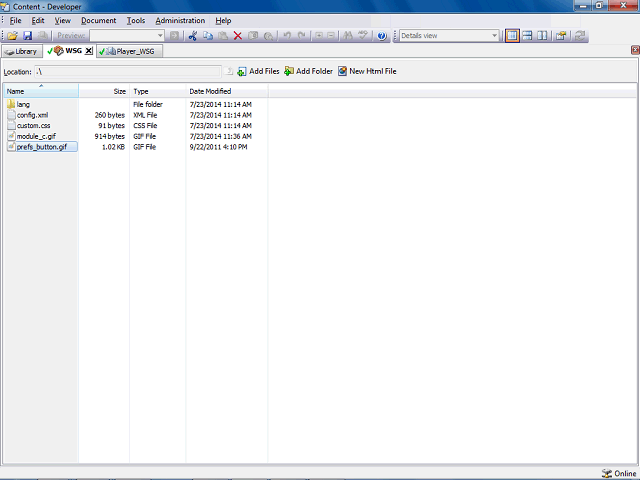
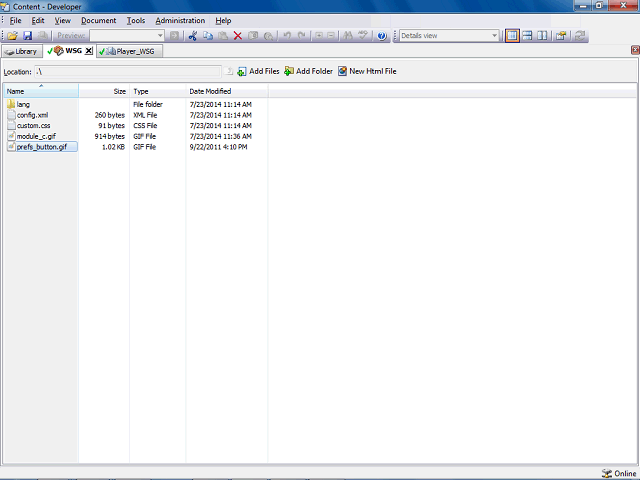
You want to make three visual changes to the Player. You will copy the elements so that you can customize
- the divider lines that appear between and around the Table of Contents and Concept panes.
- the color of the play mode buttons as they appear in the Player and when you point to them (hover over them).
- the font and font color of the play mode text in the bubble header.
To make these changes, you must first copy the related elements from the Player custom.css file to the custom.css file in the WSG custom skin.