About Order States and Transactions
An order's progress in an Oracle Communications Order and Service Management (OSM) run-time environment is tracked by its state at various stages of its life cycle. Transitions from one order state to another are achieved through transactions. Each order state is associated with a set of transactions that can be performed while the order is in that particular state. See OSM Concepts for information about order states and transactions.
Transactions are not enabled until roles are assigned to them. In the Order Lifecycle Policy editor, enabled transactions are represented by a fully-shaded diamond-shaped icon. Disabled (unassigned) transactions are represented with a diamond icon that contains no shading. If all transactions for a particular state are enabled, the state is represented with a fully-shaded diamond icon; partial-enabling is represented with a half shaded diamond. The following graphic demonstrates the use of differently shaded icons in the Order Lifecycle Policy editor left-column state and transaction menu tree, using the delivered default order lifecycle policy, which contains a minimum set of order state and transaction combinations assigned to all roles:
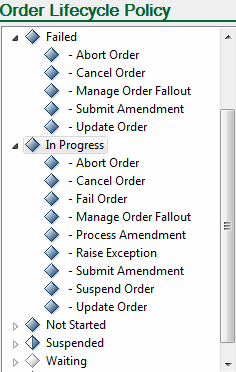
Description of the illustration ''policy_default.gif''
You can create a custom policy with no default transactions and no role assignments, and then model it using the Order Lifecycle Policy editor. Depending upon your business processes, you may configure one general policy that supports many different order types, or you may need to configure a unique policy for each order type.