- Unpack the component from its shipping carton.Note: Place the component on an antistatic mat if it must be set aside for any reason.
- Press the replacement battery into the battery retainer with the positive side (+) facing upwards.
Figure 1: Battery insertion
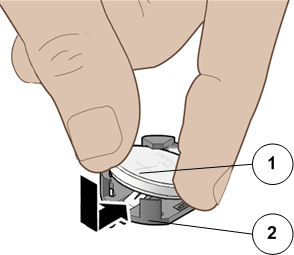
- Legend
1 Pilot battery 2 Battery socket
If the Pilot is configured to synchronize with a network time server using the Network Time Protocol (NTP), the Oracle ILOM clock is reset as soon as the Pilot is powered on and connected to the network. Otherwise, proceed to the next step.
- If the Pilot is not configured to use NTP, reset the Oracle ILOM clock using the Oracle ILOM CLI or the web interface. You can also reprogram the BIOS Setup utility to reprogram the host clock.For instructions, on setting the Oracle ILOM clock, see the Oracle Integrated Lights Out Manager (ILOM) 3.1 Documentation Library.