- Press the DIMM fully into the DIMM slot and ensure that the tabs on both sides of the DIMM are locked.
Figure 1: Insert Controller DIMM
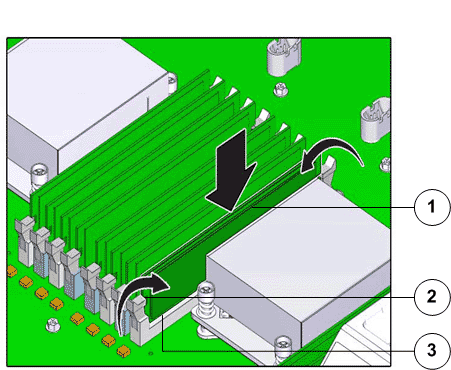
- Legend
1 DIMM 2 Tabs to secure DIMMs 3 DIMM notch aligns with the DIMM slots
Note: While inserting DIMMs, ensure that there is no interference with the cables. Pulling or pressing down on the cables might cause damage to the cables during the replacement procedure.Figure 2: DIMM alignment over DIMM slots
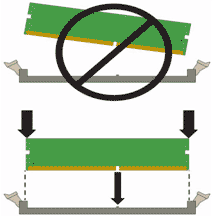 Important! Ensure that the notch in the DIMM lines up with the key in the slot.Note: Replace only one DIMM at a time to make sure that they are inserted into the correct slots. Attempting to insert multiple DIMMs into the slots might damage the DIMMs due to excessive flexure.Note: Never leave a DIMM slot unpopulated. Insert fillers into empty slots to ensure proper air flow inside the Controller.
Important! Ensure that the notch in the DIMM lines up with the key in the slot.Note: Replace only one DIMM at a time to make sure that they are inserted into the correct slots. Attempting to insert multiple DIMMs into the slots might damage the DIMMs due to excessive flexure.Note: Never leave a DIMM slot unpopulated. Insert fillers into empty slots to ensure proper air flow inside the Controller.