- Make sure that
the drive carrier handle on the drive is in the fully extended position.
Figure 1: Extended drive carrier handles
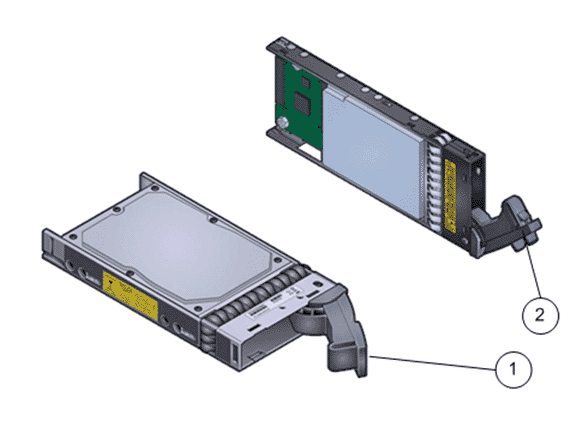
- Legend
1 Drive carrier handle DE2-24C Drive Enclosure 2 Drive carrier handle DE2-24P Drive Enclosure
- Slide the drive
all the way into the Drive Enclosure chassis slot.
Figure 2: DE2-24C Drive Enclosure and inserted drive
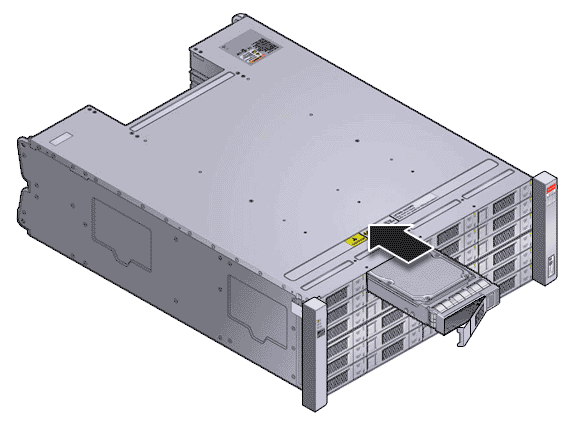
Figure 3: DE2-24P Drive Enclosure and inserted drive
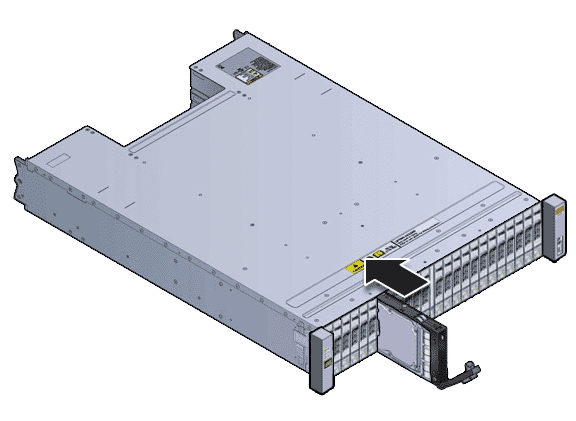
- Press the drive carrier handle closed until it locks into place.