- Unpack the component from its shipping carton.Note: Place the component on an antistatic mat if it must be set aside for any reason.
- Transfer the internal bracket from the faulted SAS HBA to the replacement SAS HBA. Note: The new SAS HBA is not shipped with an internal bracket, which is why the bracket must be transferred from the faulted SAS HBA to the replacement HBA.
- Orient the SAS HBA so that the brackets of the HBA align with the alignment pin in the PCIe slot of the riser.Important! Hold the SAS HBA by the edges. Do not touch the metal contacts on the bottom of the card.
- Push the connectors on the edge of the SAS HBA into the PCIe slot by pushing firmly to seat the card and apply firm pressure on each end of the SAS HBA alternately until it clicks into place in the riser socket.CautionSupport the SAS HBA and the riser as necessary to prevent excessive flexure. Otherwise, the SAS HBA or the riser card might break.
- Guide the SAS cables that connects to the disk backplane through the chassis mid-wall towards the front of the Pilot and reconnect the SAS cable bundle into the into the internal HBA inside the riser.
- Insert the riser into the PCIe slot on the Pilot motherboard and secure the riser in position using the three locking mechanisms.
Figure 1: Pilot riser insertion
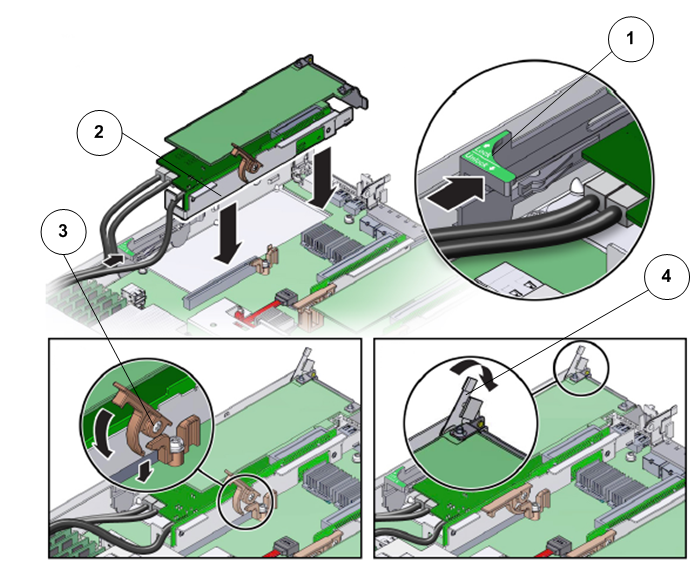
- Legend
1 Slide card retainer 2 Riser 3 PCIe riser lever 4 Retention clip that secures the riser faceplate
Note: The three locking mechanisms that secure the riser in position on the Pilot motherboard include:Slide card retainer that secures the riser to the Pilot.
Retention clip that secures the riser faceplate.
PCIe riser lever that secures the riser to the PCIe slot on the Pilot motherboard.
Note: If you had removed the fan module (FM-0), replace the fan module back in the fan compartment.Note: Ensure that the rear bracket on the internal SAS HBA card in PCIe slot 4 is connected to the slot in the Pilot chassis side wall. If the bracket is not connected, remove the riser and reposition it so that the rear bracket connects to the side wall, and then gently press the riser into the motherboard connector.