- On the Pilot with the failed SAS HDD,
press the drive carrier latch to disengage the SAS HDD.
Figure 1: SAS HDD removal
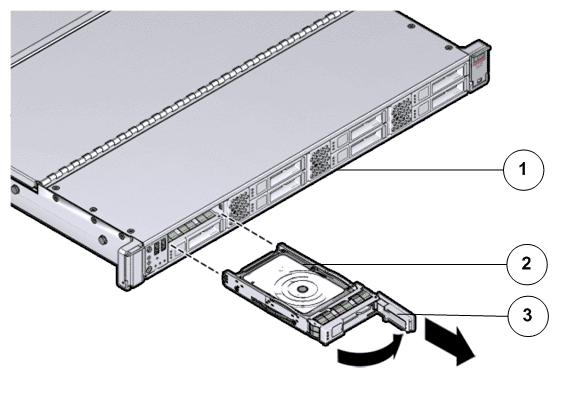
- Legend
1 Pilot front 2 SAS HDD 3 Drive carrier latch
Important! The drive carrier latch is not an ejector. Do not bend the latch too far to the right. Bending the latch can damage the latch.Important! When you remove a failed SAS HDD, be sure to replace it immediately with another SAS HDD or a filler panel. - Grasp the drive carrier latch and pull the SAS HDD out of the Pilot drive compartment.
- Place the failed SAS HDD on an antistatic mat.