The following example shows the steps for adding the first Drive Enclosure to a new string.
In this example, the string connects to SAS HBA port 0 on the Controller nodes. Depending on the string number and the configuration of the Controllers in your system, the string connects to SAS HBA port 0 or SAS HBA port 1 on the Controller nodes.
- Using a mini-SAS to mini-SAS high density (HD) cable, connect the mini-SAS HD end of the cable to port 0 in the SAS HBA on Controller 1.
Make sure to leave enough cable slack to ensure that the chassis can be extended into the service position and returned to the rack position without interference from the cables.
- Route the cable through the cable management arm (CMA).
- Connect the mini-SAS end of the cable to I/O module 0, port 0 on the new Drive Enclosure.
- Using a mini-SAS to mini-SAS HD cable, connect the mini-SAS HD end of the cable to port 0 in the SAS HBA on Controller 2.
- Route the cable through the CMA.
- Connect the mini-SAS end of the cable to I/O module 1, port 0 on the new Drive Enclosure.
Figure 1: First Drive Enclosure and a new string
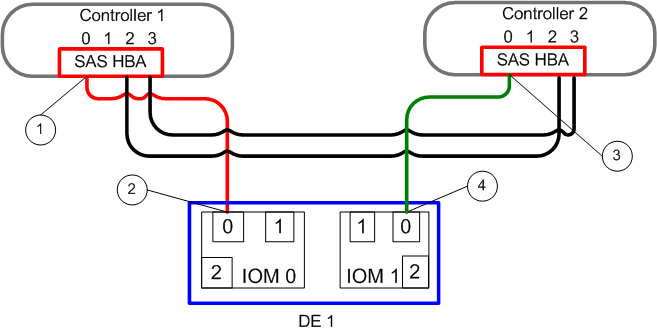
- Legend
1 SAS HBA port on Controller 1 3 SAS HBA port on Controller 2 2 I/O module 0, port 0 on DE 1 4 I/O module 1, port 0 on DE 1
- From a command line, issue fscli topology —list —violations.If there are topology violations, correct them prior to proceeding.
- Ensure that the cables do not obstruct access to the replaceable units in the Drive Enclosure and the Controllers.