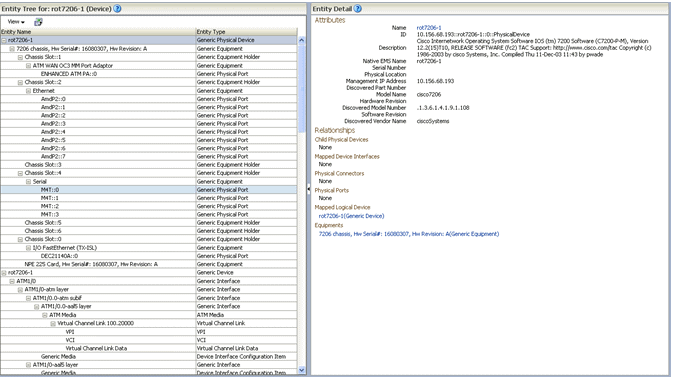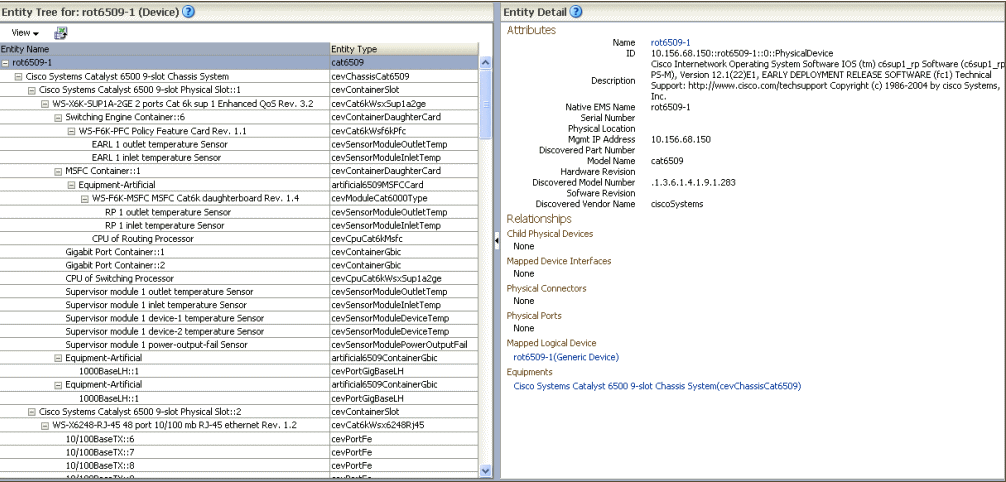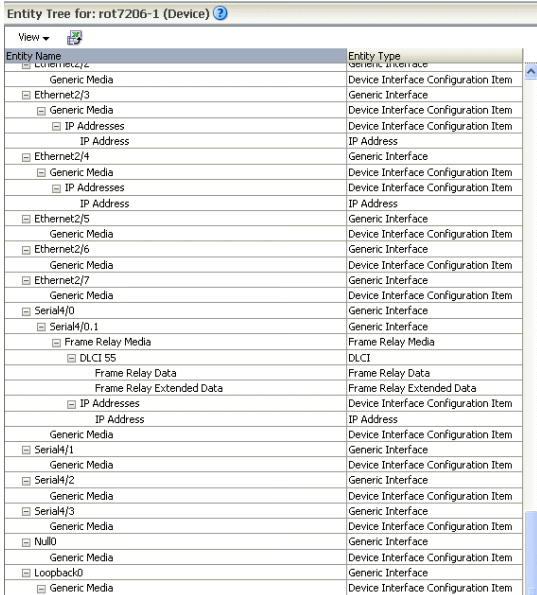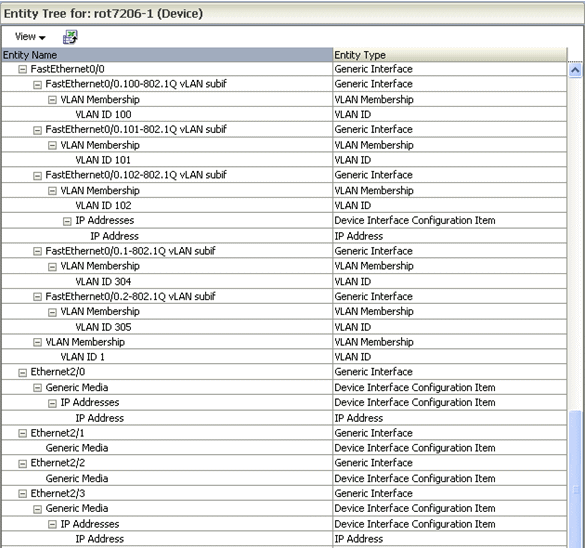1 Overview
This chapter provides an overview of the Oracle Communications Network Integrity Cisco Router and Switch SNMP cartridge.
This chapter contains the following sections:
About the Cisco Router and Switch SNMP Cartridge
The Cisco Router and Switch SNMP cartridge provides Cisco-specific functionality including:
-
Generic management information base (MIB) MIB-II logical discovery and modeling
-
Cisco logical discovery and modeling of Frame Relay, asynchronous transfer mode (ATM), and virtual local area network (VLAN) media configurations
-
Cisco physical discovery and modeling
This cartridge produces both logical and physical device hierarchies that represent a discovered device. The logical hierarchy includes a logical device, child interfaces, subinterfaces (collectively called interfaces), and device interface configurations. The physical hierarchy includes physical device, equipment, equipment holders, and physical ports. In addition, this cartridge creates associations between the physical and logical hierarchies. The first association is at the device level, between the physical device and the logical device, and the second association is at the interface level between physical ports and Interfaces.
Figure 1-1 shows a sample discovered physical device hierarchy.
Figure 1-2 shows a sample discovered ATM logical device hierarchy.
Figure 1-3 shows a sample Frame Relay hierarchy.
Figure 1-4 shows a sample VLAN hierarchy.
Discovery scans require that devices support the following MIBs to acquire complete and meaningful results and to properly model both the physical and logical sides.
-
For MIB-II logical discovery, the following MIBs are required:
-
RFC1213-MIB
-
IF-MIB (RFC 2863)
-
IANAifType-MIB
-
IP-MIB (RFC 4293)
-
-
For Cisco physical discovery, the ENTITY-MIB (RFC 2737) is required.
-
For Cisco ATM discovery, the ATM-MIB (RFC 2515) is required.
-
For Cisco Frame Relay discovery, the following MIBs are required:
-
CISCO-FRAME-RELAY-MIB
-
RFC1315-MIB
-
-
For Cisco VLAN discovery, the following MIB is required:
-
CISCO-VLAN-IFTABLE-RELATIONSHIP-MIB
-
The discovery of a specific device fails if the target device does not support MIB-II or the device vendor type is not Cisco. This does not necessarily mean the scan in its entirety fails. For example, if you have a scan with a broad scope (for example, multiple IP addresses), only the devices that do not meet the required criteria fail to be rendered; other devices within the scan may succeed. A user can inspect the failed device to determine the cause of the failure.
This cartridge is designed to be used on a standalone basis displaying the model hierarchy in Network Integrity. The cartridge provides no integration with other products but may be extended. This cartridge is designed to discover Cisco devices only, and attempts to discover non-Cisco devices result in a scan failure.
CPU Utilization-enabled Discovery
The Cisco Router and Switch SNMP cartridge enables you to discover devices based on their CPU utilization by setting a threshold value (in percentage) in the Discover Generic Cisco SNMP scan. If the CPU utilization value of a device exceeds the user-specified threshold value, the scan for that device is skipped. The discovery scans are run only for those devices whose CPU utilization value is less than the user-specified threshold value.
In the Discover Generic Cisco SNMP scan, you can specify the CPU utilization threshold value between 1% and 99%. If a device's CPU utilization is greater than the specified threshold value, the scan for that device stops, the status of the scan changes to Failed, and the following error message is displayed in the scan results:
The device's CPU Utilization of device_cpu_value was greater than the threshold value set by the user.
where:
device_cpu_value is the CPU utilization value of the device.
For example, if you specified 50% as the CPU utilization value and if the device's CPU utilization is 60%, the Network Integrity application skips scanning that device because its CPU utilization (60%) is greater than the specified threshold value (50%). In this case, the following error message is displayed in the scan results:
The device's CPU Utilization of 60 was greater than the threshold value set by the user.
To support the discovery of devices based on CPU utilization, a new scan parameter group, CPU Utilization Parameters, has been added in the NetworkIntegritySDK cartridge. This scan parameter group adds the CPU Utilization % field to the Network Integrity UI Scan Configuration screen. The CPU Utilization % field accepts a value between 1 to 99. See Network Integrity Developer's Guide for more information.
When creating a discovery scan based on CPU utilization, ensure that you do the following:
-
On the General tab, from the Scan Action list, select Discover Generic Cisco SNMP.
-
In the Scan Action Parameters section, from the Select Parameter Group list, select CPU Utilization Parameters.
-
In the CPU Utilization % field, specify a value between 1 to 99.
See the Network Integrity Help for information about creating a scan.
About Cartridge Dependencies
This section provides information on dependencies that the Cisco Router and Switch SNMP cartridge has on other entities.
Opening the Cartridge Files in Design Studio
To review and extend the Cisco Router and Switch SNMP cartridge, you must first download the Oracle Communications Cisco Router and Switch SNMP Cartridge software from the Oracle software delivery web site:
The software contains the Cisco SNMP cartridge ZIP file, which has the following structure:
-
\UIM_Cartridge_Projects\
-
\Network_Integrity_Cartridge_Projects\
-
\SNMP_MIBs\
-
Address_Handlers-R7.iar
-
Cisco_SNMP_Cartridge-R7.iar
See the Design Studio online Help and Oracle Communications Network Integrity Developer's Guide for information about opening files in Design Studio.
Building and Deploying the Cartridge
See the Design Studio Help for information about building and deploying cartridges.