2 About the Cartridge Components
This chapter provides information about the components that make up the Oracle Communications Network Integrity Incremental TMF814 Discovery cartridge.
The Incremental TMF814 Discovery cartridge is made up of the following components:
See "About Design Studio Construction" for information about how the actions are built.
The Incremental TMF814 Discovery cartridge supports a recording mode for recording TMF814 data. See "About Recording Mode" for more information.
Abstract Incremental Discovery Action
The Abstract Incremental Discovery action validates the scan parameters and verifies whether incremental scan is enabled. This action outputs a parameter reference to the last successful scan. If no previous scans exist, the complete scan is performed.
The Abstract Incremental Discovery action contains the following processor:
Incremental Discovery Initializer
The Incremental Discovery Initializer processor performs the validation of scan parameters and sets the scan to run incrementally.
Discover Incremental TMF814 Action
The Discover Incremental TMF814 action, which extends the Discover Abstract TMF814 and Abstract Incremental Discovery actions, discovers only the network elements, such as managed elements (MEs), topological links (TLs), and subnetwork connections (SNCs), that have changed in the network since the last discovery scan.
This Discover Incremental TMF814 action inherits all the processors from the following actions:
-
The Discover Abstract TMF814 action
For information about the inherited processors in this action, see Network Integrity Optical TMF814 CORBA Cartridge Guide.
-
The Abstract Incremental Discovery action
For information about the inherited processors in this action, see "Abstract Incremental Discovery Action".
The Discover Incremental TMF814 action contains the following processors run in the following order:
-
TMF814 Property Initializer (inherited)
-
TMF814 Session Manager (inherited)
-
TMF814 Device Recorder Initializer (inherited)
-
Incremental Discovery Initializer (Inherited)
-
TMF814 ME Collector (inherited)
-
TMF814 Device Modeler (inherited)
-
TMF814 Equipment Collector (inherited)
-
TMF814 Equipment Modeler (inherited)
-
TMF814 PTP Collector (inherited)
-
TMF814 PTP Modeler (inherited)
-
TMF814 CTP Discoverer for PTP (inherited)
-
TMF814 FTP Collector (inherited)
-
TMF814 FTP Modeler (inherited)
-
TMF814 CTP Discoverer for FTP (inherited)
-
TMF814 Device Persister (inherited)
-
TMF814 Device Recorder Persister (inherited)
-
TMF814 Cross-Connect Discoverer (inherited)
-
TMF814 Topological Link Collector (inherited)
-
TMF814 Topological Link Modeler (inherited)
-
TMF814 Pipe Persister (inherited)
Figure 2-1 illustrates the processor workflow of the Discover Incremental TMF814 action.
Figure 2-1 Discover Incremental TMF814 Action Processors
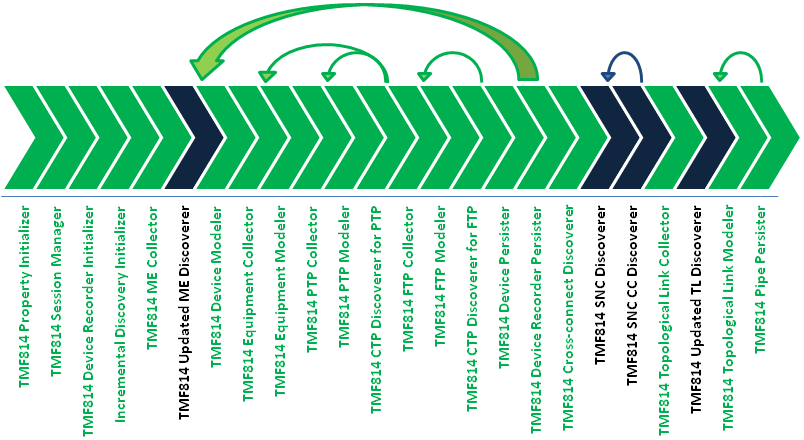
Description of ''Figure 2-1 Discover Incremental TMF814 Action Processors''
TMF814 Updated ME Discoverer
This processor accepts the complete list of discovered devices, identifies the modified devices, and copies the previous successful scan results for unmodified devices.
TMF814 SNC Discoverer
This processor discovers the configured subnetwork connections under the network management system (NMS).
TMF814 SNC CC Discoverer
This processor discovers the cross-connects under the specified subnetwork, models the cross-connects, and persists the modeled cross-connects.
TMF814 Updated TL Discoverer
This processor does the following:
-
Queries all the TL names
-
Checks the updated TL names from the custom handler and identifies the TLs yet to be discovered
-
Discovers the specific TLs using CORBA API
-
Copies the unmodified TL entities from the previous successful scan
About Recording Mode
You can configure the Incremental TMF814 Discovery cartridge to record all discovered MEs, topological links, and cross-connects. When recording mode is enabled, the recorded files (ME_Name.me for MEs, EMS_Name.ems for topological links, and EMS_Name.cc for cross-connects) are saved to the Domain_Home/corbaData/Scan_Name/EMS_Name directory, where:
-
ME_Name is the name of the managed element.
-
EMS_Name is the name of the EMS.
-
Domain_Home is the directory containing the configuration for the domain into which Network Integrity is installed.
-
Scan_Name is the name of the scan.
See "Enabling and Disabling Recording Mode" for instructions on how to enable the recording mode.
Enabling and Disabling Recording Mode
The recording mode can be enabled or disabled by an administrator without needing to restart the server or application. The recording mode you set takes effect immediately.
To enable or disable recording mode:
-
Open the Domain_Home/config/corbaConfig/tmf814.properties file.
-
Do one of the following:
-
To disable recording mode, locate the MODE entry and set its value to NORMAL.
-
To enable recording mode, do the following:
-
Locate the MODE entry and set its value to RECORD.
-
Set the CHUNK SIZE entry to the number of cross-connects written to EMS_Name.cc at a time.
-
-