Oracle® Insurance Rules Palette
The Global Rules Explorer tab is one of the two tabs that can be used to log into a Rules Palette environment. When logged in, the Global Rules Explorer organizes information by category and not by company, as the Main Explorer does. Users can see all overrides of rules, CopyBooks and functions contained for the various rules. Overrides for rules include company, plan, transaction, fund and state level overrides.
The Global Rules Explorer tab provides the option to create new rules and rule overrides. This is the only tab that gives users the option to perform these tasks.
Transactions and segments cannot be created in this tab. The Main Explorer tab must be used to create them.
To view a rule, just expand ![]() the rules folder and double-click on its
XML file. The configuration will display in the
Configuration Area.
the rules folder and double-click on its
XML file. The configuration will display in the
Configuration Area.
The Business Rules, Transactions and Segment folders all have a right-click Refresh option. To refresh, select one of the three main rule folders, then click the Refresh button. Any recently added or revised rules that other configurors have been working on will display.
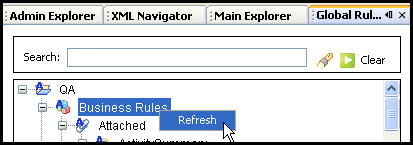
Business Rules Refresh Option
Calculate folder stores all the rules that perform calculations during segment processing.
Copy Books folder stores all CopyBook rules (can be global or plan-specific).
Functions folder stores rules that apply specific calculations and guidelines to various plans.
Interface folder stores all rules that are used to interface XML data to different systems.
Plan Rules folder stores all rules that are required in order to configure any new plan.
Screen folder stores rules that are associated with a screen in the application.
System folder stores rules that must be present in order for the system to process correctly.
System Calculations folder stores rules with pre-defined names that are used to perform set calculations. The syntax required is defined by the rule name. These rules should only be used for backward compatibility.
System Validations stores rules with pre-defined names that are used to perform set validations. The syntax required is defined by the rule name. These rules should only be used for backward compatibility.
Table File folder stores all rules that direct the system to a table that stores required data.
User Defined folder stores optional rules.
Transaction folder stores all configured transaction rules.
Segments folder stores all configured segment rules.
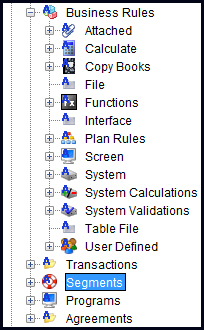
Global Rules Explorer Folders
If all the rule folders are empty, then there is a possibility that the XML schemas are null in the Business Rules table. In this case, upload schemas using the Upload Schema function on the toolbar. Refer to the Upload Schemas section for more information.
Copyright © 2009, 2015, Oracle and/or its affiliates. All rights reserved. Legal Notices