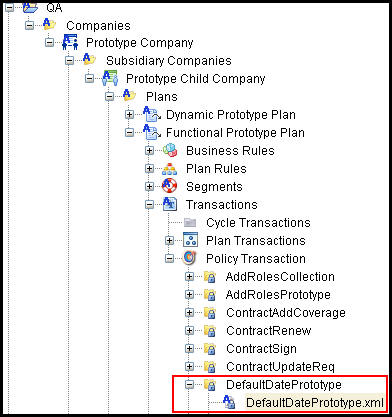
Oracle® Insurance Rules Palette
The TransactionTimes business rule has been implemented in order to provide additional controls over when certain transactions can be processed based on the time of day. If this business rule is attached to a transaction, then users can prevent the transaction from being processed as well as update the activity effective date based on certain critieria defined in the business rule.
This attached rule should not be added to the TransactionBusinessRulePacket, but will be configured as a transaction level override. This business rule is a system rule and can be found in the System folder in the Global Rules Explorer.
A complete explanation of the elements, attributes and values used to configure this business rule is included in the XML Configuration Guide. Click Help and select the option for the Configuration Guide. This business rule can be found in the System Rules section.
Three scenarios are provided to demonstrate the functionality of this business rule.
User adds an activity and the default system date will be the next business date according to the AsSystemDate table. This is shown with the DefaultDatePrototype transaction.
User adds an activity but the time of day determines whether the activity will be added or not. The start and end times are configured directly in the business rule. This is shown with the MarketTimePrototype transaction and the TransactionTimes transaction level override.
User adds an activity and the activity effective date is set to the next business date when certain criteria are satisfied. This activity uses the company fields to determine the start and end times. This is shown with the UpdateDatePrototype transaction and the TransactionTimes transaction level override.
Transaction name: TransactionTimesAllowAndProhibit
Company name: Prototype Individual Child Company
Product Name: Individual Prototype Product
Plan Name :Functional Prototype Plan
Attached BusinessRules: TransactionTimes
In order to use this business rule to perform the scenarios listed above, three pieces of configuration are required:
configure the TransactionTimes business rule overrides
configure security to define which user roles are restricted or enabled
TransactionTimes transaction will have business rules attached and is configured with the below mentioned details:
Allow:
- ActionType: Add -When the ActivityEffectiveDate becomes equal to planEffectiveFrom date then the message "Adding transaction is allowed when ActivityEffectiveDate is not equal to PlanEffectiveFrom"
- ActionType: Process - When ActivityEffectiveDate is equal to planEffectiveFrom date then the message "Processing is allowed when ActivityEffectiveDate is not equal to PlanEffectiveFrom".
Prohibit:
- ActionType:Reverse - Transaction reversal is prohibited the message reads "Cannot Reverse the transaction".
- ActionType:Update - When the user tries to add the transaction in the time range of 12:00 to 21:00 then, user will be shown this message "Cannot update transactions in the time range of 12:00 to 21:00"
In the first scenario, the DefaultDatePrototype transaction is configured with a Value in the Effective Date tag set to NextBusinessDay. When the activity processes in OIPA, the date will be set to the next business date according to the AsSystemDate table. Navigate through the following folders in the Main Explorer to locate the configuration sample: Companies | Prototype Company | Subsidiary Companies | Prototype Child Company | Plans | Functional Prototype Plan | Transactions | Policy Transactions | DefaultDatePrototype.
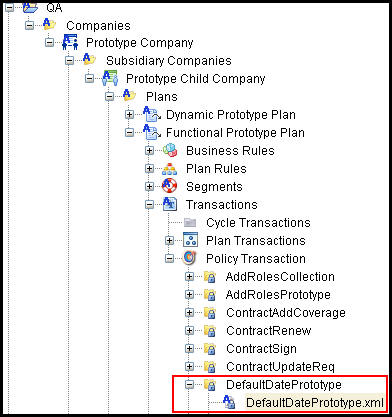
DefaultDatePrototype in Main Explorer
In the second scenario, the MarketTimePrototype transaction is used to set specific times of day when an activity can be updated or added. The TransactionTimes business rule is overridden at the transaction level and attached to the transaction. The rule override can be found in the Main Explorer in the Attached Rules folder under the MarketTimePrototype transaction. The transaction configuration can be found in the Main Explorer under Companies | Prototype Company | Subsidiary Companies | Prototype Child Company | Plans | Functional Prototype Plan | Transactions | Policy Transactions | MarketTimePrototype..
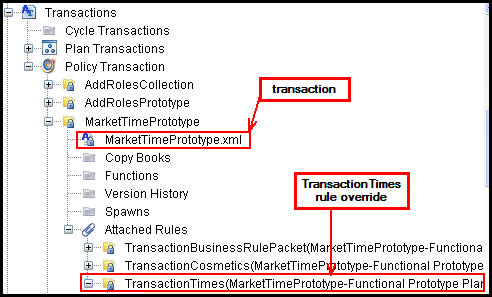
TransactionTimes Transaction and Override in Main Explorer
In the third scenario, the UpdateDatePrototype transaction can be processed as an activity on a policy to change the effective date. The TransactionTimes business rule is overridden at the transaction level and attached to the transaction. The rule override can be found in the Main Explorer in the Attached Rules folder under the UpdateDatePrototype transaction. The transaction configuration can be found in the Main Explorer under Companies | Prototype Company | Subsidiary Companies | Prototype Child Company | Plans | Functional Prototype Plan | Transactions | Policy Transactions | UpdateDatePrototype..
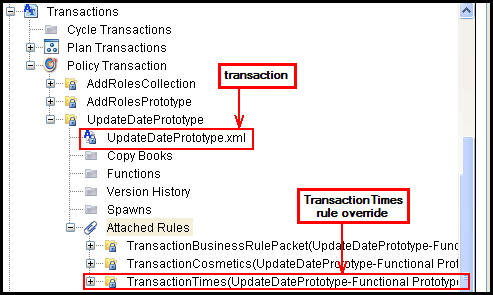
UpdateDatePrototype Transaction and Rule Override in Main Explorer
Copyright © 2009, 2015, Oracle and/or its affiliates. All rights reserved. Legal Notices