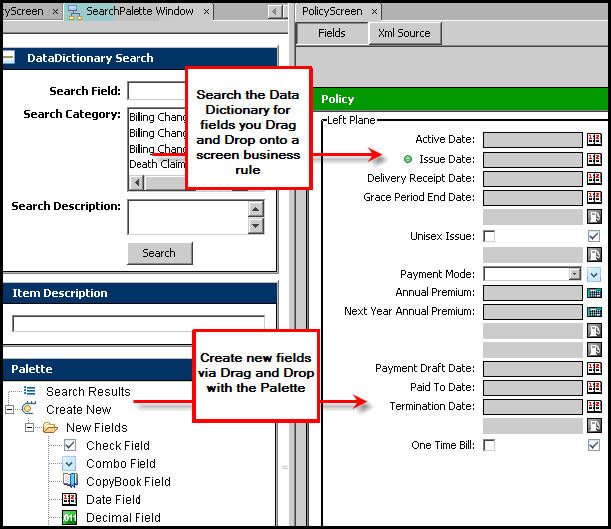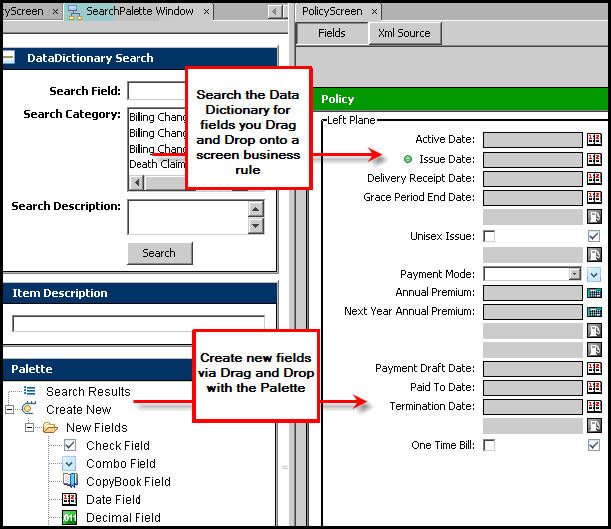You are here: Global Explorer and Business Rules > Plan Rules > Plan Rules
Oracle® Insurance Rules Palette 10.2.0.0 E62439-01
Plan Rules
Plan rules are used to organize and capture data needed to administer
polices. Fields are configured to capture the data
a company needs in order to administer a specific type of plan.
If the Plan Rules folder is empty there
is a possibility that the XML Schemas are null in the business rules table.
In this case, upload schemas using the Upload Schema
function on the tool bar. Please refer to the section
on Upload XML
Schemas for more information.
When a new plan is created, the following plan rules are automatically
attached to the plan.
- EligibleTransactionsByPolicyStatus:
Controls the transactions that are available to
the OIPA user depending on the status of the policy and whether in that status the transaction
will be initiated by the user or the system.
- EligibleRequirementsByPolicyStatus: Controls the requirements that are available to the OIPA user depending on the status of the policy, and whether in that status the transaction will be initiated by the user or the system.
-
Plan Screen: Defines
the plan structure, such as maximum face amount, maximum age or grace
to lapse days.
Plan Screen: Defines the configurable fields for the Plan Details.
- PolicyAllocationScreen: This rule defines the allocation methods, funds and allocation models available for policy level allocations. It is used when configuring allocations using models.
- PolicyScreen: Defines
the foundation of the contract, such as the issue date, premium mode,
and free look end date.
- PolicyValues: Used
to display valuation on a policy and allows the user to configure other
fields to run at the time valuation is executed in a transaction
- Segment Screen: Defines
the display of the columns in the segment summary, which displays above
the segment detail information. This is also where
the ability to add new segments can be disabled, unless the segment is
added by a transaction.
- Values Screen: Defines the
formatting of non-fixed fields on the Values screen.
When configuring any of these screen business rules, a comprehensive
visual editor for field entry is available in the Rules Palette. The
visual editor provides drag and drop functionality and allows the user
to see the screen while editing. However, if XML
is preferred, configuration can still be done in XML via the XML
Source pane. Configuration for the additional
screen tags must still be done through the XML Source pane.
The DataDictionary
or the Palette, which are located in the SearchPalette
window, can be used to drag and drop items into the Configuration
Area.
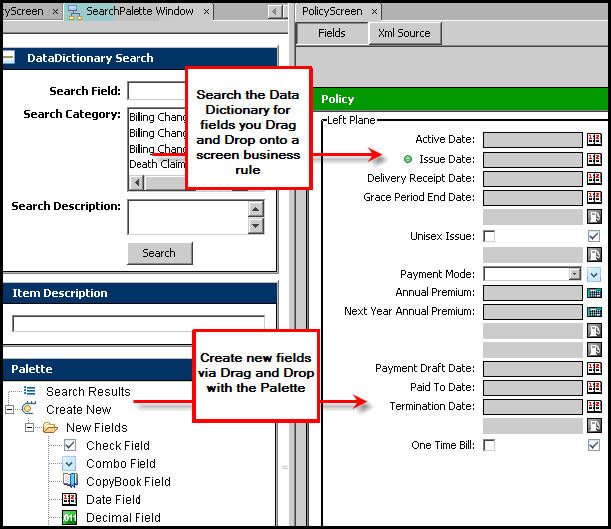
SearchPalette Window
Copyright © 2009, 2015, Oracle and/or its affiliates. All rights reserved. Legal Notices