Oracle® Insurance Rules Palette
Each security group is associated with one primary company. Company Security is the place where the associated primary company is identified. If more than one company is selected, then a validation error will appear asking the user to restrict the company selection to one company. Errors must be fixed before the Company Security file can be checked-in.
There are three items in the Company Security folder:
Company Security file: this is where the primary company is identified. This company will be visible to users of this security group when logged into OIPA.
Company Pages: this folder contains all company level pages. Right-click on the Company folder under this node to grant access to all company pages or remove access from all company pages. Security can also be assigned on a page by page basis.
![]()
Company Pages Right-Click Option
WebService Security: this folder contains a list of Web Services associated with the company. Security can be assigned to each Web Service individually.
Navigate to the Admin Explorer.
Open Security | Application Security | Security Group | Name of the Security Group | Company Security.
Right-click on the Company Security file and select Check-out. A list of available companies will display in the Configuration Area.
Click the check-box next to the company that should be associated with the security group. Multiple subsidiary companies may be selected, but select only one primary company.
Right-click on the Company Security file and select Check-in.
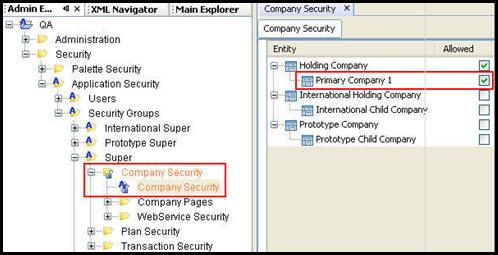
Company Security in Admin Explorer

Company Available in OIPA
Copyright © 2009, 2015, Oracle and/or its affiliates. All rights reserved. Legal Notices