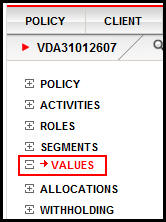
Values Link in Policy Left Navigation Menu
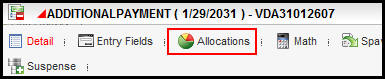
Allocation Link in Activity Result Window
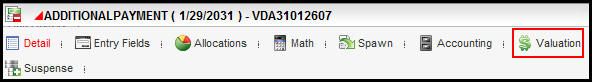
Valuation Link in Activity Result Window
Oracle® Insurance Rules Palette
The PrecisionValues business rule provides rounding precision convention (i.e. number of digits allowed after the decimal point) for the display of Unit Values and for the calculation and display of Number of Units.
To use the same unit precision across multiple plans, configure the PrecisionValues business rule at the global rule.
This rule controls the value displays in several locations in OIPA:
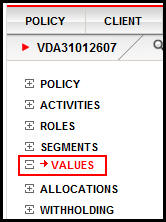
Values Link in Policy Left Navigation Menu
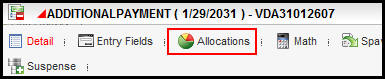
Allocation Link in Activity Result Window
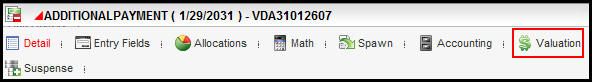
Valuation Link in Activity Result Window
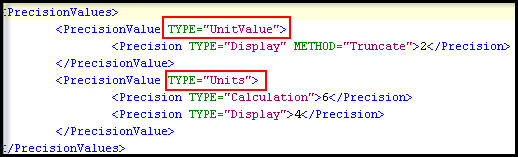
PrecisionValues XML for Displaying Units and UnitValues in the Rules Palette
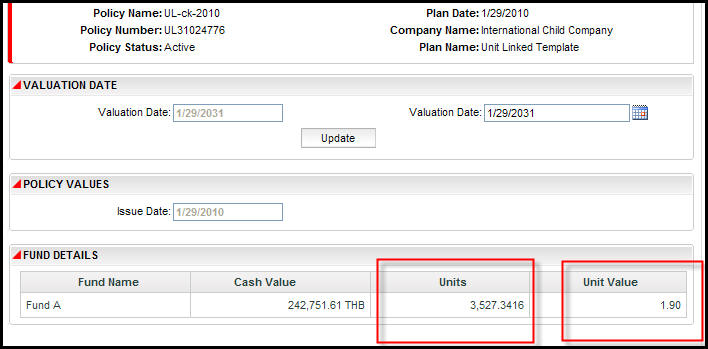
Precision Demonstrated in OIPA in Values Link on Policy Screen
Navigate to the Global Rules Explorer.
Expand the Business Rule folder.
Expand the System folder.
Right-click on PrecisionValues.
Select New PrecisionValues override. The Override Wizard opens.
In step 1, select Next.
In step 2, select the level of unit precision to apply.
Select Finish.
Refer to PrecisionValues in the XML Configuration Guide for a complete explanation of XML elements and attributes.
Copyright © 2009, 2015, Oracle and/or its affiliates. All rights reserved. Legal Notices