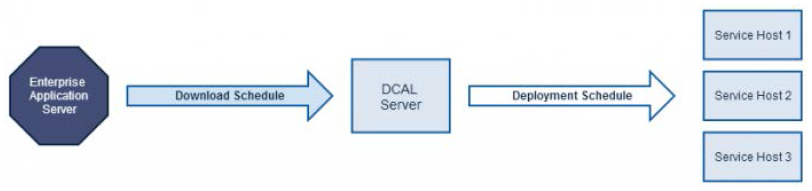Distributing CAL from a Property Application Server
When new client applications or support files are available, the CAL sends the new set of files from the Enterprise application server to the clients. A standard Simphony version 2.x Service Host CAL package is usually about 50 megabytes (MB) in size. Based on that, a property with 100 workstation clients needs to download 5000 MB of data through the Wide Area Network (WAN). When the network bandwidth of a property cannot support simultaneous requests made by numerous clients, properties might experience bandwidth bottlenecks.
To alleviate bandwidth problems, the Distributed CAL (DCAL) feature lets you configure one or more Service Hosts above or within a property as a DCAL server. To distribute CAL packages, the DCAL server uses the Local Area Network (LAN), which has a higher bandwidth and a higher data transfer rate than a WAN. Updated files and new packages are downloaded to the DCAL server, and then workstations retrieve the updated files from the DCAL server over the LAN.
You can also use DCAL to distribute packages to workstations when a property loses connectivity to the Enterprise application server. After deploying CAL packages to the DCAL server, clients can use the DCAL server to get the new CAL packages without relying on connectivity to the Enterprise application server.
Figure 2-2 Without DCAL

Figure 2-3 With DCAL