Splitting Off an Item
A Split Off Item is a function key that enables workstation operators to separate (split) one or more items from a multiple quantity menu item entry so that it can be modified independently from the original item.
For example, a customer orders 3 burgers with 2 pieces of cheese and bacon. The customer then later requests to add ketchup to one burger. The workstation operator uses Split Off Item to separate one of the burgers and adds ketchup to it.
Figure 13-2 Example of a Check Before and After Splitting an Item
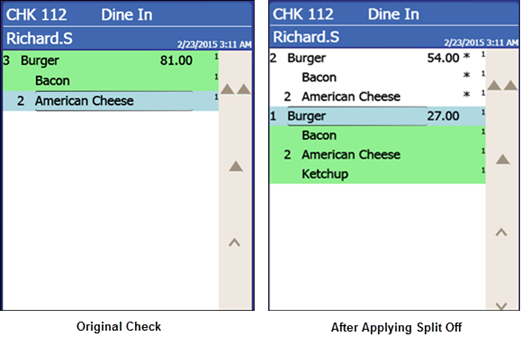
-
The condiments of the original item and their quantities are carried over to each split item.
-
The quantity of the original parent menu item is reduced by the number of items split.
For example, if the workstation operator originally adds 3 burgers, after splitting one item, the original item entry shows as 2 burgers while the new split entry shows as 1 burger.
Related Topics
Parent topic: Guest Checks