Installation and Configuration UVS FB PCI Driver for MICROS Retail OSCAR POS
Introduction
The driver for the UVS FB PCI fiscal board is highly configurable. In general, ESC/Pos printers can be connected to the board, and all displays which support positioning to the first column of a specific line. Nevertheless, both – printer and display – should support the Baltic character set. Otherwise, some special characters can't be displayed correctly. If either printer or display don't support any Baltic code page (relevant characters are ĄąĘęĖėĮįŲųŪūČ芚 and the characters representing the fiscal logo), it is possible to specify a character mapping which replaces the special characters (such as Ą or ą) by their corresponding base characters (for example A or a). Additional, it might be possible to specify.
Since the fiscal board supports connection of a 2-line character display, but doesn't show anything on the display which has not been specified explicitly, the display can be used like any standard operator or customer display. Nevertheless, restrictions specified by fiscal law may restrict the allowed usage to customer or operator display, but this wouldn't be a technical restriction.
Additionally, the fiscal board allows to connect a cash drawer to a cash drawer plug of the printer. Even if the printer supports cash drawer status detection and selection of more than one cash drawers, the fiscal board supports only usage of one cash drawer without and cash drawer status detection. This means, it os possible to open the drawer, but it is impossible to detect the cash drawer status.
Some details about hardware configuration can be found in a separate document called "UVS FB-PCI protokolas_ENG_20070514.pdf " (see commands op and od), some examples for display and printer configuration parameters and all country-specific fixed texts can be found in the config.xml files of UVS's configuration tool UNIKA.
Some aspects of the fiscal board need special configuration. While Oscar supports specification of vat rates, payment registers, payment texts and (new in this version) exchange rate and payment in foreign currency, the fiscal board supports up to 20 departments (each linked to one of eight fixed vat rates), addons (can be used for deposit handling), up to 8 (non-cash) payments, one base currency and up to 9 foreign currencies, each with fixed payment texts or ISO currency indices. To bring it together, the driver has been designed to use virtual vat rates and virtual payment indices:
- The departments specified in the Oscar configuration define the first 1 – n vat rates (n <= 20). The addons (used for deposit handling) specify vat rates n+1 – m (max. 20). Since only 8 real vat rates exist and addons are always vat free, it might be impossible to change all vat rates as expected: If (virtual) vat rate 2 and 3 refer to departments using identical vat rates, it is impossible to set the vat rates to different values. Additionally, it is impossible to set the vat rate of an addon to a value != 0
- In payment operations, payment texts can be specified, but are normally ignored because the currency index or the payment text of the payment register will be used. Real payment registers (compared with virtual payment registers which are equal for all fiscal printers) can be configured as follows:
- Base currency is always real payment register 0. In payment operations, the payment text will be ignored.
- Non-cash payments are real payment registers 2 – n (n <= 10), depending on how many non-cash payments have been specified. Again, the payment text in payment operations will be ignored.
- Foreign currencies can be specified via real payment register 1 in payment operations. The payment text will be compared with the currency text in the data base to find the corresponding currency of the fiscal board. The result is that real payment register 1 may address one of 9 currencies stored in the fiscal board. Since in most cases the exchange rate between a foreign currency and the base currency won't be 1, it is strictly recommended to use the functions getPaymentTotals() and setPaymentTotals() to store the exchange rates. In addition, during payment operations it is mandatory to specify both, the amount in base currency and foreign currency, for real register 1.
- For other operations (getPaymentTotals(), setPaymentTotals()), each foreign currency can be addressed via its specific register in the range (n + 1) – (n + m) [n see above, m is the no. of foreign currencies specified in the board configuration]. Keep in mind that setPaymentTotals() only sets the exchange rate of foreign currencies. Other changes (payment text, payment attribute) will be ignored. They may be changed via device configuration.
Device configuration is very complex for this board. Nevertheless, probably all fiscal boards in an Oscar network will have identical settings. As result, the device configuration has been simplified: Most relevant parameters will be configured only once for each fiscal solution, and one of the configured fiscal solutions will be selected in the device configuration.
Details
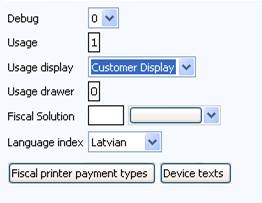
Here are the fields of the device configuration window for the fiscal board:
|
Attribut |
Usage |
|
Debug |
Debugging level, 0 (no debug output) – 6 (full debug output). |
|
Usage |
Fiscal printer usage code. |
|
Usage display |
Display usage code. |
|
Usage drawer |
Drawer usage code (0 = no drawer connected). |
|
Fiscal Solution |
Specifies the fiscal solution, see above. |
|
Language index |
One of Latvian or Lithuanian. |
|
Fiscal printer payment types |
Button can be pressed to enter the virtual payment type configuration. In this configuration dialogue, real payment types will be linked to their corresponding virtual payment types which are printer independent. |
|
Device texts |
Fixed device texts can be specified here. Currently all texts are texts which are known by the fiscal board. These texts will be loaded into the printer during device configuration. |
Two fiscal solutions are currently predefined:
- TM200+TOPlook Latvia
- TMT88+TOPlook Lithuania
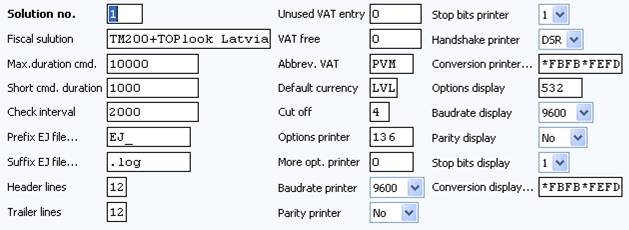
Here are the fields of the fiscal board solution parameter window:
|
Attribute |
Usage |
|
Solution no. |
Key and reference from device. |
|
Fiscal solution |
Solution description. |
|
Max.duration cmd. |
Maximum time to wait for a response while waiting for an acknowledge during slow commands. |
|
Short cmd. duration |
Maximum time to wait for a response while waiting for an acknowledge during fast commands. |
|
Check interval |
Poll interval for checking the fiscal board status. |
|
Prefix EJ file |
Prefix of electronic journal file. The path name of this file will be
build as follows: |
|
Suffix EJ file |
See previous attribute. Both attributes won't be used for Latvian boards because electronic journal is not allowed in Latvia. |
|
Header lines |
Max. no. of header lines. |
|
Trailer lines |
Max. no. of trailer lines. |
|
Unused vat entry |
Currently not used. |
|
VAT free |
Currently not used. |
|
Abbrev. VAT |
Abbreviation for VAT in specific language. Will be used to create dynamically VAT and department description texts. |
|
Default currency |
ISO currency code of base currency |
|
Cut off |
Offset between cutter knife and print head. |
|
Options printer |
See UVS PB PCI protocol manual, command op, parameter Printer_opts. |
|
More opt. printer |
Nowhere described. See Lithuanian Unika config.xml. |
|
Baudrate printer |
Communication parameter for printer. |
|
Parity printer |
Communication parameter for printer. |
|
Stop bits printer |
Communication parameter for printer. |
|
Handshake printer |
Communication parameter for printer. |
|
Conversion printer |
See UVS PB PCI protocol manual, command op, parameter Printer_config. This string describes how characters will be translated from Windows codepage 1257 into the printer's character set. The string is organized in groups starting with a *, following a character code in code page 1257 (2 byte hexadecimal) and the corresponding code in the printer's code page. |
|
Options display |
Nowhere described. May be, the lower byte contains the length of one display line and the upper byte the no. of lines. For 2x20 displays, the Unika config.xml shows a value of 0x214 (532). |
|
Baudrate display |
Communication parameter for display. |
|
Parity display |
Communication parameter for display. |
|
Stop bits display |
Communication parameter for display. |
|
Conversion display |
Same format as the conversion string for the printer, but may be different because code pages of the printer may differ from code pages of the display. |
In addition to these basic values, some buttons at the bottom of the solution parameter configuration window can be used to open the configuration windows for commands, departments, add-ons, currencies and payments:
Commands:
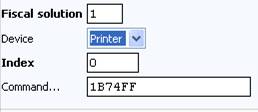
|
Attribute |
Usage |
|
Fiscal solution |
Key part and reference to fiscal solution |
|
Device |
Key part, specifies whether this is a printer or a display command. |
|
Index |
Key part, specifies the command index. See UVS PB PCI protocol manual, command op, parameter Cmdcode:cmd for printer commands. Display commands are not documented. Compare samples in Unika's config.xml files and printer manuals / display manuals for details. It seems as if display command 0 will be used to initialize the display and position to 1st line, while display command 1 will be used to position to 2nd line. |
|
Command |
Hexadecimal string, containing the sequence which performs the described function. Attention: Bad values may put the fiscal board into an inoperable state. If this happens, the board must be completely reset (power off + remove battery for ~ 1 minute)! |
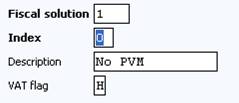
Departments:
|
Attribute |
Usage |
|
Fiscal solution |
Key part and reference to fiscal solution |
|
Index |
Key part. Department index, see UVS PB PCI protocol manual, command gd, parameter Dep_index. |
|
Description |
Department description, see UVS PB PCI protocol manual, command gd, parameter Dep_name. If empty, a description of the form “Abbrev.VAT xxx%” will be generated dynamically, where xxx will be replaced by the current vat rate. |
|
VAT flag |
VAT flag, see UVS PB PCI protocol manual, command gd, parameter Vat. Keep in mind that vat flag H (Latvia) or N (Lithuania) is always vat free, so the corresponding vat rate can't be changed. |
Keep in mind that all departments will be automatically set after vat rates have been changed.
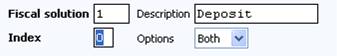
Add-Ons:
|
Attribute |
Usage |
|
Fiscal solution |
Key part and reference to fiscal solution |
|
Index |
Key part, see UVS PB PCI protocol manual, command ga, parameter Credit_index. |
|
Description |
See UVS PB PCI protocol manual, command ga, parameter Name. |
|
Options |
See UVS PB PCI protocol manual, command ga, parameter Flag. |
Currencies:
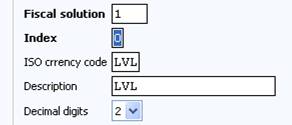
|
Attribute |
Usage |
|
Fiscal solution |
Key part and reference to fiscal solution |
|
Index |
Key part, see UVS PB PCI protocol manual, command gc, parameter Cur_index. |
|
ISO currency code |
See UVS PB PCI protocol manual, command gc, parameter Cur_code. The 3-character code, such as LVL, LTL, EUR, ... |
|
Description |
Oscar currency name. One description name must match the payment text during payment operations via real payment register 1 (foreign currency). Otherwise the payment operation will fail. |
|
Decimal digits |
See UVS PB PCI protocol manual, command gc, parameter Positions. |
Payment types:
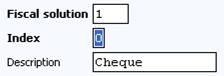
|
Attribute |
Usage |
|
Fiscal solution |
Key part and reference to fiscal solution |
|
Index |
Key part, see UVS PB PCI protocol manual, command gp, parameter Payment_index. |
|
Description |
See UVS PB PCI protocol manual, command gp, parameter Card_name. |
Salzufer 8
D-10587 Berlin