Kiosk information system
The MICROS Retail OSCAR POS Kiosk system is a terminal serves as a platform for the customer communication, which allows you, among other things, to show advertising messages or hints for special offers.
Beside the function as media of information system, the customer can get information about certain items by simply scanning the item number. Additionally the customer is able to scan his customer card to get information about his current state of loyalty points.
Please proceed as follows to configure the Kiosk-Information system:
1. Create a new process unit with the program System -> Configuration -> Process unit. The process unit has to be set up as "Client" with the option "Graphic" and "has database ". In the field "Program name", one of the following form names has to be entered
·
KioskMediaVGA
Kiosk media screen with a resolution of 640 x 480 Pixel.
·
KioskMedia800
Kiosk media screen with a resolution of 800 x 600 Pixel.
·
KioskMedia1024
Kiosk media screen with a resolution of 1024 x 768 Pixel.
·
KioskMedia1152
Kiosk media screen with a resolution of 1152 x 864 Pixel.
- Create a terminal for this process unit with the program Application -> Organisation -> Terminal. Under "Add date" activate the option "Kiosk system"
- In program Item -> Linkage, the number of the linked HTML-file must be entered in the field "Kiosk HTML file". The information of this HTML file will be display on the screen of the Kiosk information system if an item was scanned.
- The path and the name of the HTML file for the item information must be saved in program Item -> Linked -> Kiosk HTML file link".
- The path and the name of the linked HTML file for the advertising information must be entered in program Application-> Organisation -> Branch -> Details 3, in filed "Kiosk media file". This information will be displayed on the screen of the kiosk information system between the breaks of scanning item or customer cards. All audio and video formats of the windows media player will be supported.
- The time duration for displaying the item information can be set up in program Application -> Organisation -> Branch -> Details 3, in field "Display time Kiosk (sec) ". Once the time entered there has elapsed, the item information is terminated and will be replaced by the start screen.
Kiosk Start screen
After starting the Kiosk application the file "KioskStartReal.htm" from the folder "..\KioskHtml" will display on screen. This file will be generated at runtime and contains the information of the file "..\KioskHtml\Deutsch\KioskStart.html" and the Kiosk media file linked in program Branch -> Details 3". Layout rules are defined in the file "KioskStart.css". Depending of the language settings of the process unit, the file " KioskStart.html" from the folder "..\KioskHtml\Deutsch\" or "..\KioskHtml\English\" is used.
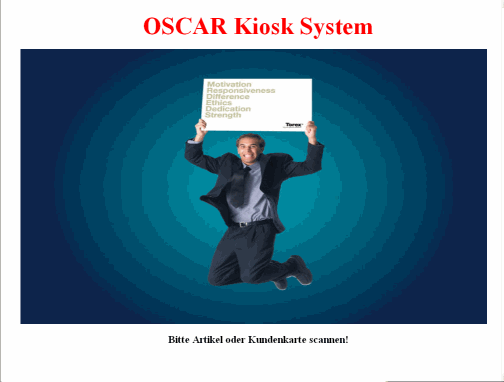
Item screen
After scanning an item number the HTML file "ItemR.htm" from the folder ..\KioskHtml" will display on screen. This file will be generated at runtime and display the information of the file "..\KioskHtml\Deutsch\Item.html" and the embedded file "InfoText.html. The file "InfoText.html" contains the additional information from the file "Kiosk Html", linked in program Item -> Linkage -> Kiosk HTML file. Layout rules are defined in the file "Item.css". Depending of the language settings of the process unit, the file "InfoText.html" from the folder "..\KioskHtml\Deutsch\" or "..\KioskHtml\English\" is used.

The following variables can be used within the html code to get the information from the database for the file "Item.html"
- %ItemName% = Item description
- %ArticleNo% = Item number
- %TruePrice% = Sales price
- %Text1% = Item text 1
- %Text2% = Item text 2
- %QuantUnit% = Sales unit
Customer screen
After scanning a customer card the HTML file "Customer.htm" from the folder ..\KioskHtml" will display on screen. This file will be generated at runtime and display the information of the file "..\KioskHtml\Deutsch\Customer.html" and the embedded file "Promo.html. Layout rules are defined in the file "Customer.css". Depending of the language settings of the process unit, the file "Customer.html" from the folder "..\KioskHtml\Deutsch\" or "..\KioskHtml\English\" is used.
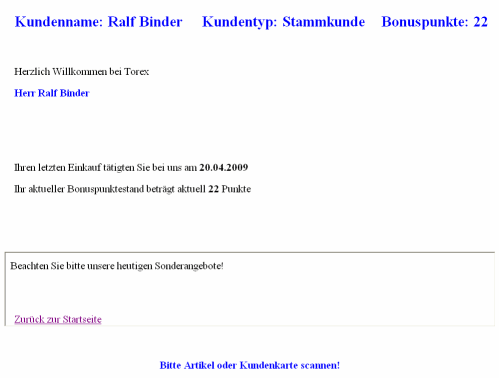
The following variables can be used within the html code to get the information from the database for the file "Customer.html"
- %Salutation% = Welcome message.
- %Name% = Customer name
- %CustomerNo% = Customer number.
- %PointsBalance% = Current loyalty points.
- %BonusTotal% = Total value of loyalty points .
- %CustTypeName% = Customer type.
- %LastPurchase% = ate of last purchase.
![]() Click on the graphic to return to
the Table of Contents
Click on the graphic to return to
the Table of Contents
Salzufer 8
D-10587 Berlin Germany