MICROS Retail OSCAR POS Internet Shop: Configuration and Start
The configuration (see also Overview) and start of the MICROS Retail OSCAR POS Internet Shop requires the following:
Software packages for the MICROS Retail OSCAR POS Internet Shop:
- WINDOWS 2000 SERVER
- SQL-SERVER 7,0 (Service Pack 1, Service Pack 2)
- SITE SERVER 3.0, Commerce Edition
- MICROS Retail OSCAR POS 2.0 (with ISAM- or SQL Database)
- MICROS Retail OSCAR POS SHOP (is delivered with MICROS Retail OSCAR POS 2.0 ..\shop)
- MICROSOFT® Data Access Components 2.1 (ODBC Treiber3.70.06.23)
Depending on the installed version of Windows 2000 and the Version of the Site Server 3.0 Software and SQL 7.0, various additional software packages and patches have to be installed in a particular successive order.
Help and notes on the installation of Site Server 3.0 and SQL 7.0 in Windows 2000 can be found in the related documentation of the product support service of the manufacturer.
- Instructions for Installing Site Server 3.0 on
Windows 2000
http://support.microsoft.com/support/kb/articles/q241/8/33.asp - How to Install Site Server 3.0 with Service Pack
4 on Windows 2000 with SQL Server 7.0 Installed
http://support.microsoft.com/support/siteserver/install/ss3sp4/w2k-sql70.asp
Preparation for the Installation of the MICROS Retail OSCAR POS Internet Shop
After the installation of MICROS Retail OSCAR POS, the following files necessary for the generation of the MICROS Retail OSCAR POS Internet Shop database are located in the directory..\shop.
- Installshop.cmd (= Start script for Internet Shop installation)
- Createdb.sql (= Generation of the Internet Shop database)
- Install_schema.sql (= Generation of the table structure for Internet Shop)
- dbshoptext.txt (= ASCII texts for Internet Shop)
- InstallShopTextDb.cmd (= Installation of the texts for the SQL database)
- InstallShopTextDb.sql (=Installation of the texts for the SQL database)
- deinstallshop.txt (= Notes on the un-installation of the Internet Shop)
Attention!
During the installation of the Internet Shop, the following terms will be
preset and cannot be changed:
- Login Id = shopmanager1 (without password)
- Default Database of the SQL database = OscarShopDb
All files of the directory "../shop" have to be copied to an installation directory on the computer on which Windows 2000, Site Sever 3.0 and SQL 7.0 are installed.
In the following example:
- Computer name: MICROS Retail OSCAR POSSHOP
- Directory name of the installation files: C:\Shop
In the file " InstallShopTextDb.sql", the name of the installation directory has to be adjusted.
- bulk insert op1_dbtext from 'c:\ Shop\dbshoptext.txt'
Installation Internet Shop / Web Database
The installation of the web database for the Internet Shop is to be carried out via the following command:
- C:\Shop\InstallShop.cmd
During the installation, the service application "ODBC Data Sources Administrator" in which the following entries are to be made will be started:
- Enter the name of the data source in the field Name.
- Select the name of the computer on which the Internet Shop has been installed (e.g. MICROS Retail OSCAR POSSHOP) in the field "Server".
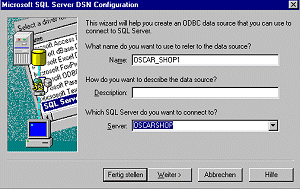
- Enter the name "shopmanager1" in the field "Login ID".
- Do not make an entry in the field "Password".
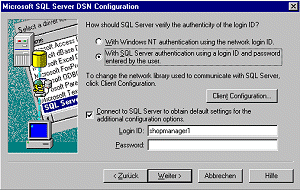
- Select the SQL database "OscarShopDb" in the field "Default Database.
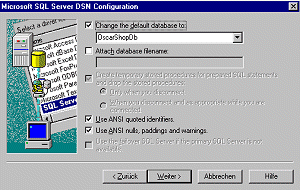
Stop the program by clicking on the buttons "Forward" and "Finish". The SQL database for the Internet Shop has been generated. The virtual folder "oscshop" has been created in the directory C:\inetpub\wwwroot\oscshop.
Test the Internet Shop with a browser:
- by starting the browser and entering the URL "http:/<computer name>/oscshop/default.asp".
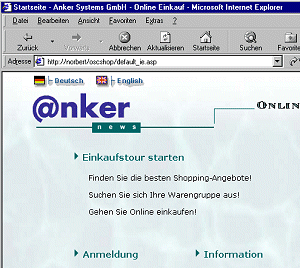
or from the site server:
- Start -> Programs -> Microsoft Site Server -> Administration -> Site Server Admin (MMC) -> Commerce Host Administration -> <computer name> -> MICROS Retail OSCAR POS Shop
Internet Shop Administration with the MICROS Retail OSCAR POS application
On the computer on which MICROS Retail OSCAR POS has been installed, an ODBC data source has to be configured for the communication with the Internet Shop SQL database. Please make sure that the current ODBC driver 3.70.06.23 is installed on this computer. This driver is a part of the MICROSOFT® Data Access Components and has to be installed subsequently, if applicable.
Note:
Before you use the update program Shop Administration to configure the Internet Shop
and organize its web page structure, you have to make the configuration
described below.
Start the service application "ODBC Data Source Administrator" and make the following entries:
- Enter the name of the data source in the field Name.
- Enter the name of the computer on which the internet Shop has been installed (e.g. MICROS Retail OSCAR POSSHOP) in the field Server.
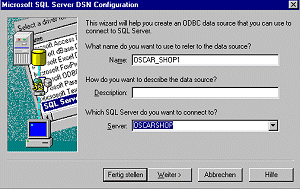
- Enter the name "shopmanager1" in the field "Login ID".
- Do not make an entry in the field "Password".
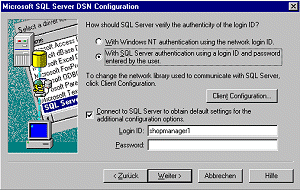
- Select the SQL database "OscarShopDb" in the field "Default Database.
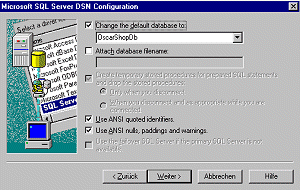
Stop the application by clicking on the buttons "Forward" and "Finish".
Test the Internet Shop with a browser:
- by starting the browser and entering the URL "http:/<computer name>/oscshop/default.asp".
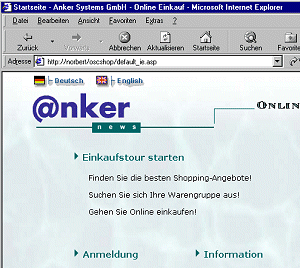
Internet Shop Properties Administration with the MICROS Retail OSCAR POS application
The configuration of the Internet Shop properties, such as Customer Data, payment conditions, minimum order value, customer registration, and the maintenance of the shop contents, such as item groups and items that are to be displayed on the referring web pages of the Internet Shop, is to be carried out directly from the MICROS Retail OSCAR POS application via the update program Application -> Shop Utilities ->Shop Administration.
Salzufer 8
D-10587 Berlin Germany