Waiter screen
On the waiter screen, the current turnover of all waiters will be displayed permanently.
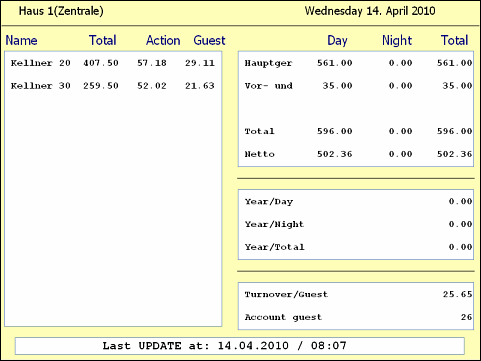
The configuration of the waiter screen has to be carried out as follows:
- Set up a Process Unit of the "OscarClient" type; activate the option "Graphic" and enter in the field Program Name the name "LstWaiterTurn".
- In program Application -> Organisation -> Branch -> Details 4 the parameter s "Turnover waiter screen", "Font waiter screen" and "Timeout waiter screen" has to be set up for the layout of the waiter screen.
![]() Click
on the graphic to return to the Table of Contents
Click
on the graphic to return to the Table of Contents
Salzufer 8
D-10587 Berlin Germany