Menu Help
In general, you can call up the help With the <F1-> key. In addition, the menu Help provides access to the online help. With the online help, you can easily and quickly view information on the task you are currently carrying out, on a function you do not know or a command you would like to execute.
Use the Index to quickly access particular topics of this documentation.
- Additional help information can be found in the chapter Basics in which you are informed about all the necessary basic knowledge of how to use the graphic user interface and the MICROS Retail OSCAR POS program.
- The Table of Contents provides a complete overview of the entire documentation of the MICROS Retail OSCAR POS application. (An application is a standardized system which organizes related tasks in such a way that the operator can concentrate on the present task.)
- In a Glossary, you can find the meaning of the technical terms used in this documentation.
- An alphabetic Index helps you find information on special topics quickly.
![]() Click on the image to receive further
help on how to use Menus.
Click on the image to receive further
help on how to use Menus.
Call-up of the Help via the Menu Help
The menu Help is the last menu in the menu bar. A list of the help topics is shown when you select this menu.
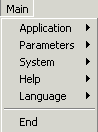
- Click on the menu Help.
- Click on the desired Help Topic.

or:
- Click on the <HELP> button
- Press the shortcut <ALT>H
- Enter the underlined letter for the desired help topic. Or press the <Page up> key or the <Page down> key to move to the desired help topic and press <Enter>.
Menu Help
In the menu Help you can find menu commands with which you can move to the related help topics of the online help.
- About Help
With this command, you can call a general help on the usage of the online help integrated in the MICROS Retail OSCAR POS program. - About
Program
With this command, you can call the program description of the current program.
The execution of this command in the Program Dispatch shows you an Index of all update programs in MICROS Retail OSCAR POS. Via the index entries, you can move to the descriptions of the related programs.
In addition, you can always press the help key <F1> to receive direct help on the input field you are currently located in. - About
User Interface
With this command, you can call a general help on the structure and usage of the graphic user interface. - About
Keyboard
With this command, you can call a general help on the various keyboards and the touch screen. - Index
With this command, you can call an Index to find additional help on particular topics of the MICROS Retail OSCAR POS program. - Table of Contents
With this command, you can call a Table of Contents to get access to all help topics of the MICROS Retail OSCAR POS program. - Permanent
Help
If you need permanent help information during your work, you have to activate the option Permanent Help.
If this option is activated, the help information on the input field in the current program you work on will be displayed permanently.
When you deactivate the option, you will only receive help information when you press <F1> or call the help in the menu.
Index
- About Help
- About Keyboard
- About Program
- About User Interface
- Calling the Help via the menu Help
- Index
- Menu Help
- Permanent Help
![]() Click on the image
to return to the Table of Contents.
Click on the image
to return to the Table of Contents.
Salzufer 8
D-10587 Berlin
Germany