Help System Customization
A profile can be linked to
operator and terminal types for the MICROS Retail OSCAR POS program to allow certain application
program(s) or fields, buttons and other elements of an application program to
be blocked.
In such a case, the help
system can be customised to match the profile, i.e. help texts for blocked
application programs and their elements and the respective hyperlinks will be
removed from the help system so that, for example, an operator with the linked
profile cannot call up descriptions of the application program and the elements
in the help system because he or she has no access to this program.
The prerequisite for setting
up a customized help system is that a profile of type Application
profile or Group
profile has been
stored in the system.
A customized help system is
set up in program Profile text via program Application -> Employee ->
Operator -> Details 1 or
program Application -> Organisation -> Terminals -> Terminal type
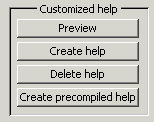
NOTE!
If the user has bought an MICROS Retail OSCAR POS licence without the customer, merchandise
control or supplier option, the related programs are blocked for all operators.
If a customized help system is to be generated for an MICROS Retail OSCAR POS installation, a
profile must be stored in the system and this profile must be linked to all
users of the system.
The following buttons are
available in program Profile text to generate the customized help:
- Preview
After activation of this button a selection window opens and the user can define for which profile a preview is to be provided on the screen or printer for the help system to be set up. The report only shows the help text files and fields to be cleared and how they are stored in the Application profile or Group profile.
- Create help
After activation of this button a selection window opens and the user can define for which profile the customized help system is to be set up. A protocol can be provided on the screen or on the printer.
A customized help system is set up automatically in several steps.
The standard help system is copied into a new directory. The new directory name is assigned on the basis of the profile no. (e.g. Profile 1 = help.Sprache.1).
The help files to be changed are copied into a temporary directory and after changes have been made, they are written back into the new directory.
All users with the linked profile now have access to the help system in this directory (e.g. help.deutsch.1 for Profile 1).
- Delete help
After activation of this button a selection window is opened and the user can define which help directories are to be cleared for a specific profile. A protocol can be provided on the screen or on the printer.
- Generate customized help
A compiled help system can only be generated if the help compiler "htmlhelp.exe" has been installed. This program is provided free-of-charge by Microsoft and can be downloaded for installation under the following address:
http://msdn.microsoft.com/library/default.asp?url=/library/en-us/htmlhelp/html/hwMicrosoftHTMLHelpDownloads.asp
The following files which are required to set up the compiled help can be found in the directory of the help files:
The project file = help.Deutsch.hhp
The contents directory = help.Deutsch.hhc
The index file = help.Deutsch.hhk
After activation of this button a selection window opens up and the user can define for which profile a compiled help file is to be set up in the directory of the customized help. A compiled help file generates a customized help file (e.g. "help.deutsch.1.chm") from all linked help files and the customized file can be called up as a dedicated help system (MICROS Retail OSCAR POS help browser).
A compiled help file only needs to be set up if the customized help system is to be called up as a dedicated file independent of the current MICROS Retail OSCAR POS application or if the extended print functions are to be used. The Oscar help browser can be used, for example, to print related chapters and sub-chapters.
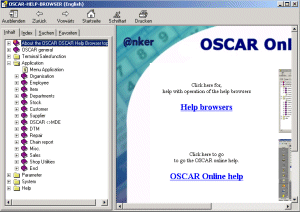
![]() Click on the graphic to return to
List of contents.
Click on the graphic to return to
List of contents.
Salzufer 8
D-10587 Berlin