Clearing the Cache for HTML Email Templates (CEML)
Purpose: To improve performance, Oracle Retail Order Management System saves HTML email templates to a cache, and does not refresh the cache until you restart Oracle Retail Order Management System. On occasions when you edit an HTML email template and would like to clear the cache without restarting Oracle Retail Order Management System, you can use the Clear Velocity Email Template Cache option.
How to display this screen: Enter CEML in the Fast path field at the top of any screen, or select Clear Velocity Email Template Cache from a menu.
Completing this screen:
1. Select All templates from the Template cache name field.
2. Select Clear cache.
| Email Generation Setup | Contents | SCVs | Search | Glossary | Reports | Solutions | XML | Index | Image Setup |
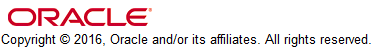
email configuration OROMS 15.1 June 2016 OTN