Purpose: Use this report to review the Set Component Upload records in error after you submitted the upload.
How to print:
• Select Submit or Error Report at the Work with Component Upload Screen (WCUP)
• Submit the UPLSETS periodic function
For more information: See the sample report in PDF format.
Contents: On a separate page for each record type:
• Record type:
- F: finished good
- S: set
- VG: variable set group
- VI: variable set component
Note: Upload errors whose record type is invalid are listed on a separate page; however, since the record type field is not case-sensitive, records whose type is a different case (such as VG and vg) are listed together.
• For each record in error:
- Master item
- Master SKU elements, if any
- Component item
- Component SKU’s, if any
- Quantity
- Cost %
- CG: coordinate group code)
- Int: interval
- Itms: number of items
- Grp: variable set group
- Desc: variable set group description. Truncated if it exceeds the allotted space.
- Error
• Total number of errors for record type
• Total number of errors
See Importing Set Components (WCUP) for more information.
| Work with Component Upload Screen (WCUP) | Contents | SCVs | Search | Glossary | Reports | Solutions | XML | Index | Encryption: Generate Key (CEKY) |
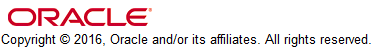
SO16_03r OROMS 15.1 June 2016 OTN