Work with Customer Call Log Screen (WCLL)
Purpose: Use this screen to review the call log entries that have been made for a customer or to make a new entry.
How to display this screen:
• Select Call Log at the Customer Selection Screen or the
• Enter WCLL in the Fast path field at the top of any menu, or select Work with CTI Customer Call Log from a menu
Field |
Description |
Customer |
A number to identify the customer whose call log you are working with. If you advanced to this screen from the Customer Selection Screen and you were already reviewing information for a customer, this customer number and call log information defaults. To scan: You can enter the customer number in this field, or you can scan by clicking on the arrow. The Select Customer Sold To pop-up window opens. See the description of the Select Customer Sold To For Order Screen for complete field descriptions and instructions. Numeric, 9 positions; required. |
Name |
The customer's name, consisting of: Prefix A title (such as “Mrs.” or “Dr.”) that precedes the customer's name. Alphanumeric, 3 positions; display-only. First Name The Sold-to customer's first name. Alphanumeric, 15 positions; display-only. Initial The initial of the customer's middle name. Alphanumeric, 1 position; display-only. Last Name The customer's last name. Alphanumeric, 25 positions; display-only. Suffix An addition to the customer's full name (such as “M.D.,” “Fr.,” or “III”). Alphanumeric, 3 positions, display-only. |
Company |
The name of the company associated with the customer placing. Alphanumeric, 30 positions; display-only. |
Street |
The customer's street address. This is the primary delivery address. Alphanumeric, 32 positions; display-only. |
Apt./suite |
The apartment number or suite number associated with the customer's delivery address. Alphanumeric, 10 positions; display-only. |
Postal code |
The postal or zip code for this customer. Alphanumeric, 10 positions; display-only. |
City |
The city where the customer lives or receives mail or shipments. Alphanumeric, 25 positions; display-only. |
St (State) |
The state or province where the customer lives or receives mail or shipments. Alphanumeric, 2 positions; display-only. |
Country |
The code for the customer's country. Country codes are defined in and validated against the Country table. Alphanumeric, 3 positions; display-only. |
Date |
The date when the customer call log entry was made. Numeric, 6 positions (MMDDYY format); optional. |
Time |
The time when the call log entry was made. Numeric, 6 positions (HH:MM:SS format); display-only. |
In/out |
Not currently implemented. |
Operator |
The operator who took or placed the call, or who created the entry. Alphanumeric, 10 positions; display-only. |
Act (Activity) |
Not currently implemented. |
Comment (Unlabeled field below the other call log entry information) |
The first line of up to three lines of comments or description entered. Alphanumeric, 70 positions; display-only. |
Screen Option |
Procedure |
Enter a new call log entry |
Select Create to advance to the Log Telephone Call Screen (Entering or Changing a Call). |
Change a call log entry |
Select Change for a log entry to advance to the Log Telephone Call Screen (Entering or Changing a Call). |
Delete a call log entry |
Select Delete for a log entry to delete it. The Delete Customer Call Log Records (A78) secured feature controls the ability to delete call log records. |
Display a call log entry |
Select Display for a log entry to advance to the Work with Customer Call Log Screen (WCLL). See Log Telephone Call Screen (Entering or Changing a Call) for field descriptions. |
Place an outbound call |
This option is not currently implemented. |
Display additional customer information |
Select Customer Inquiry to advance to the first Display Customer screen. See Creating and Updating Sold-to Customers (WCST). |
Log Telephone Call Screen (Entering or Changing a Call)
Purpose: Use this screen to enter or change a CTI call log entry.
How to display this screen: Select Create at the Work with Customer Call Log Screen (WCLL).
Note: You must first specify a customer number.
Field |
Description |
Customer |
The number identifying the sold-to customer involved in the call. Numeric, 9 positions; display-only. |
Company |
The name of the company associated with the customer. Alphanumeric, 30 positions; display-only. |
Name |
The customer's name, consisting of: Prefix A title (such as “Mrs.” or “Dr.”) that precedes the customer's name. Alphanumeric, 3 positions; display-only. First Name The Sold-to customer's first name. Alphanumeric, 15 positions; display-only. Initial The initial of the customer's middle name. Alphanumeric, 1 position; display-only. Last Name The customer's last name. Alphanumeric, 25 positions; display-only. Suffix An addition to the customer's full name (such as “M.D.,” “Fr.,” or “III”). Alphanumeric, 3 positions, display-only. |
Telephone |
The telephone number involved in the call. Numeric, 10 positions; optional. |
Call type |
Not currently implemented. |
Date |
The date when the customer call log entry was made. Numeric, 6 positions (MMDDYY format); display-only. |
Time |
The time when the call log entry was made. Numeric, 6 positions (HH:MM:SS format); display-only. |
Operator |
The operator who took or placed the call, or who created the entry. Alphanumeric, 10 positions; display-only. |
Activity |
A code representing the activity that triggered the call log entry. Valid values are: • Call Connected • Call Busy • Call No Answer • other *Blank = this is a system-created call log entry. The system creates call log entries automatically if the Update CTI Customer Call Log (F27) system control value is selected. This is not a valid value when you create or update a call log entry manually. Required. |
Comments |
Three lines for you to enter a comment on or description of the call. Alphanumeric, 70 positions each; optional. |
| Selecting Customers in Order Entry | Contents | SCVs | Search | Glossary | Reports | Solutions | XML | Index | Customer Scan Screen |
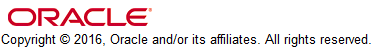
OE01_03 OROMS 15.1 June 2016 OTN