Pick Label Print Program (F28)
Purpose: Use this screen to define the program that formats pick control labels printed through the Printing Additional Pick Labels (PAPL) and Working with Pick/Pack Verification (WPPV) menu options.
System name field: Enter the name of the print program to format pick control labels printed through Printing Additional Pick Labels (PAPL) or at the Pick Pack Verification Screen. The base pick label print program name is PICKLBL to print labels on a standard printer. With this setting:
- the label includes the ship-to name and address
- up to 10 labels can print on a single page; however, if you print fewer than 10 labels, the entire page of labels is still consumed
- a print file is available at the Forms Management screen
- a separate browser window opens displaying the label when you print through the Pick Pack Verification Screen
- you need to change the paper in the printer to put in the sheet of blank labels
When this system control value is set to PICKLBL, the pick label includes the ship-to address and the barcode for the pick label, composed of the company code (3 positions), pick control number (7 positions), and label number (2 positions).
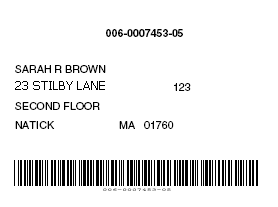
When you print extra pick control labels, the system:
• updates the Labels field in the Pick Control Header table.
• creates a PC Manifest Download record in the PC Manifest Download New table (FLMNDL).
• creates a record in the Pick Control Label table.
| Replenishment Label Program Name (F20) | Contents | SCVs | Search | Glossary | Reports | Solutions | XML | Index | Price Ticket Print Program (F46) |
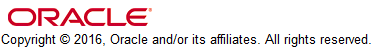
IN03_04 OROMS 15.1 June 2016 OTN