Purpose: Use this screen to define the value that defaults to the Mail flag for new customers.
Yes/no field: Enter the value you want to load into the Mail flag for new customers entered through order entry or catalog requests.
The value in the Mail flag indicates whether the customer should receive future catalogs. This flag is not to be confused with the Mail code, a three-position, alphanumeric code.
Select this field to indicate that you mail catalogs to the customer; otherwise, leave it unselected. You can override the default as needed.
Leave this field unselected if the operator must complete the Mail flag when entering an order or a catalog request for a new customer.
Entity: If you track customer history by entity, you can set the Mail flag separately for individual entities. See Track Customer History at Entity Level (F89).
For more information: See the First Create Sold To Customer Screen for more information on the Mail flag and the Mail code fields.
| Default Associate Code (D09) | Contents | SCVs | Search | Glossary | Reports | Solutions | XML | Index | Default Rent Name (D11) |
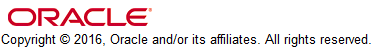
IN03_08 OROMS 15.1 June 2016 OTN