Restarting Oracle Retail Order Management System
Purpose: It is necessary to restart Oracle Retail Order Management System in order for certain changes to take effect. There are two ways to restart Oracle Retail Order Management System:
• Restart the service for Oracle Retail Order Management System, or
• Restart the Oracle Retail Order Management System application server(s).
When you restart Oracle Retail Order Management System, the system also looks at settings in Working with Cloud Properties (CPRP) to determine the periodic process and its assigned periodic functions to run once Oracle Retail Order Management System has restarted; see Running a Periodic Process on Server Startup.
Before you restart: Notify all users before restarting Oracle Retail Order Management System, as restarting ends all currently open sessions and stops all active jobs.
Note: If you restart Oracle Retail Order Management System without first stopping all active processe and completing the associated running jobs, the processes and jobs will not end normally. Any processes and jobs that did not end normally will need to be reset manually when you log back in to Oracle Retail Order Management System.
Running a Periodic Process on Server Startup
When you restart Oracle Retail Order Management System (see Restarting Oracle Retail Order Management System), the system looks at the settings in Working with Cloud Properties (CPRP) to determine the periodic process and its assigned periodic functions to run on server startup.
Why run a periodic process at startup? Typically, you would assign the periodic functions that start the async, e-commerce, integration layer jobs, and Drop Ship Background job to the periodic process that starts on server startup. However, you can assign any periodic function to the periodic process that runs on server startup. You can use the Work with Process Assignments Screen (Assigning Functions to a Periodic Process) in Working with Periodic Processes (WPPR) to assign periodic functions to the periodic process and select which of these periodic functions will run the next time you restart Oracle Retail Order Management System. See Periodic Functions Available to Schedule for a list of periodic functions available to assign to the periodic process that is scheduled to run on server startup.
Scheduled jobs: When Oracle Retail Order Management System executes the specified periodic process at server startup, the system schedules the periodic process to run one time. You can review the periodic process on the Scheduled Jobs Screen. The user assigned to the periodic process is the user ID defined in the STARTUP_ USER_TO _RUN_ PERIODIC _PROCESS monitor property setting. Any jobs submitted by the periodic functions assigned to the periodic process display on the My Jobs screen under this user ID. See Scheduling Jobs for more information on scheduled jobs.
Note: If you have scheduled the periodic process to run on server startup, do not define a job schedule for this periodic process. Instead, create one periodic process to run on server startup and a separate periodic process to schedule for other times. See Defining the Job Schedule for more information on setting up a schedule for a periodic process.
If you use multiple application servers: If you use multiple Oracle Retail Order Management System application servers, you can define a separate periodic process for each server to run on server startup.
Example: You have two Oracle Retail Order Management System application servers:
• You use server 1 to run async jobs. On this server, create a periodic process, such as STARTSERV1, and assign the periodic function that starts the async jobs to this process. Make sure you do NOT assign any periodic function that is assigned to the periodic process for server 2 to this periodic process.
• You use server 2 to run integration layer processes. On this server, create a periodic process, such as STARTSERV2, and assign the periodic functions that start the integration layer processes to this process. Make sure you do NOT assign any periodic function that is assigned to the periodic process for server 1 to this periodic process.
Important: If a job is started on an application server other than the server that starts it on server startup, you MUST end the job before stopping and restarting the server. Otherwise, the job will not end normally and server startup will not reset and start it correctly. Example: The system automatically starts the Online Authorization integration layer job if it is not already started when a user submits an online authorization transaction. In this situation, the system starts the Online Authorization integration layer job on the server where the user submitted the online authorization transaction, which may not be the server that is typically used to start the integration layer jobs. If this happens, you must manually end the Online Authorization integration layer job before you restart any application servers.
Application log: The system writes a message to the Application Log if its Logging Level is set to INFO and you do not set up the monitor properties correctly; for example: StartUpPeriodicProcess failed to start because Scheduling is not allowed on this server. If an error occurs, you need to correct the error and stop and restart Oracle Retail Order Management System.
The Monitor Properties in Working with Cloud Properties (CPRP) contain the settings required to have the system run a specified periodic process and its assigned periodic functions when you restart Oracle Retail Order Management System.
Property Name |
Description |
STARTUP_ PERIODIC_ PROCESS_TO_RUN |
The name of the periodic process to run when you restart Oracle Retail Order Management System. The process you enter must be a valid periodic process with assigned periodic functions. See Working with Periodic Processes (WPPR) for more information on creating a periodic process and how to assign periodic functions to it. |
STARTUP_NBR_MINUTES_TO_WAIT_ BEFORE_ RUNNING_ PERIODIC_ PROCESS |
The number of minutes after system startup that the periodic process should be scheduled to start. This time allows Oracle Retail Order Management System to start up completely before running the periodic process. Valid values are 1-999 minutes. The delivered setting is 5 minutes. Required if a periodic process is defined in the STARTUP_PERIODIC_PROCESS_TO_RUN setting. |
The user ID to run the periodic process; enter the user ID in all caps, for example JSMITH and not jsmith. This is the user ID that displays on the Scheduled Jobs Screen for the periodic process; any jobs submitted for the periodic process are also assigned to this user ID. This must be a valid user ID in the User table. Required if a periodic process is defined in the STARTUP_PERIODIC_PROCESS_TO_RUN setting. |
|
STARTUP_ COMPANY_TO_RUN_ PERIODIC_ PROCESS |
The company number used to run a periodic function that requires a company to be defined. If none of the periodic functions require a company number, enter your default company number or 1. Valid values are 1-999. The system does not validate that your entry is a valid company number. Required if a periodic process is defined in the STARTUP_PERIODIC_PROCESS_TO_RUN setting. |
For more information: See Long Running Jobs Monitor for more information on the settings in the Monitor Properties file related to the Long Running Jobs Monitor.
| OROMS Support Notifications | Contents | SCVs | Search | Glossary | Reports | Solutions | XML | Index | Reviewing OROMS Data Source Configuration |
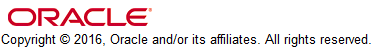
restarting Serenade OROMS 15.1 June 2016 OTN