Mass Customer Download allows you to download a batch file of new and changed customers to an external system.
The download file contains a Mass Customer Download XML Message (CWCustomerDownload) for each sold-to customer whose customer class matches the customer class defined in the MASS_CUSTDWNLD_CUSTOMER_CLASS property.
Mass customer download process flow:
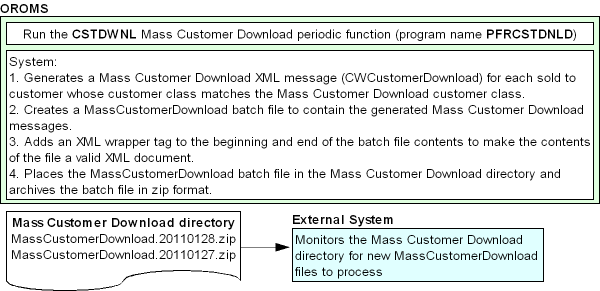
Generic customer download API: You can also use the Generic Customer Download API to generate a Customer Download XML Message (CWCustomerDownload) interactively as you create, change or delete customer information. See Generic Customer Download API for an overview.
In this chapter:
• Mass Customer Download Process
• Mass Customer Download Setup
• Mass Customer Download XML Message (CWCustomerDownload)
• Mass Customer Download Message: Sample Message
Mass Customer Download Process
Use the following steps to generate the Mass Customer Download file.
1. |
Run the CSTDWNL Mass Customer Download periodic function (program name PFRCSTDNLD) to submit the CUSTDWLD job. |
2. |
Order Management System writes any messages related to the Mass Customer Download to the Application Log. If the Mass Customer Download processes successfully, Order Management System writes a message similar to the following to the log: Mass CustomerDwnld created in folder: \\APP1\OMSFiles\Integrations\Xlink\TEMP_MassCustomerDownload If the Mass Customer Download fails, Order Management System writes a message similar to the following to the log and does not generate a Mass Customer Download XML Message (CWCustomerDownload) or create a Mass Customer Download File. If a valid directory path does not exist in the MASS_CUSTDWNLD_DOWNLOAD_DIRECTORY property: MASS_CUSTDWNLD_DOWNLOAD_DIRECTORY property not set. MassCustomerDwnld configuration error - Customer Download not processed If a file name is not defined for the MASS_CUSTDWNLD_FILE_NAME property: MASS_CUSTDWNLD_FILE_NAME property not set. MassCustomerDwnld configuration error - Customer Download not processed |
3. |
Order Management System looks at the setting of the MASS_CUSTDWNLD_CUSTOMER_CLASSES property to determine which customers to include in the Mass Customer Download. • If a customer class is defined, Order Management System generates a Mass Customer Download XML Message (CWCustomerDownload) for only those sold to customers whose customer class matches the customer class defined in the MASS_CUSTDWNLD_CUSTOMER_CLASSES property. • If a customer class is not defined, Order Management System generates a Mass Customer Download message for all sold to customers. |
4. |
Order Management System places the generated Mass Customer Download messages in a batch file. The setting of the MASS_CUSTDWNLD_FILE_NAME property determines the name of the batch file. • During processing, Order Management System adds the prefix TEMP to the name of the batch file; for example: TEMP_MassCustomerDownload • Once processing is complete, Order Management System adds a date and time stamp to the batch file name; for example: MassCustomerDownload.20110128.170150340 • Order Management System also archives the batch file in zip format; for example: MassCustomerDownload.20110128.170150340.zip See Mass Customer Download File for a sample file. |
5. |
If a value is defined for the MASS_CUSTDWNLD_MESSAGE_WRAPPER property, Order Management System adds this value to the beginning and end of the batch file contents to make the contents of the file a valid XML document. |
6. |
Order Management System places the Mass Customer Download File in the directory defined in the MASS_CUSTDWNLD_DOWNLOAD_DIRECTORY property so that it can be processed by an external system. |
Before you can use the Mass Customer Download process, you must complete the required setup.
• Mass Customer Download Periodic Function
Use the following settings in Working with Customer Properties (PROP) to configure the Mass Customer Download.
MASS_CUSTDWNLD_DOWNLOAD_DIRECTORY |
Required. The directory where Order Management System places the Mass Customer Download file to be sent to an external system. This can be a directory on the Order Management System application server or on another server. When you define the path, the backslashes in the directory path must be escaped (doubled \\). Example: \\\\APP1\\OMSFiles\\Integrations\\Xlink Note: If you define a directory on an external server, the remote destination folder must be a shared folder. |
MASS_CUSTDWNLD_FILE_NAME |
Required. The name of the Mass Customer Download file. The delivered setting is MassCustomerDownload. • During processing, Order Management System adds the prefix TEMP to the name of the file; for example: TEMP_MassCustomerDownload • Once processing is complete, Order Management System adds a date and time stamp to the file name; for example: MassCustomerDownload.20110128.170150340 • Order Management System also archives the file in zip format; for example: MassCustomerDownload.20110128.170150340.zip |
MASS_CUSTDWNLD_ CUSTOMER_CLASSES |
The customer class used to determine which sold to customers to include in the Mass Customer Download. To define more than one customer class, separate the values with a comma. Example: CL,NR Note: You cannot add a blank value to this setting to include sold to customers that do not have a customer class defined. For example, you cannot enter CL, ,NR or CL,’’,NR. Leave this setting blank if you wish to include all sold to customers, regardless of the assigned customer class, in the Mass Customer Download. |
MASS_CUSTDWNLD_ MESSAGE_WRAPPER |
The XML root element name Order Management System adds to the beginning and end of the Mass Customer Download file to make the contents of the file a valid XML document. If you leave this setting blank, the file will not be a valid XML document; however, each message in the file will be a valid XML message. |
If you define a customer class for the MASS_CUSTDWNLD_CUSTOMER_CLASSES property, you must define this customer class for each sold to customer that you wish to include in the Mass Customer Download. If this setting is blank, the system includes all sold to customers in the Mass Customer Download.
Mass Customer Download Periodic Function
Use the CSTDWNL Mass Customer Download (program name PFRCSTDNLD) periodic function to submit the Mass Customer Download process. See Scheduling Jobs for more information on how to assign a periodic function to a periodic process and how to schedule a periodic process to run on a scheduled basis.
Mass Customer Download XML Message (CWCustomerDownload)
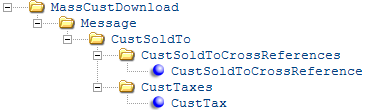
The Mass Customer Download message contains customer information to send from Order Management System to another system. See Generic Download Message Formatting for more information on how the system formats all download messages.
Mass Customer download batch file: The system includes all Mass Customer Download messages that are generated during the Mass Customer Download Process in a single batch file; see Mass Customer Download File for a sample file.
Sample: See Mass Customer Download Message: Sample Message for a sample message.
Attribute Name |
Type |
Length |
Comments |
Message |
|||
source |
alpha |
10 |
OROMS |
target |
alpha |
11 |
|
type |
alpha |
18 |
CWCustomerDownload |
date_created |
numeric |
8 |
YYYY-MM-DD format |
time_created |
numeric |
6 |
HH:MM:SS format |
version |
alpha |
3.1 |
The outbound version, such as 1.0, specified for the CUST_OUT process through Working with Integration Layer Processes (IJCT). |
CustSoldTo Each message includes one CustSoldTo element. The information in this element is available for review and update through customer maintenance. See Creating and Updating Sold-to Customers (WCST) for more information. |
|||
cst_action_type |
alpha |
1 |
X defaults. |
captured_by |
alpha |
7 |
PFR0103 defaults. |
cst_company |
numeric |
3 |
The code identifying the company associated with the customer. Not zero-filled (company 6 is passed as 6 rather than 006). See Setting Up Companies (WCMP) for background on companies. |
cst_cust_nbr |
numeric |
9 |
A unique number assigned by the system to identify the customer. |
cst_prefix |
alpha |
3 |
A title (such as “Mrs.” or “Dr.”) that precedes the customer's name. The prefix prints on labels and forms. |
cst_fname |
alpha |
15 |
The customer’s first name. |
cst_minitial |
alpha |
1 |
The customer’s middle initial. |
cst_lname |
alpha |
25 |
The customer’s last name. The last name is required if there is no company name specified for the customer. |
cst_suffix |
alpha |
3 |
An addition to the customer's full name (such as “M.D.,” “Fr.,” or “III”). |
cst_company_name |
alpha |
30 |
The name of the company that places orders with your company. Required if there is no customer last name. |
cst_street_addr |
alpha |
30 |
The customer's street address. |
cst_addr_line_2 through cst_addr_line_4 |
alpha |
30 |
Additional address lines for the customer. |
cst_apt |
alpha |
10 |
The apartment or suite number for the customer’s address. |
cst_city |
alpha |
25 |
The city where the customer lives or receives mail or shipments. |
cst_state |
alpha |
2 |
The two-position code for the state or province where the customer lives or receives mail or shipments. State codes are defined in and validated against the State table, accessible through the Work with Countries menu option; see Setting Up the Country Table (WCTY). |
cst_zip |
alpha |
10 |
The postal or zip code for this customer. |
cst_country |
alpha |
3 |
The three-position code identifying the country where the customer loves or receives mail or shipments. Country codes are defined in and validated against the State table, accessible through the Work with Countries menu option; see Setting Up the Country Table (WCTY). |
cst_delivery_code |
alpha |
1 |
Identifies a business (commercial) or residential address. Used to calculate shipping charges for shippers that use rate tables (such as UPS). Valid values: • B = business rate table determines shipping charges • R = residential rate table determines shipping charges • N = no distinction between business and residence |
cst_po_box |
alpha |
1 |
A flag that identifies the customer's delivery address as a Post Office box. Whenever you identify an address as a PO box, orders must ship by Parcel Post. Valid values are: • Y = The address is a Post Office box. The system automatically selects the PO box field when you enter the text PO box or P.O. box in the Street field in order entry or through the order API. However, the system does not automatically unselect the PO box field when you remove PO box or P.O.box from the Street field. • N (default) = The address is not a Post Office box. |
cst_hold_bypass_fraud |
alpha |
1 |
Controls how to perform credit checking for the customer during order entry. Valid values are: • H = Hold: The system places the customer's orders on hold automatically so you can review, then manually release each order. • B = Bypass: Orders for the customer are not included in the credit check function in order entry; however, the customer is still subject to other fraud-checking, as described in for the Fraud Checking (A68) system control value. • F = Fraud: The system places the customer's orders on “fraud” hold automatically so you can review each order and release it as needed. |
cst_orig_mail_type |
alpha |
1 |
This code identifies the source of the customer based on how you and the customer first established contact (Original mail type) and whether the customer then purchased merchandise from you (Current mail type). Valid values are: • B = Buyer: a customer who places an order (the “sold-to” customer). • C = Catalog request: a person who requested a catalog. • R = Recipient: the customer who receives the order (also known as the Ship To customer). • S = Suspect: a customer whose name you acquired through a telemarketing effort or a public or industry listing, or a customer who places an order that is not accepted. See the Mail type (Current, Original) for a discussion. |
cst_tax_exempt |
alpha |
1 |
The tax status of this customer. Valid values are: • E = Exempt: The customer is not required to pay tax on purchases. If the order is shipping to a Canadian address, it is exempt from both GST and PST. • G = GST only: The customer is a Canadian customer and subject to the Goods and Services Tax on purchases only, not PST. • N = Non Taxable: The system determines the customer’s tax status in order entry based on whether you enter a Resale/Exempt # and on the shipping address. • P = PST only: The customer is a Canadian customer and subject to the Provincial Services Tax only, not GST. • R = Resale: The customer is a reseller and not subject to tax. If the order is shipping to a Canadian address, it is exempt from both GST and PST. • T = Standard Tax: The customer is subject to all taxes. Canadian customers are subject to both GST and PST tax. See the Tax exempt for a discussion. |
cst_exempt_certificate |
alpha |
15 |
The resale or exempt certificate number assigned to a customer who is identified as tax exempt (E) or as a reseller (R). |
cst_exempt_expiry |
numeric |
8 |
The date the customer's exempt or reseller certificate expires. YYYY-MM-DD format. In evaluating the customer's tax status, either at the customer level or for a specific state, the system validates that any date entered in this field has not passed, or that this date is blank. See Working with Customer Tax Status for a complete description of how customer tax information defaults in order entry. |
est_associate |
alpha |
1 |
Identifies whether the customer as an associate or member who is eligible to receive special pricing on merchandise. Valid values: • Y = the customer is an associate • N = the customer is not an associate |
cst_auto_cancel_bo |
alpha |
1 |
Indicates whether to automatically cancel backordered items with the first shipment on an order. Valid values are: • Y = cancel backordered items automatically with the first order shipment • N = do not cancel backordered items |
cst_commercial |
alpha |
1 |
Identifies whether the customer is commercial for reporting purposes. Valid values are: • Y = this is a commercial customer • N = this is a non-commercial customer |
cst_cust_type |
alpha |
3 |
A user-defined code to identify a group of customers further for reporting purposes. |
cst_discount_pct |
numeric |
5.2 |
The discount applied automatically to the regular offer price for items on each order the customer places. Note: If the customer has a Price discount % and is also flagged as an Associate (see above), then the system applies the Price discount % to the regular offer price, not to the associate price. |
cst_entry_date |
numeric |
8 |
The date you create the customer record. YYYY-MM-DD format. |
cst_ghost |
alpha |
1 |
A customer number that remains in the system after you merge duplicate customer records. When you use Working with Merge/Purge Sold-to Names (MMCS), you have the option to retain the source customer as a ghost customer. Valid values: • Y = the customer record is a ghost • N = the customer record is not a ghost |
cst_inactive |
alpha |
1 |
Identifies the customer's status. You can still place orders for inactive customers. This information is useful for exception reporting you might conduct on your house list. Valid values are: • Y = customer is inactive • N = customer is active |
cst_match_code |
alpha |
15 |
A code used to identify duplicate customers based on a match on the customer's address. See Setting Up Match Codes (MMCH) for background. |
cst_bypass_reservation |
alpha |
1 |
Controls when to reserve items for the customer. Valid values are: • Y = the customer bypasses reservation; you need to use Working with Interactive Reservation (MIRV) to reserve items for the customer • N = the system reserves inventory in the normal way for all orders for this customer |
cst_mail_name |
alpha |
1 |
Controls whether the customer receives future catalogs. Valid values are: • Y = mail catalogs to the customer • N = do not mail catalogs to the customer |
cst_rent_name |
alpha |
1 |
Controls whether to include the customer's name in lists you sell to other companies for their own catalog mailings. Valid values are: • Y = you can sell the customer's name to another company • N = do not sell the customer's name to another company |
cst_seed_name |
alpha |
1 |
Identifies a customer name that you “plant” in a list to ensure that the company buying the list pays you for each use. Valid values are: • Y = this customer is a seed • N = this customer is not a seed |
cst_rent_email |
alpha |
1 |
Not currently implemented. |
cst_interface_cust_nbr |
alpha |
15 |
An additional way to identify a customer, such as a serial number or customer or membership number in another system. |
cst_new_add_chg |
alpha |
1 |
Initially set to A when you create the customer record, and then reset to C when you update the record. |
cst_catalog_req |
alpha |
1 |
Indicates whether the customer has ever requested a catalog: • Y = the customer has requested a catalog • N = the customer has never requested a catalog |
cst_last_chg_date |
numeric |
8 |
The last date when you entered an order for the customer, changed information in the Customer Sold To table, or selected Change for a customer in customer maintenance. YYYY-MM-DD format. |
cst_last_chg_date_name_addr |
numeric |
8 |
The last date when you processed a name or address update for the customer. YYYY-MM-DD format. |
alpha |
2 |
Indicates the preferred method of correspondence for the primary email address. Valid values are: • O1 (Email) = Email is the preferred method of correspondence. • O2 (Order-only email) = Use email for order-related correspondence only; generate a document for other correspondence. • O3 (No email) = Do not use email for any correspondence; generate a document instead. • O4 (Do not ask the customer) = Do not ask the customer for his/her email address; the customer has already been asked and has declined to provide it. The system does not generate any email correspondence to the customer, even if an email address is specified. The above values use the letter O, not the number 0 (zero). See Opt in/Opt out for background. |
|
cst_vat_nbr |
numeric |
20 |
The customer's VAT (value-added tax) exemption number. Included only if the customer has a VAT exemption. |
cst_email_addr |
alpha |
50 |
The customer's primary email address. See Working with Customer Email Addresses for an overview. |
cst_job_title |
alpha |
26 |
The customer's job title. Informational. |
cst_do_not_fax |
alpha |
1 |
Not currently implemented. |
cst_deliverable |
alpha |
1 |
Not currently implemented. |
cst_account_nbr |
numeric |
7 |
The bill-to account assigned this customer. If a sold-to customer is assigned a bill-to customer in this field, that bill-to customer is added to each new order for the customer. See Creating and Updating Bill-to Customers (WCBT) for background. |
cst_cust_class |
alpha |
2 |
A code that categorizes customers at a high level for reporting purposes. See Setting Up the Customer Class Table (WCCL) on working with customer classes. |
cst_cust_class_desc |
alpha |
30 |
The description of the customer class. |
cst_orig_source |
alpha |
7 |
A code that identifies how you first acquired the customer. The system retains the source code used on a new customer's first order or catalog request, depending on how you first acquired the customer. See Working with Source Codes (WSRC) for background. |
cst_curr_source |
alpha |
7 |
The source code used by the customer on the most recent order. See Working with Source Codes (WSRC) for background. |
cst_curr_source_desc |
alpha |
|
The description of the current source code. |
cst_salesman_nbr |
numeric |
7 |
A number that identifies a sales representative, if any, assigned to the customer. You can use Salesrep information for tracking and reporting sales activity and commissions. Salesrep numbers are defined in and validated against the Salesrep table. See Working with Sales Representatives (WSLS). |
cst_salesman_name |
alpha |
30 |
The name of the sales rep. |
cst_mail_code |
alpha |
3 |
Specifies how often, and under what conditions, you send mail to the customer. You can use this code to indicate the customer's mail preferences with more precision than the Mail flag permits. Mail codes are defined in and validated against the Mail/Call Code table. See Working with Mail/Call Codes (WMCC). |
cst_mail_code_desc |
alpha |
40 |
The description of the mail code. |
cst_call_code |
alpha |
3 |
Specifies how often, and under what conditions, you can call the customer. Call codes are defined in and validated against the Mail/Call Code table. See Working with Mail/Call Codes (WMCC). |
cst_call_code_desc |
alpha |
40 |
The description of the call code. |
cst_change_user |
alpha |
10 |
The user ID identifying the user who last changed the customer record. An ID such as ORDERIN indicates that the record was changed by a system process or message. |
cst_create_user |
alpha |
10 |
The user ID identifying the user who created the customer. An ID such as ORDERIN indicates that the record was created by a system process or message. |
cst_currency |
alpha |
3 |
The currency code, if any, specified for the customer. Defined in and validated against the Currency Code table; see Working with Currency (WCUR). Informational only. |
cst_currency_desc |
alpha |
30 |
The description of the currency. |
cst_language |
alpha |
3 |
The language code, if any, specified for the customer. Defined in and validated against the Language table; see Working with Language Codes (WLAN), Informational only. |
cst_language_desc |
alpha |
30 |
The description of the language. |
cst_active_cust_for_ghost |
numeric |
9 |
If this customer is flagged as a ghost, this indicates the customer record that the ghost record was merged into. |
cst_price_group |
alpha |
4 |
The customer price group to use for quantity price matrix pricing, customer price group pricing, or as a qualifier for a promotion. Customer price groups are defined in and validated against the Customer Price Group table. See Working with Customer Price Groups (WCPG) for more information. |
cst_reserve_whs |
numeric |
3 |
The warehouse code to default to the Order Header for new orders created for this sold-to customer. In this situation, the system reserves inventory for the order from this warehouse only. |
cst_van_route |
alpha |
4 |
The van route assigned to the sold to customer, indicating the customer qualifies for van delivery on orders that contain the Reserve warehouse. See Van Delivery Processing for an overview. |
cst_van_route_seq |
numeric |
4 |
The sequence number assigned to the van route in order to route the van deliveries. Informational only. |
cst_user_field_1 through cst_user_field_4 |
alpha |
10 |
Four additional fields you can use to enter any type of information about the customer. These are the fields displayed at the second Create/Change/Display Customer Sold To screen in Creating and Updating Sold-to Customers (WCST). |
CustSoldToCrossReference A CustSoldToCrossReference element is included for each existing alternate customer number for the customer. See Working with Alternate Customer Number Cross-References for an overview. |
|||
cst_alternate_cust_nbr |
alpha |
15 |
An additional way to identify a customer, such as a serial number or customer or membership number in another system. |
CustTax A CustTax element is included for each existing exemption or certificate for the customer in a particular state or province. See Working with Customer Tax Status for background. |
|||
cst_tax_country |
alpha |
3 |
The country where the customer has a reseller or other tax exemption. Country codes are defined in and validated against the Country table; see Setting Up the Country Table (WCTY). |
cst_tax_state |
alpha |
2 |
The state or province where the customer has a reseller or other tax exemption. State codes are defined in and validated against the State table, which is accessible through the Work with Countries menu option; see Setting Up the Country Table (WCTY). |
cst_tax_code |
alpha |
1 |
The tax status of the customer in the state. Valid values are: • Exempt = The customer is exempt from paying any taxes, including VAT, in this state or province. • GST Only = Not currently implemented at the state or province level. To flag a customer as eligible for Goods and Services tax only, use the Tax exempt setting at the customer level. • Non-Tax = Not currently implemented. • PST Only = Not currently implemented at the state or province level. To flag a customer as eligible for Provincial Sales Tax only, use the Tax exempt setting at the customer level. • Resale = The customer is a reseller and exempt from paying any taxes, including VAT, in this state or province. • Standard = The customer is subject to tax. Although you can create tax records using any of the codes above, retrieving tax status for any tax code but Resale or Exempt is not currently implemented. |
cst_tax_resale_exempt_nbr |
alpha |
15 |
A number that the state issues to identify a customer who is not subject to taxes on purchases. This number applies only if there is no Exempt certificate set up at the customer level. |
cst_tax_expiration_date |
numeric |
8 |
The date the customer's exempt or reseller certificate expires in this state. This expiration date applies only if there is not an Exempt expiry (Tax exempt certificate expiration date) specified at the customer level. |
Mass Customer Download Message: Sample Message
A sample of the Mass Customer Download XML Message (CWCustomerDownload) is presented below.
<Message source="OROMS" target="cwi" type="CWCustomerDownload" date_created="2011-01-28" time_created="11:44:49" version="1.0">
<CustSoldTo cst_action_type="X" cst_captured_by="PFR0103" cst_company="7" cst_cust_nbr="107" cst_prefix="MRS" cst_fname="MARY" cst_minitial="R" cst_lname="JOHNSON" cst_street_addr="24 SULLIVAN STREET" cst_addr_line_3="SULLIVAN PLACE LEAVE PACKAGES" cst_apt="STE 202" cst_city="WESTBOROUGH" cst_state="MA" cst_zip="01581-1528" cst_country="USA" cst_delivery_code="R" cst_po_box="N" cst_orig_mail_type="C" cst_associate="N" cst_auto_cancel_bo="N" cst_commercial="N" cst_entry_date="2011-01-28" cst_ghost="N" cst_inactive="N" cst_match_code="MARSU24P017" cst_bypass_reservation="N" cst_mail_name="N" cst_rent_name="N" cst_seed_name="N" cst_new_add_change="A" cst_email_opt_in="O1" cst_email_addr="msullivan@example.com" cst_do_not_fax="Y" cst_cust_class="WM" cst_cust_class_desc="WEST MARINE MASS CUST DOWNLOAD" cst_mail_code="N MAIL CODE" cst_create_user="KBROWN">
<CustSoldToCrossReferences>
<CustSoldToCrossReference cst_alternative_cust_nbr="2" />
<CustSoldToCrossReference cst_alternative_cust_nbr="549" />
</CustSoldToCrossReferences>
<CustTaxes>
<CustTax cst_tax_country="USA" cst_tax_state="MA" cst_tax_code="T"/>
</CustTaxes>
</CustSoldTo>
</Message>
This file contains each Mass Customer Download XML Message (CWCustomerDownload) that is generated during the Mass Customer Download Process. The setting of the MASS_CUSTDWNLD_FILE_NAME property determines the name of the batch file.
• During processing, Order Management System adds the prefix TEMP to the name of the batch file; for example: TEMP_MassCustomerDownload
• Once processing is complete, Order Management System adds a date and time stamp to the batch file name; for example: MassCustomerDownload.20110128.170150340
• Order Management System also archives the batch file in zip format; for example: MassCustomerDownload.20110128.170150340.zip
If a value is defined for the MASS_CUSTDWNLD_MESSAGE_WRAPPER property, Order Management System adds this value to the beginning and end of the generated file to make the contents of the file a valid XML document.
Order Management System places the Mass Customer Download file in the directory defined in the MASS_CUSTDWNLD_DOWNLOAD_DIRECTORY property so that it can be processed by an external system.
Sample Mass Customer Download file: A sample of the Mass Customer Download file is presented below. In this example MassCustDwnld is defined in the MASS_CUSTDWNLD_MESSAGE_WRAPPER property.
<MassCustDwnld>
<Message source="OROMS" target="cwi" type="CWCustomerDownload" date_created="2011-01-28" time_created="15:38:31" version="1.0">
<CustSoldTo cst_action_type="X" cst_captured_by="PFR0103" cst_company="7" cst_cust_nbr="2" cst_prefix="MRS" cst_fname="MARY cst_minitial="T" cst_lname="JOHNSON" cst_suffix="123" cst_street_addr="109 RIVER LN" cst_addr_line_3="KAT'S FARMSTAND" cst_city="TEMPLETON" cst_state="MA" cst_zip="01468-1566" cst_country="USA" cst_delivery_code="R" cst_po_box="N" cst_orig_mail_type="C" cst_tax_exempt="T" cst_associate="Y" cst_auto_cancel_bo="N" cst_commercial="N" cst_discount_pct="15.00" cst_entry_date="2007-01-02" cst_ghost="N" cst_inactive="N" cst_match_code="MARJOH109014" cst_bypass_reservation="N" cst_mail_name="Y" cst_rent_name="N" cst_seed_name="N" cst_interface_cust_nbr="20070322" cst_new_add_change="C" cst_catalog_req="Y" cst_last_chg_date="2011-01-28" cst_last_chg_date_name_addr="2011-01-28" cst_email_opt_in="O3" cst_email_addr="mjohnson@example.com" cst_do_not_fax="N" cst_cust_class="CL" cst_cust_class_desc="CUSTOMER CLASS" cst_orig_source="2007" cst_curr_source="SOURCE7" cst_curr_source_desc="SOURCE CODE 7" cst_mail_code="Y MAIL CODE" cst_change_user="KBROWN" cst_create_user="KBROWN" />
</Message>
<Message source="OROMS" target="cwi" type="CWCustomerDownload" date_created="2011-01-28" time_created="15:38:31" version="1.0">
<CustSoldTo cst_action_type="X" cst_captured_by="PFR0103" cst_company="7" cst_cust_nbr="6" cst_company_name="GARDEN AND HOME SUPPLIES" cst_street_addr="PO BOX 99999" cst_addr_line_3="A" cst_city="WESTBOROUGH cst_state="MA" cst_zip="27709-3489" cst_country="USA" cst_delivery_code="R" cst_po_box="Y" cst_orig_mail_type="C" cst_tax_exempt="T" cst_associate="Y" cst_auto_cancel_bo="N" cst_commercial="N" cst_entry_date="2007-01-18" cst_ghost="N" cst_inactive="N" cst_match_code="POB277" cst_bypass_reservation="N" cst_mail_name="Y" cst_rent_name="Y" cst_seed_name="N" cst_interface_cust_nbr="000000004" cst_new_add_change="C" cst_catalog_req="N" cst_last_chg_date="2009-11-20" cst_last_chg_date_name_addr="2009-11-03" cst_email_opt_in="O1" cst_email_addr="kbrown@example.com" cst_do_not_fax="Y" cst_account_nbr="2" cst_cust_class="CL" cst_cust_class_desc="CUSTOMER CLASS" cst_orig_source="2007" cst_curr_source="SOURCE7" cst_curr_source_desc="SOURCE CODE 7" cst_mail_code="N MAIL CODE" cst_change_user="KBROWN" cst_create_user="KBROWN">
</CustSoldTo>
</Message>
<Message source="OROMS" target="cwi" type="CWCustomerDownload" date_created="2011-01-28" time_created="15:38:31" version="1.0">
<CustSoldTo cst_action_type="X" cst_captured_by="PFR0103" cst_company="7" cst_cust_nbr="62" cst_fname="DEBBIE" cst_lname="BROWN" cst_street_addr="10 N RIVER ST" cst_city="TEMPLETON" cst_state="MA" cst_zip="01468-1425" cst_country="USA" cst_delivery_code="R" cst_po_box="N" cst_orig_mail_type="C" cst_associate="N" cst_auto_cancel_bo="N" cst_commercial="N" cst_entry_date="2010-01-07" cst_ghost="N" cst_inactive="N" cst_match_code="ROSGRU10N014" cst_bypass_reservation="N" cst_mail_name="N" cst_rent_name="N" cst_seed_name="N" cst_interface_cust_nbr="000000020" cst_new_add_change="C" cst_last_chg_date="2010-01-07" cst_email_opt_in="O1" cst_email_addr="kbrown@example.com" cst_do_not_fax="Y" cst_account_nbr="49" cst_cust_class="CL" cst_cust_class_desc="CUSTOMER CLASS" cst_orig_source="SOURCE8" cst_curr_source="SOURCE8" cst_curr_source_desc="TEST DELAY BILLING UPDATES" cst_mail_code="N MAIL CODE" cst_change_user="SCARTER" cst_create_user="KBROWN">
</CustSoldTo>
</Message>
<Message source="OROMS" target="cwi" type="CWCustomerDownload" date_created="2011-01-28" time_created="15:38:32" version="1.0">
<CustSoldTo cst_action_type="X" cst_captured_by="PFR0103" cst_company="7" cst_cust_nbr="64" cst_fname="HELEN" cst_lname="SMITH" cst_street_addr="10 N RIVER ST" cst_city="TEMPLETON" cst_state="MA" cst_zip="01468-1425" cst_country="USA" cst_delivery_code="R" cst_po_box="N" cst_orig_mail_type="C" cst_associate="N" cst_auto_cancel_bo="N" cst_commercial="N" cst_entry_date="2010-01-08" cst_ghost="N" cst_inactive="N" cst_match_code="ALYAPP10N014" cst_bypass_reservation="N" cst_mail_name="N" cst_rent_name="N" cst_seed_name="N" cst_interface_cust_nbr="000000021" cst_new_add_change="C" cst_last_chg_date="2010-01-08" cst_email_opt_in="O1" cst_email_addr="kbrown@example.com" cst_do_not_fax="Y" cst_account_nbr="51" cst_cust_class="CL" cst_cust_class_desc="CUSTOMER CLASS" cst_orig_source="SOURCE100" cst_curr_source="SOURCE100" cst_curr_source_desc="SOURCE100 TEST DELAY BILLING" cst_mail_code="N MAIL CODE" cst_change_user="NNARAYANA" cst_create_user="KBROWN">
</CustSoldTo>
</Message>
<Message source="OROMS" target="cwi" type="CWCustomerDownload" date_created="2011-01-28" time_created="15:38:32" version="1.0">
<CustSoldTo cst_action_type="X" cst_captured_by="PFR0103" cst_company="7" cst_cust_nbr="107" cst_prefix="MS" cst_fname="HELEN" cst_minitial="R" cst_lname="SMITH" cst_street_addr="24 SULLIVAN STREET" cst_addr_line_3="SULLIVAN PLACE LEAVE PACKAGES" cst_apt="STE 202" cst_city="WESTBOROUGH" cst_state="MA" cst_zip="01760-1528" cst_country="USA" cst_delivery_code="R" cst_po_box="N" cst_orig_mail_type="C" cst_associate="N" cst_auto_cancel_bo="N" cst_commercial="N" cst_entry_date="2011-01-28" cst_ghost="N" cst_inactive="N" cst_match_code="HELEN24P017" cst_bypass_reservation="N" cst_mail_name="N" cst_rent_name="N" cst_seed_name="N" cst_new_add_change="A" cst_email_opt_in="O1" cst_email_addr="kbrown@example.com" cst_do_not_fax="Y" cst_cust_class="CL" cst_cust_class_desc="CUSTOMER CLASS" cst_mail_code="N MAIL CODE" cst_create_user="KBROWN">
<CustTaxes>
<CustTax cst_tax_country="USA" cst_tax_state="MA" cst_tax_code="T" />
</CustTaxes>
</CustSoldTo>
</Message>
</MassCustDwnld>
| Generic Customer Download API | Contents | SCVs | Search | Glossary | Reports | Solutions | XML | Index | Customer Engagement Batch Customer and Sales Integration |

ST01_15b OMS 17.1 September 2018 OTN