Override Offer/Page/Alias on Order Detail (E72)
Purpose: Use this screen to define whether the system changes the offer code and alias for an item to the offer containing the item's page/alias.
Yes/no field: Select this field if you want the system to change the offer code and alias for an item to the offer containing the item's page/alias.
When you enter an item or alias in order entry, the system:
• Uses the current offer if the item's page/alias is located in the offer.
• If the current offer does not contain the page/alias or contains a page/alias but not the selected SKU, the system searches for an offer containing the item's page/alias (and SKU) and selects the most recent active or inactive offer. If the offer contains more than one page/alias, the system selects the first alias that was created. See Working with Offers (WOFR).
• If a page/alias is not found in any offer, the system uses the offer associated with the source code on the order header. See Working with Source Codes (WSRC).
Once the system selects an offer containing the page/alias (and SKU), the Offer field on the Work with Order Line screen changes to the offer containing the page/alias (and SKU). See the flow chart on the next page to see how the system searches for an offer containing a page/alias (and SKU).
Related system control values:
• If the Display Item Alias (D56) system control value is selected, the item alias, rather than the item code displays in order entry, order maintenance, standard or streamlined order inquiry, and item availability. If Display Item Alias (D56) is unselected, the actual item code, rather than the alias displays. You can set the Display Item Alias (D56) system control value to selected or unselected if you select the Override Offer/Page/Alias on Order Detail (E72) system control value.
• If the Override Offer on Order Detail Line (D49) system control value is selected, the system changes the offer code for an item to the offer used for pricing the item, rather than changing the offer code for the item to the offer containing the item's page/alias. You must leave the Override Offer on Order Detail Line (D49) system control value unselected if you select the Override Offer/Page/Alias on Order Detail (E72) system control value.
Leave this field unselected if you do not want the system to change the offer code for an item to the offer containing the page/alias (and SKU).
How the system searches for an offer containing a page/alias:
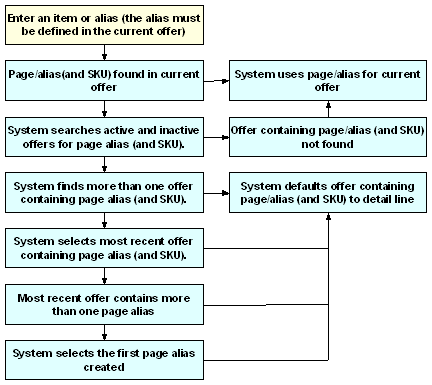
| Tax Included in Price (E70) | Contents | SCVs | Search | Glossary | Reports | Solutions | XML | Index | Tax Inclusive Cutoff Date (E79) |

IN03_02 OMS 17.1 September 2018 OTN