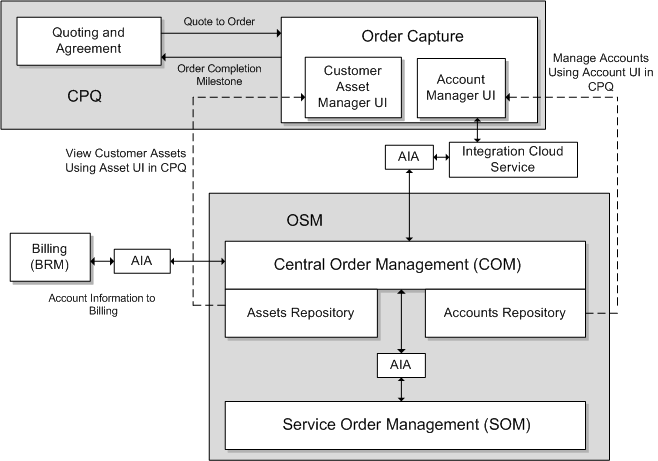7 About OSM Assets and Accounts
This chapter provides an overview of Oracle Communications Order and Service Management (OSM) assets and accounts.
About Assets and Accounts
Assets are the customer requirements that are included in a customer order. Assets can represent equipment and services that a customer has purchased: for example a telephone pager, telephone handset, telecommunications service, and Internet service.
Accounts represent organizations or individuals and contain the information, such as address and payment method, that is required to manage services and bills.
Customer Asset Manager and Account Manager are optional modules that you can deploy during OSM installation, or deploy later. Deploying these modules enables OSM in the COM role to create and store the assets and accounts that are associated with a customer order. This enables an end-to-end process of creating order assets, fulfilling order assets, billing accounts, and handling account payments. If the Customer Asset Manager and Account Manager modules are installed and configured on the OSM system, assets that are created during order processing are automatically associated with customer accounts.
About the Order Flow with Assets and Accounts
OSM with Customer Asset Manager and Account Manager helps you create a complete order flow from the order price quote phase to service activation. To configure a solution that enables this flow, you must have an OSM instance in the COM role plus the following components:
-
Oracle Configure, Price, and Quote Cloud (Oracle CPQ Cloud): Oracle's order capture software that enables companies to select products, assign pricing, create quotes, and submit orders.
-
OSM Customer Asset Manager: Enables assets associated with an order to be automatically created in a repository in OSM in the COM role. You can use the Customer Asset Manager user interface (UI) to view the active assets that are associated with a customer account.
-
OSM Account Manager: Enables you to create and manage customer accounts. The accounts are stored in a repository in OSM in the COM role. You can use the Account Manager UI to create and manage accounts.
-
Oracle Application Integration Architecture (Oracle AIA): Integrates business processes across multiple applications.
Figure 7-1 shows the flow of an order that is managed by an OSM system and that has these components installed and configured.
The figure illustrates how assets and accounts are created, how assets and accounts repositories are used by OSM COM, and how assets and accounts can be viewed and managed through external UIs. In this case, the UIs can be accessed from Oracle CPQ Cloud.
Oracle CPQ Cloud users can use the Account Manager UI to create business and residential accounts, including accounts payment hierarchies. For more information, see "About Account Manager."
In Oracle CPQ Cloud, after you finalize the price of a sale, the system converts the quote to an order and then submits the order to OSM for provisioning. The order includes information about the account to which the order is associated. Customer assets are also part of the order. As assets are activated in the system during order processing, they are automatically created in the asset repository.
While the order is being processed, Oracle CPQ Cloud users can view the account and the active assets that are associated with the account.
After OSM in the COM role finishes creating the order, which might include communicating with a billing system, it sends the order to OSM in the SOM role.
About Customer Asset Manager
The Customer Asset Manager UI enables you view all the assets that are associated with an account.
You can display additional data in the Customer Asset Manager UI by importing the Assets configuration into Design Studio and extending the configuration. For information about importing and extending the Assets configuration using Design Studio, see the topic about working with assets in Design Studio Modeling OSM Processes online Help.
You can use entity management web services APIs to manage asset entities. Entity management web services include operations that create, update, or query asset entities. For more information about asset entity management, see OSM Developer's Guide.
The Customer Asset Manager UI provides online Help. Click the Help icon for detailed information about using Customer Asset Manager.
About Account Manager
Using Account Manager, you can create accounts that are stored in the OSM COM repository. You can create a payment hierarchy for an account. For example, if you want an account to pay the bills for several child accounts, you can configure that relationship when you create the main account.
You can add account data to account entities by importing the Accounts configuration into Design Studio and extending the configuration.
Note:
Data that you add by extending the Accounts configuration is not visible in the Account Manager UI; however, you can query that data using web services APIs.For information about importing and extending the Accounts configuration using Design Studio, see the topic about working with accounts in Design Studio Modeling OSM Processes online Help.
You can use entity management web services APIs to manage account entities. Entity management web services include operations that create, update, or query account entities. For more information about account entity management, see OSM Developer's Guide.
The Account Manager UI provides online Help. Click the Help icon for detailed information about using Account Manager.