| Oracle® Health Sciences Mobile Clinical Research Associate Server Installation and Configuration Guide Release 2.0 E61215-01 |
|
|
PDF · Mobi · ePub |
| Oracle® Health Sciences Mobile Clinical Research Associate Server Installation and Configuration Guide Release 2.0 E61215-01 |
|
|
PDF · Mobi · ePub |
This appendix provides procedures to add SDV section to the Verified CRFs Checklist Type Trip Report.
This appendix includes the following sections:
Section C.1, "Creating Verified CRFs Checklist Trip Report Type"
Section C.2, "Adding Attributes to the Verified CRFs Checklist"
Section C.3, "Setting the Category Order of the Verified CRFs Checklist in the Trip Report"
Section C.4, "Including Verified CRFs Checklist to the Trip Report"
To create Verified CRFs Checklist trip report type, perform the following:
On the Mobile Trip Report Configuration screen, click Create in the Trip Report Types pane.
The Create Trip Report Type window appears.
Enter Verified CRFs Checklist in the Type Name field.
Enter SDV Section in the Description field.
Enter the details in the remaining fields as applicable and click OK.
The Verified CRFs Checklist trip report type is created.
Figure C-2 Verified CRFs Checklist Trip Report Type
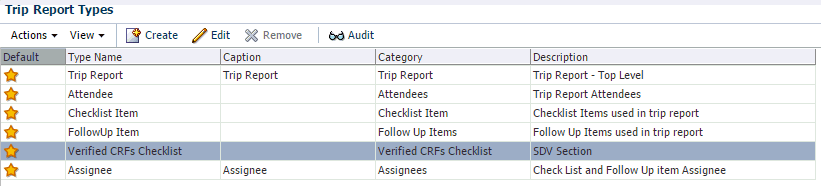
To add attributes to the Verified CRFs Checklist, perform the following:
Select the Verified CRFs Checklist trip report type in the Trip Report Types pane.
Click Add in the Selected Type: Verified CRFs Checklist pane to add the attributes.
The Add Type Attribute window appears.
Enter the values in the required fields as follows:
Attribute Name: ActivityType
Caption: Activity Type
Category: Verified CRFs Checklist
Select CHECKLIST_ACTIVITY from the Picklist Field drop-down list.
Enter the details in the remaining fields as applicable and click OK.
The ActivityType attribute is added to the Verified CRFs Checklist.
Similarly, add the following attributes to the Verified CRFs Checklist:
To set the category order of the Verified CRFs Checklist in the Trip Report, perform the following:
Select Trip Report in the Trip Report Types pane and click Edit.
The Edit Trip Report Type window appears.
Enter Verified CRFs Checklist in the required order in the Category Order field and click OK.
In this example, the Verified CRFs Checklist is entered in the last and so it is displayed as the last row in the Trip Report.
Figure C-9 Setting the Order of the Verified CRFs Checklist
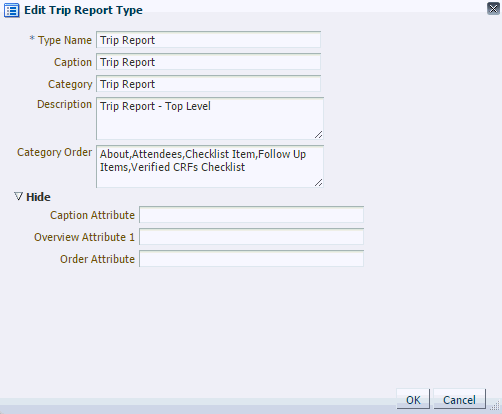
To include Verified CRFs Checklist to the Trip Report, perform the following:
Select Trip Report in the Trip Report Types pane.
Click Subitems in the Selected Type: Trip Report pane.
Figure C-10 Including Verified CRFs Checklist to the Trip Report
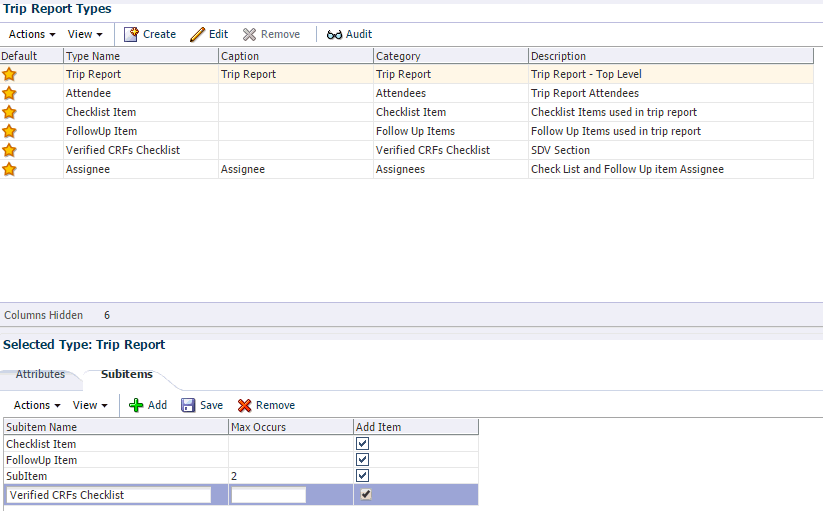
Select Add Item against Verified CRFs Checklist and click Save.
Update the CANONICAL_TO_CTMS_UPDATE trip report style to process the Verified CRFs Checklist in the canonical trip report and save it as a Checklist Item type in the trip report, as follows:
Note:
In the following code, the logic to save as Checklist Item type is from<xsl:for-each select="$canonicalDoc//can:Item[(not (@id) or @id='' or starts-with (@id, 'NEWITEM')) and @type='Verified CRFs Checklist']"> to </xsl:for-each>.
<xsl:template match="tns:ListOfClinicalChecklist">
<xsl:element name="tns:ListOfClinicalChecklist">
<xsl:apply-templates/>
<xsl:for-
each select="$canonicalDoc//can:Item[(not (@id) or @id='' or starts-
with (@id, 'NEWITEM')) and @type='Checklist Item']">
<xsl:element name="tns:ClinicalChecklist">
<xsl:element name="tns:Id">
<xsl:value-
of select="count(preceding::can:Attribute[@name='ActivityType'] | ancestor:
:can:Attribute[@name='ActivityType']) +1"/>
</xsl:element>
<xsl:element name="tns:Category">
<xsl:text>Check List</xsl:text>
</xsl:element>
<xsl:element name="tns:Type">
<xsl:value-
of select="can:Attribute[@name='ActivityType']/can:Value"/>
</xsl:element>
<xsl:element name="tns:CreatedByName">
<xsl:choose>
<xsl:when test="can:Attribute[@name='CreatedByName']/can:Value != ''">
<xsl:value-
of select="can:Attribute[@name='CreatedByName']/can:Value"/>
</xsl:when>
<xsl:otherwise>
<xsl:value-of select="$currentUser"/>
</xsl:otherwise>
</xsl:choose>
</xsl:element>
<xsl:element name="tns:Description">
<xsl:value-
of select="can:Attribute[@name='Description']/can:Value"/>
</xsl:element>
<xsl:element name="tns:Display">
<xsl:value-of select="can:Attribute[@name='Display']/can:Value"/>
</xsl:element>
<xsl:element name="tns:ShortComment">
<xsl:value-
of select="can:Attribute[@name='Comment']/can:Value"/>
</xsl:element>
</xsl:element>
<xsl:element name="tns:Status">
<xsl:value-of select="can:Attribute[@name='Status']/can:Value"/>
</xsl:element>
<xsl:element name="tns:ParentActivityId">
<xsl:value-of select="$tripReportId"/>
</xsl:element>
<xsl:element name="tns:ListOfLsClinicalChecklistAssignee">
<xsl:for-each select="can:Item[@type='Assignee']">
<xsl:element name="tns:LsClinicalChecklistAssignee">
<xsl:element name="tns:ActivityId">
<xsl:value-
of select="can:Attribute[@name='ActivityId']/can:Value"/>
</xsl:element>
<xsl:element name="tns:EmpId">
<xsl:value-of select="can:Attribute[@name='EmpID']/can:Value"/>
</xsl:element>
</xsl:element>
</xsl:for-each>
</xsl:element>
</xsl:element>
</xsl:for-each>
<xsl:for-
each select="$canonicalDoc//can:Item[(not (@id) or @id='' or starts-
with (@id, 'NEWITEM')) and @type='Verified CRFs Checklist']">
<xsl:element name="tns:ClinicalChecklist">
<xsl:element name="tns:Id">
<xsl:value-
of select="count(preceding::can:Attribute[@name='ActivityType'] | ancestor:
:can:Attribute[@name='ActivityType']) +1"/>
</xsl:element>
<xsl:element name="tns:Category">
<xsl:text>Check List</xsl:text>
</xsl:element>
<xsl:element name="tns:Type">
<xsl:value-
of select="can:Attribute[@name='ActivityType']/can:Value"/>
</xsl:element>
<xsl:element name="tns:CreatedByName">
<xsl:choose>
<xsl:when test="can:Attribute[@name='CreatedByName']/can:Value != ''">
<xsl:value-
of select="can:Attribute[@name='CreatedByName']/can:Value"/>
</xsl:when>
<xsl:otherwise>
<xsl:value-of select="$currentUser"/>
</xsl:otherwise>
</xsl:choose>
</xsl:element>
<xsl:element name="tns:Description">
<xsl:value-
of select="can:Attribute[@name='Description']/can:Value"/>
</xsl:element>
<xsl:element name="tns:Display">
<xsl:value-of select="can:Attribute[@name='Display']/can:Value"/>
</xsl:element>
<xsl:element name="tns:ShortComment">
<xsl:value-
of select="can:Attribute[@name='Comment']/can:Value"/>
</xsl:element>
<xsl:element name="tns:Status">
<xsl:value-of select="can:Attribute[@name='Status']/can:Value"/>
</xsl:element>
<xsl:element name="tns:ParentActivityId">
<xsl:value-of select="$tripReportId"/>
</xsl:element>
<xsl:element name="tns:ListOfLsClinicalChecklistAssignee">
<xsl:for-each select="can:Item[@type='Assignee']">
<xsl:element name="tns:LsClinicalChecklistAssignee">
<xsl:element name="tns:ActivityId">
<xsl:value-
of select="can:Attribute[@name='ActivityId']/can:Value"/>
</xsl:element>
<xsl:element name="tns:EmpId">
<xsl:value-
of select="can:Attribute[@name='EmpID']/can:Value"/>
</xsl:element>
</xsl:element>
</xsl:for-each>
</xsl:element>
</xsl:element>
</xsl:for-each>
</xsl:element>
</xsl:template>