FAQ - Can I view or send Accounts Receivable Reminders for an account that has balances in multiple properties?
YES. First, for accounts in multiple properties you must be logged in to a HUB that contains those properties.
To view available Reminders for an account in multiple properties or that has multiple accounts in the same property:
The quickest way to view reminders in more than one property is to view the reminders in Minimized view.
The Reminders jump displays the available Reminder for the current selected account. Select the other accounts at the right to switch to each property's reminder for that account.
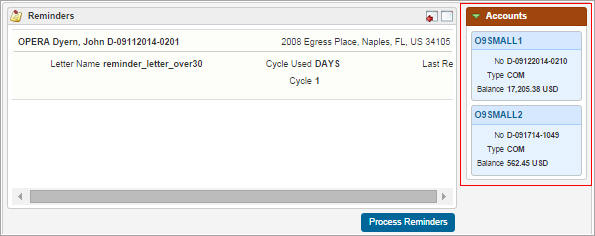
To Send or Preview the Reminder letters for an account in multiple properties, or that has multiple accounts in the same property:
The best way to send or preview the reminders for an account in multiple properties or multiple accounts in the same property is to use the Maximized view:
1. In Maximized view, the Reminders jump displays the available Reminder for the current selected account. Use the Search filter to add properties and accounts to the list.
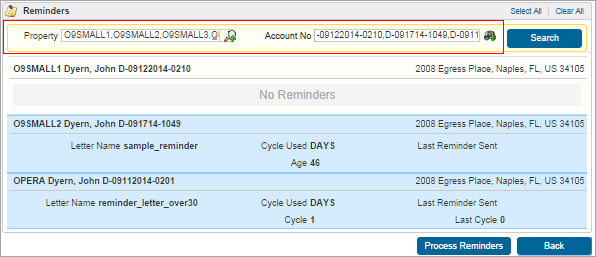
2. To send or preview each reminder letter, select the letters to send or preview in the list.and then select Process Reminders.
3. In the Batch Report Destination screen, set the destination of the reminders (Print, Email, Fax, or Preview).
(Here they are both set on email). You can set them individually (Change Destination link on the record) and then select the Process button, or you can set them all for the same destination by choosing the Select Destination and Process button.
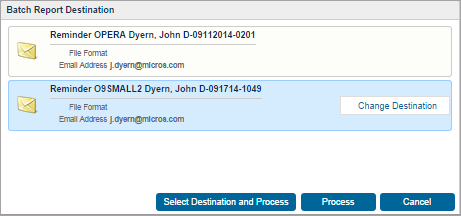
4. The reminders then send or open in PDF preview. Select Back to return to the Account screen.