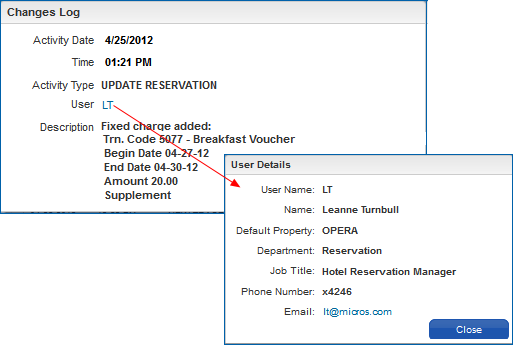FAQ - How do I get more detail in the Changes Log jump than what shows in the grid?
From the Changes Log jump, you can also view more detail on the change performed and on the logged in user that performed the change.
Hover over or double-click the description to see the full details for that record.
When you hover over the description, you'll see a tooltip that displays the full detail for that change.
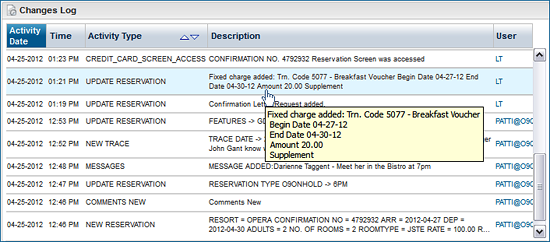
When you double-click the row, a detail screen appears with the full details for the change, as well as the activity type and a link to information on the user that performed the change.