FAQ - I sent the Guest Message as SMS, but it doesn't show as Delivered. Why?
The Guest Message has not yet been marked as Delivered.
Mark as Delivered is a separate manual action, since there are multiple delivery options for each message. For example, you may want to send an SMS now and print the message later, so you would probably want the message indicator to stay visible so that you know there is a message that has pending action. Then when you printed the message, you could mark the message as delivered.
To mark a Guest Message as Delivered, select the Mark as Delivered link on the jump panel, or when printing a copy, select the Mark as Delivered check box on the Printer options box.
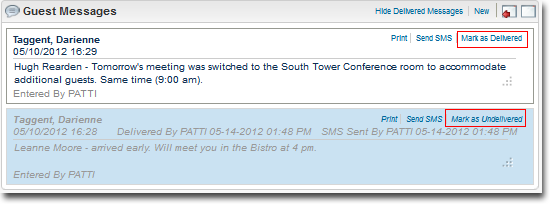
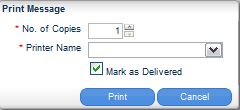
Select Mark as Undelivered if you want the message to show again as pending (not marked as Delivered). Messages that are marked as Undelivered will appear in the default view, and not in the Delivered messages view.