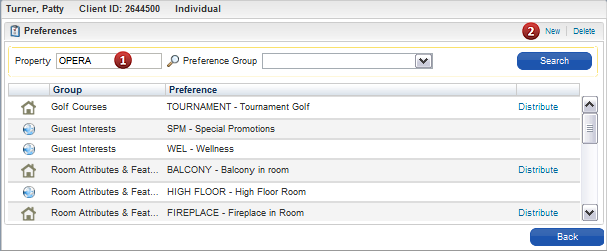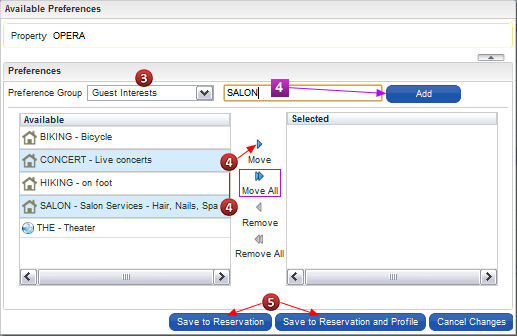FAQ - How do I Add a Preference?
To Add a Preference:
From the Preferences Jump (Reservation or Profile),
1. Select the Property (if in the Profile, already defined in Reservation)
2. Select New
3. Select the Preference Group
4. Highlight the preferences that you want to add, and then select the Move arrow;
(If you want to move all choices for that group, select the Move All arrow.)
4. Alternate: Type the preference code and then press enter (or select the Add button)
5. Select Save to Reservation to save to this reservation only; or
Select Save to Reservation and Profile to save to this reservation and copy to the guest's Profile.