FAQ - How do I set my block into a status which allows for Pickup?
Setting the Block status to Allow for Pickup
- In the Block's screen, select the Block Status jump, and then select Change Block Status.
- Select a new status that shows Allows Pickup A Block Status Code that is configured to allow reservations to be made against the block..
- Select the Reservation Type When making a reservation in OPERA, a reservation type must be assigned to the reservation in order to identify if the reservation is definite (inventory deducted) or tentative (inventory not deducted), and if it is or is not guaranteed. Examples are: 6:00 PM Hold, Guaranteed by Credit Card, Pending Deposit. Tentative group reservations can be given a cutoff date whereby they either become definite or cancelled..
- Select Save.
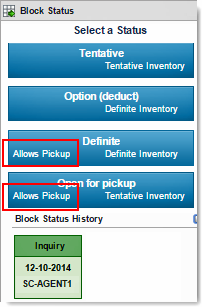
|
|
The status codes tell you on the left hand side which status codes are configured to allow pickup reservations, and on the right hand side how the inventory for that status code is handled (such as Definite, Tentative).
|
|
Status options follow a progression and can be set to inventory deduct or non-deduct, depending on how the block status codes are configured. Block status codes are configured in the Block Management Workspace > Block Status.

Copyright © 2015, Oracle and/or its affiliates. All rights reserved.
Legal NoticesVersion 9.0.1.20