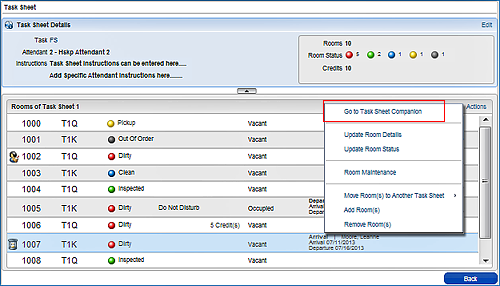FAQ - How do I get to the Task Companion from EZTask?
To get to the Task Companion from EZTask:
1) From the EZTask portlet, select Task Sheet
2) Select or enter a Property
3) Select or enter a Task Code
(Optional) Enter the sheet number you wish to view
4) Enter or Select Search
5) Select the Task Sheet from the results. The Details for that Task Sheet display.
6) Select Actions
7) Select Go to Task Companion