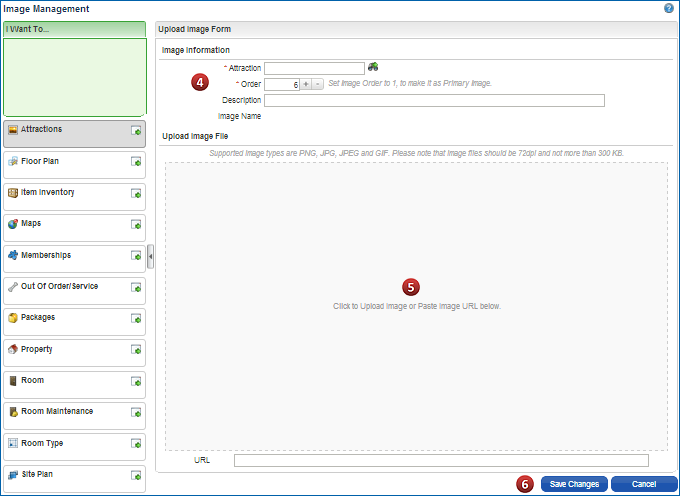FAQ - How to Upload an Image
To upload an image to the Image Management Workspace:
1. Select the category jump
2. Select the Property
3. Select New Image
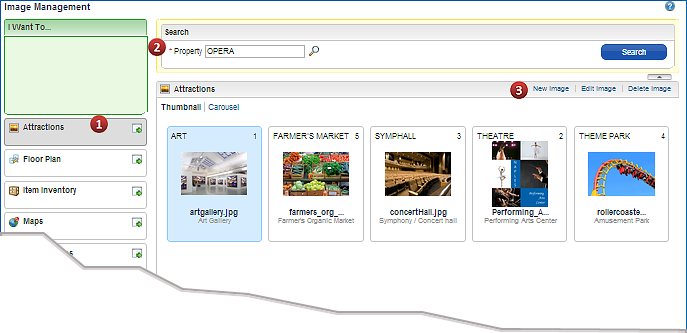
4. Enter the header information (such as Room Type, or Membership Type), and set the Image Order where needed (1 = Primary Image)
5. Select the Image area to search for the image, (or you can paste the URL to the image into the URL box below)
6. Save Changes