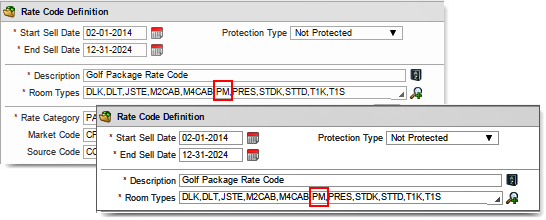FAQ - I received an error about the PM (Posting Master), what do I do?
The first time reservations are entered using the Block Rooming List, the Block Posting Master (PM) is automatically created. However, if a rate code being used for the block does not have PM as a room type in its definition and schedule with valid dates for the block, you will receive the error "PM reservation cannot be created because the PM room type is not configured for the rate code".
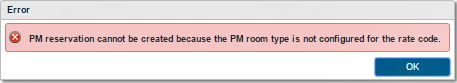
Resolution:
1. In the Rate Management Workspace, select Rate Code and then select the rate code to edit.
2. Select Rate Code Definition > edit. Add the Posting Master to the room type, adjust the Start and/or End Sell Dates if necessary, and then select Save.
3. Select Rate Schedules > edit. Add the Posting Master to the room type under Attributes, adjust the Start and/or End Sell Dates if necessary, and then select Save.
4. The Posting Master room type is now configured in the rate code with valid dates.