FAQ - How do I change a Block status?
To Change the Status on an Existing Block:
1. In the Block's Presentation screen, select the Block Status jump, and then select Change Block Status.
2. Select the New Status and Reservation Type
3. Select Save Changes.
The new status as well as the history of Status changes appears at the bottom of the screen (and in the jump's summary view) for reference.
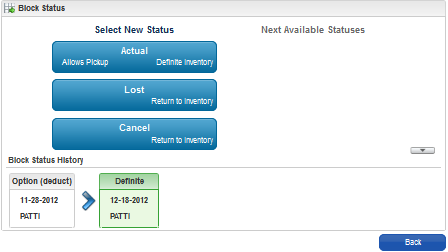
To Change the Status when Creating a New Block:
When creating a new block, you can change the status from the initial status to a secondary status in Step 4 of the Create Block Train.
1. The initial status is shown in the details panel at top right.
2. Select a new status from the New Status column. Hover over the new status to preview the next available statuses with their inventory options.
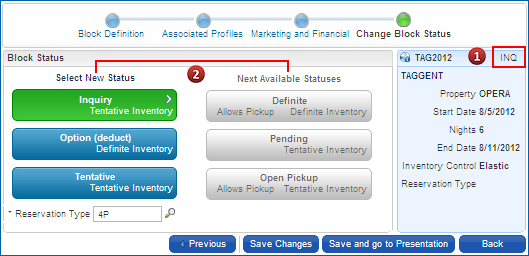
Available statuses depend on how the status codes are configured, and follow a natural progression. Whether the status deducts from inventory depends on the Reservation Type tied to the status code.