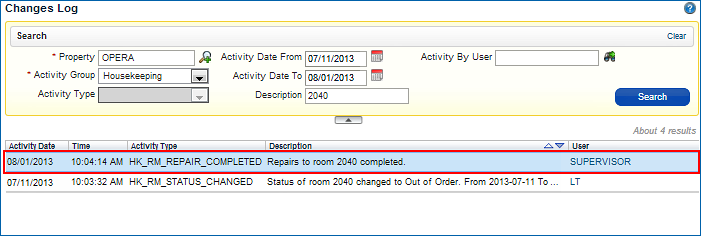FAQ - How do I update an Out of Order or Out of Service status for a room?
Out of Order and Out of Service rooms are set up with a duration and a return status, and can be updated one of two ways.
1) Rooms that are set to Out of Order or Out of Service are automatically returned to inventory and set with the return status during the End of Day procedure on the duration's ending date
2) To manually update a room that is Out of Order or Out of Service you must delete the Out of Order or Out of Service record from within the Room Management Workspace > Out of Order or Out of Service jump. This deletion can be seen in the Changes Log as RM Repair Completed.
EXAMPLE:
Room 2040 was set Out of Order from 07/11/2013 to 08/01/2013, and was manually updated by deletion on 08/01/2013.
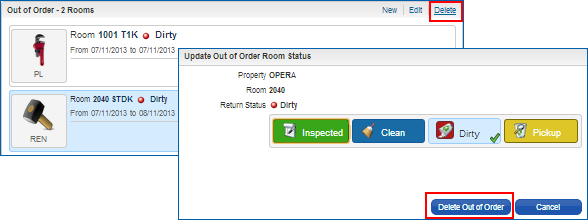
Changes Log record: