FAQ - Can I change the Account information for an Accounts Receivable Account?
Yes.
Use Account Setup to edit the account's setup information, and change whether the account is Primary, Permanent, or to be included in batch statements. You can also mark or clear a restriction on the account.
Note: Account Setup is for editing account information on an existing account. To create a new Accounts Receivable Account, go to the FAQ "How do I create an Accounts Receivable Account".
To change account information on an account:
1. Select the Account Setup Jump from the Manage Accounts screen. When the Account Setup Screen is displayed, select Edit.
2. Make the changes, and then select Save Changes.
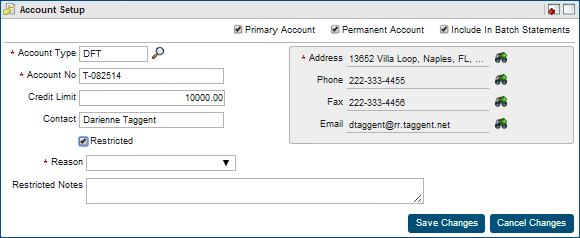
When the Restricted checkbox is checked, the Reason LOV and Restricted Notes appear.