FAQ - Can the Account Type shown in the Primary Details be changed for an existing Accounts Receivables Account?
You can change the Account Type shown in the Primary Details using the Accounts Setup Jump.
1. Select the Accounts Setup Jump and select Edit.
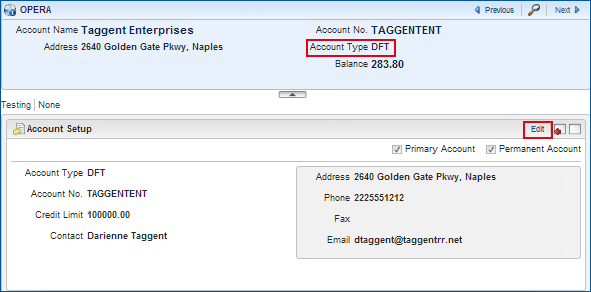
2. Select an Account Type from the List of values.
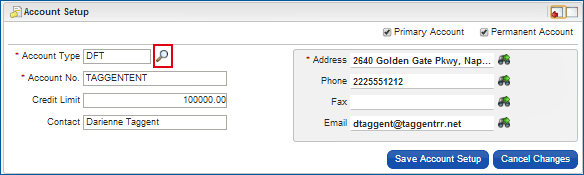
3. Select Save Account Setup to save changes or Cancel Changes to leave the original Account Type.