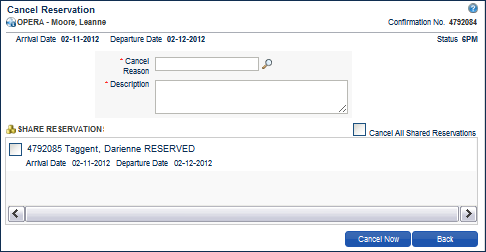FAQ - How do I cancel a reservation with a sharer?
To Cancel a Reservation with a Sharer:
- Navigate to Manage Reservation (Reservation Search screen)
- Search for the Reservation record
- When located, select Actions > Cancel
- Choose a Cancel Reason; add text to description if desired
- Select:
- Cancel Now to Cancel only that Reservation
- Cancel All Shared Reservations to Cancel All of the Reservations
- the check box next to each name of the Sharer(s) whose Reservations you wish to cancel
- A separate cancellation number will be assigned to each share reservation that is cancelled.
- Select Back to return to the Reservation record
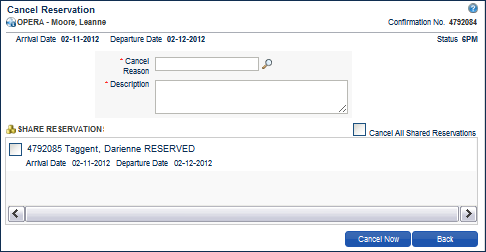

Copyright © 2015, Oracle and/or its affiliates. All rights reserved.
Legal NoticesVersion 9.0.1.20